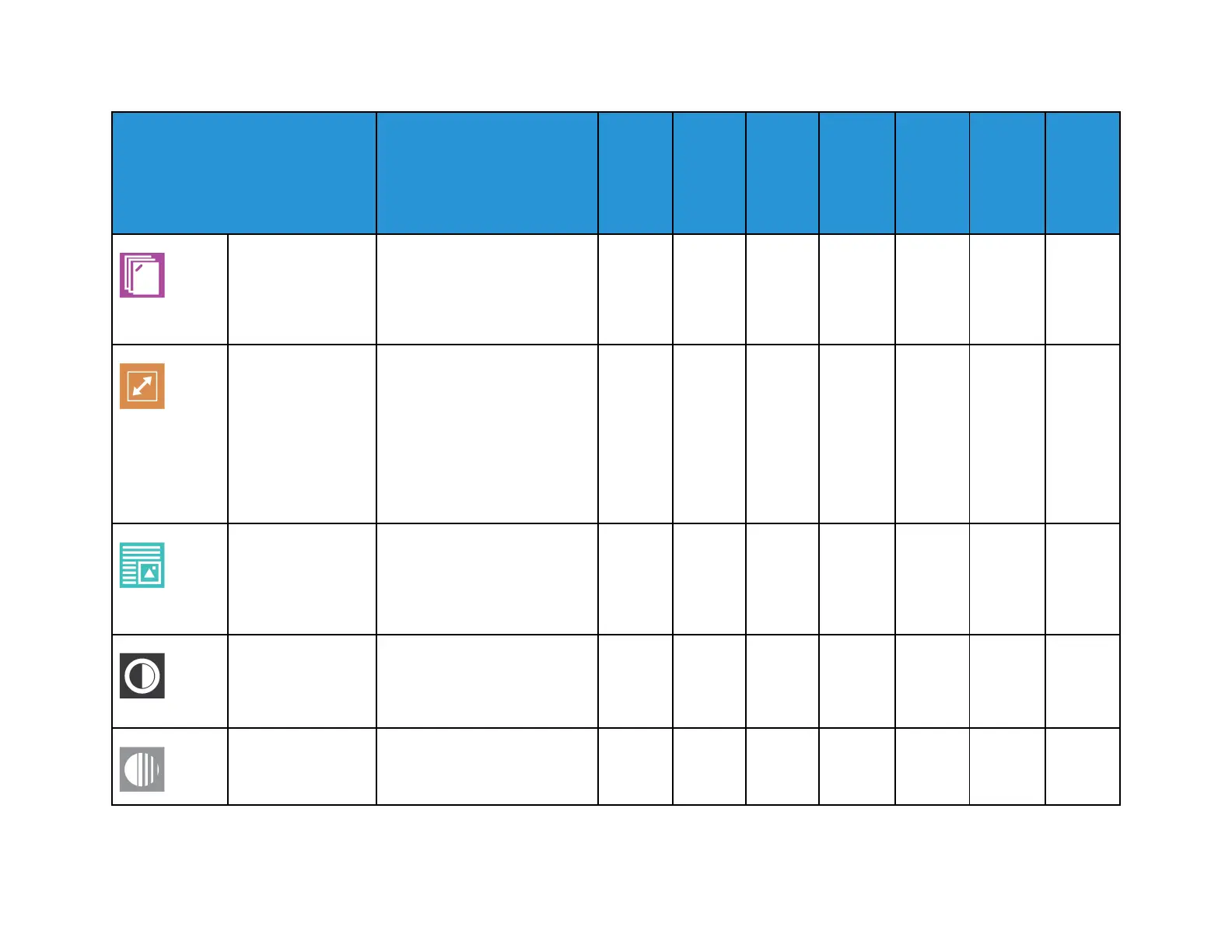Xerox
®
EC8036/EC8056 Color Multifunction Printer
User Guide
357
Feature
Description Copy
Email Fax
Server
Fax
Inter-
net Fax
Work-
flow
Scan-
ning/
Scan To
ID Card
Copy
Finishing If finishing options are
available, use this option to
choose the finishing options
required for your printed
output.
•
Reduce / Enlarge You can reduce the image to as
little as 25% of its original size
or enlarge it as much as 400%.
Use Proportional % to
maintain original proportions
when resizing, or use
Independent % to adjust the
width and length of the image
by different percentages.
• •
Original Type The printer optimizes the
image quality of the copies
based on the type of images in
the original document and how
the original was created.
• • • • • • •
Contrast You can use the Contrast
feature to adjust the variation
between light and dark areas
of the image.
• • • • • •
Lighten / Darken Use the Lighten/Darken slider
to make the output image or
print lighter or darker.
• • • • • • •
Apps Features
