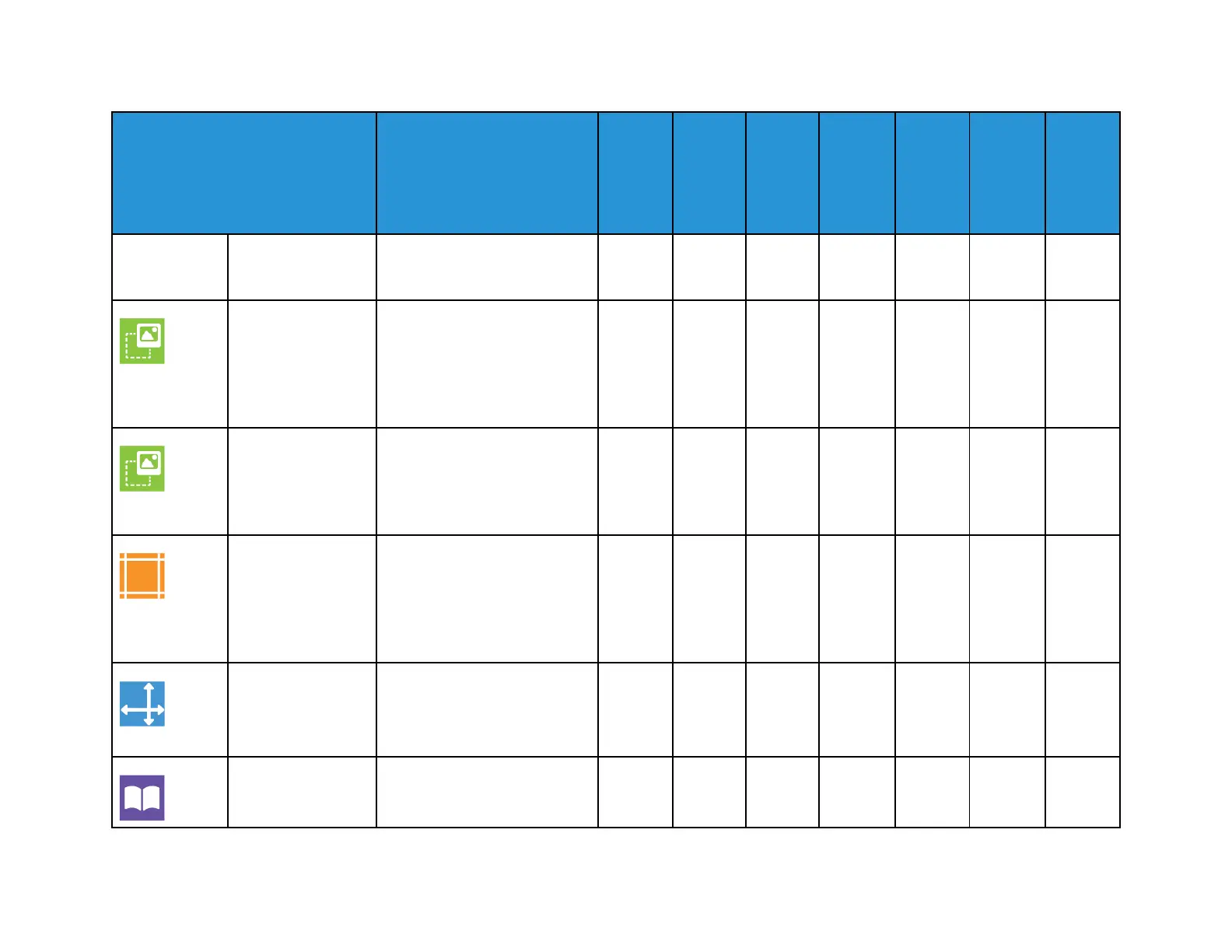Xerox
®
EC8036/EC8056 Color Multifunction Printer
User Guide
359
Feature
Description Copy
Email Fax
Server
Fax
Inter-
net Fax
Work-
flow
Scan-
ning/
Scan To
ID Card
Copy
determine if images require
rotation to produce the desired
output.
Image Shift Image Shift allows you to
modify the location of the
image on the page. You can
shift the printed image along
the X and Y axes of each sheet
of paper.
•
Auto Background
Suppression
Use the Auto Background
Suppression setting to reduce
the sensitivity of the printer to
variations in light background
colors.
• • • • • • •
Edge Erase You can erase content from the
edges of your images using the
Edge Erase feature. You can
specify the amount to erase on
the right, left, top, and bottom
edges.
• • •
Original Size To ensure that you are
scanning the correct area of
the documents, specify the
original document size.
• • • • • •
Book Copying You can use the Book Copying
feature to copy books,
•
Apps Features