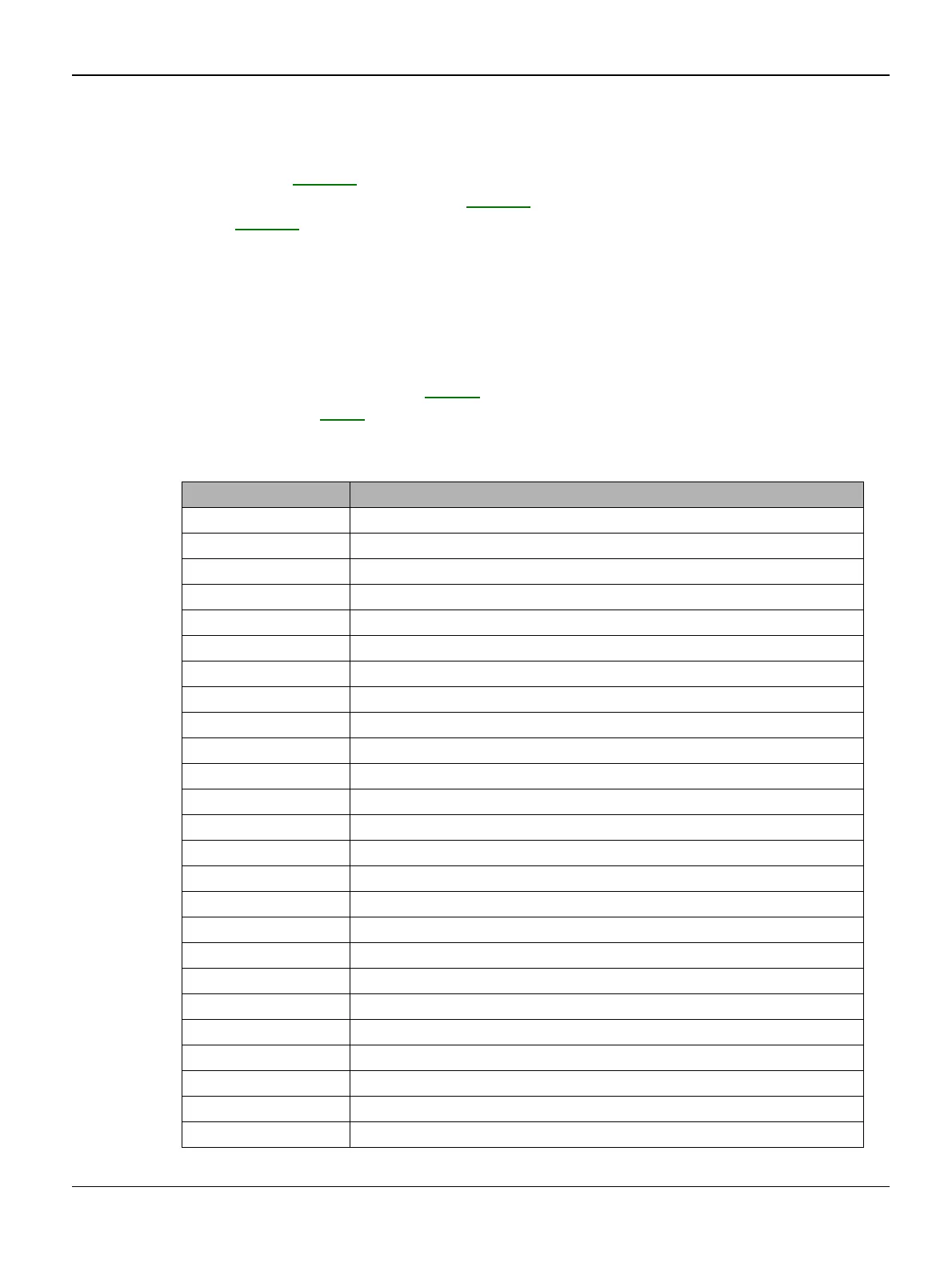Status Indicator RAPs
FaxCentre F110 12/04 2-3
1 Error Codes RAP
The error codes are divided in three groups:
• Fax functions, refer to Table 1.
• SMS feature (Country dependent), refer to Table 2.
• Printer, refer to Table 3.
Note: If an error occurs during the transmission you will be informed by the error report which is
printed out. This list can be printed out separately by pressing Menu, 42 and then the OK button.
Table 1, Fax Error Codes is shown for information only. Most codes are development codes and
not all will be used in the error report.
If fax problems persist:
• Check that the customer line is operational. If possible plug in a phone and check for a dial
tone. Alternatively use a line test tool, PL 12.
• Install a new Main board, PL 6.
Table 1: Fax Error Codes:
Fax error codes Description
00 No error.
01 Destination number not answering.
02 Destination number is blocked.
03 User pressed the STOP key.
04 Wrong key pressed.
05 Scanner error.
06 Printer error.
07 Protocol error.
08 Check the document quality.
09 No document on the polled device.
0A The device was polled but there were no document.
0B Number of sent pages different from input number.
0C Received document too long.
0D Receiving failure.
0E No file or corrupted file to be sent.
0F Document coding incompatible with the receiver.
10 Document format incompatible with the receiver.
11 Protected access.
12 Printer resource not available.
13 Memory full.
14 Printing queue full.
15 No mailbox on the receiver.
16 No forwarding group on the receiver side.
17 No base on the distant device.
18 Forwarding unavailable.
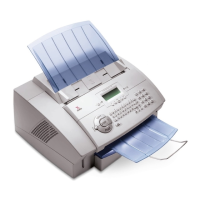