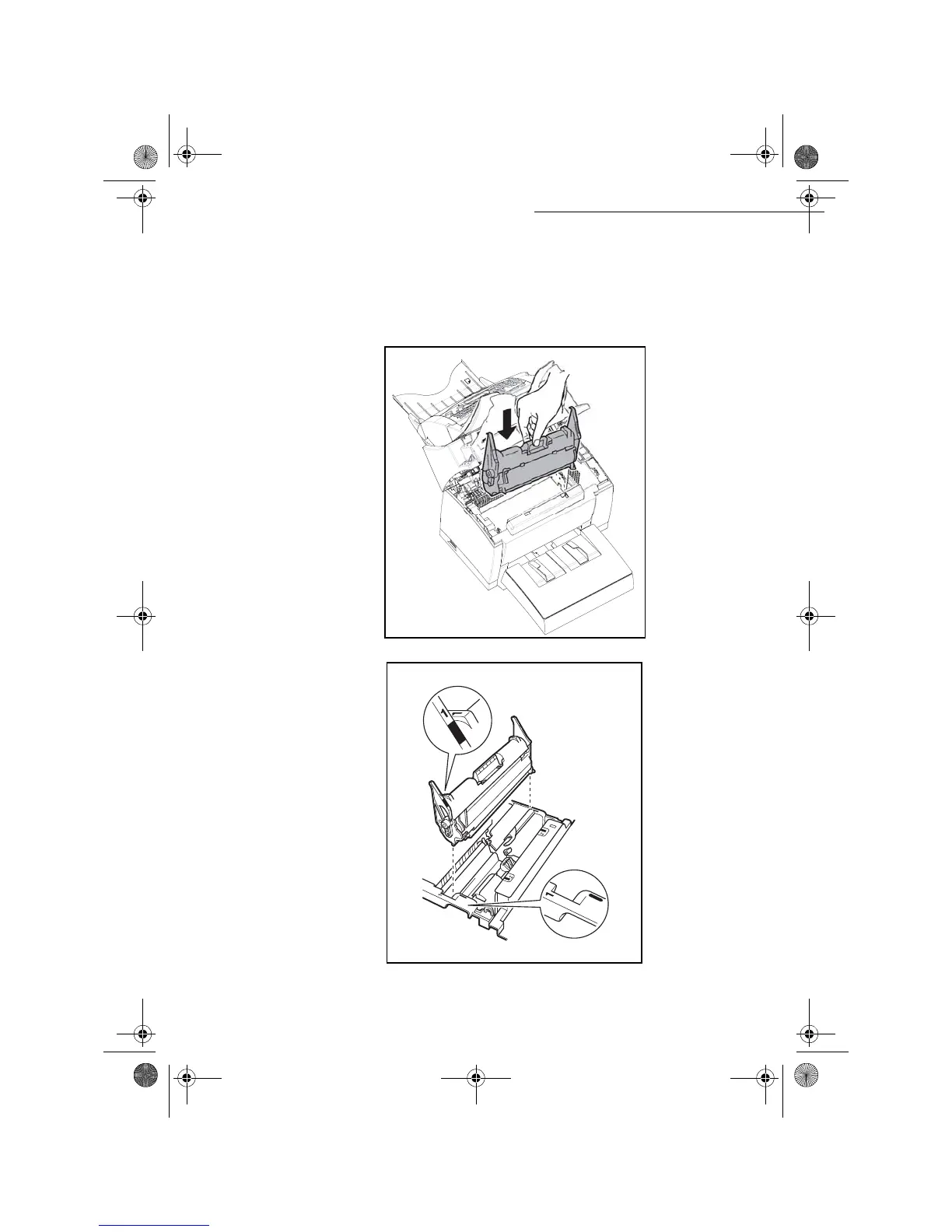- 104 -
Maintenance
Date en cours : 11 août 2004
\\Sct01002\BE31-DOC\DOC 31 - En cours\Travaux en cours\Fax\MFL V 2\LU 251 523 984B MFL_V2 FAXCENTRE F116_F116L XEROX
FR_GB_ESP\Anglais\Maintenance.fm
4 - Install the drum cartridge into the machine, ensuring that the pins on the cartridge are aligned
with the grooves in the machine.
NOTE : Use the color-coded stickers marked "1" which are located both on the drum cartridge and the inside of
the machine for proper positioning (the stickers should line up).
Ensure that you insert the drum cartridge as far as possible into the machine.
MFL 251 523 984_ FAXCENTRE F116_F116 L US.book Page 104 Mercredi, 11. août 2004 4:48 16
