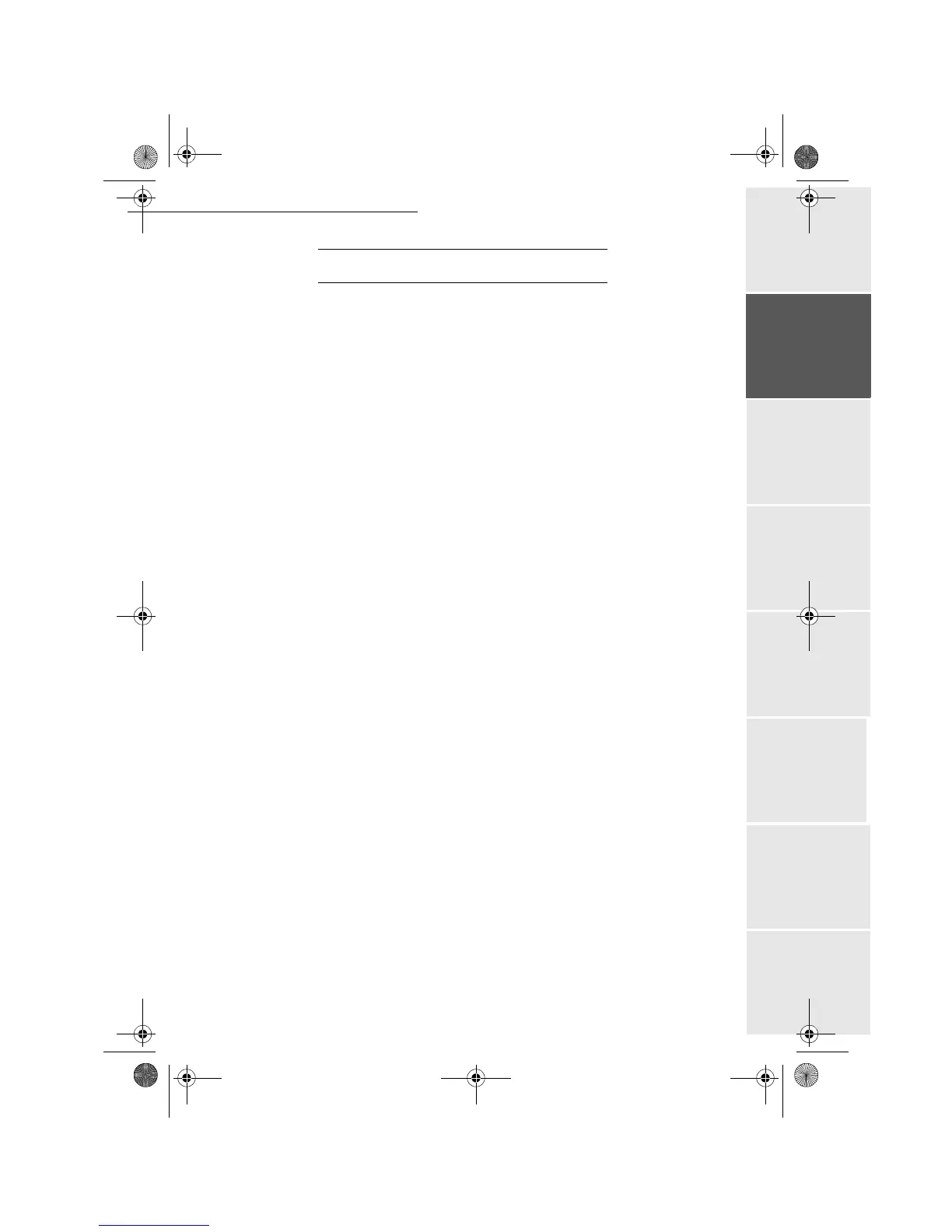Installation
- 23 -
Operation Setting up your
machine
Getting startedDirectoryMaintenanceSafety ContentsInstallation
Date en cours : 11 août 2004
\\Sct01002\BE31-DOC\DOC 31 - En cours\Travaux en cours\Fax\MFL V 2\LU 251 523 984B MFL_V2 FAXCENTRE F116_F116L XEROX
FR_GB_ESP\Anglais\Installation.fm
POWER LINE CONNECTION AND SWITCH-ON
Caution - Refer to safety procedure in the Safety chapter.
Connect the end of power cord F to socket E on the machine and the other end to the wall
mains socket.
Set the On/Off switch to position 1 (On).
After a few seconds, when the machine has warmed up, the date and time will appear. To set the
language and the time of your machine, refer to paragraph Setting Up Your Machine, page 33.
MFL 251 523 984_ FAXCENTRE F116_F116 L US.book Page 23 Mercredi, 11. août 2004 4:48 16
