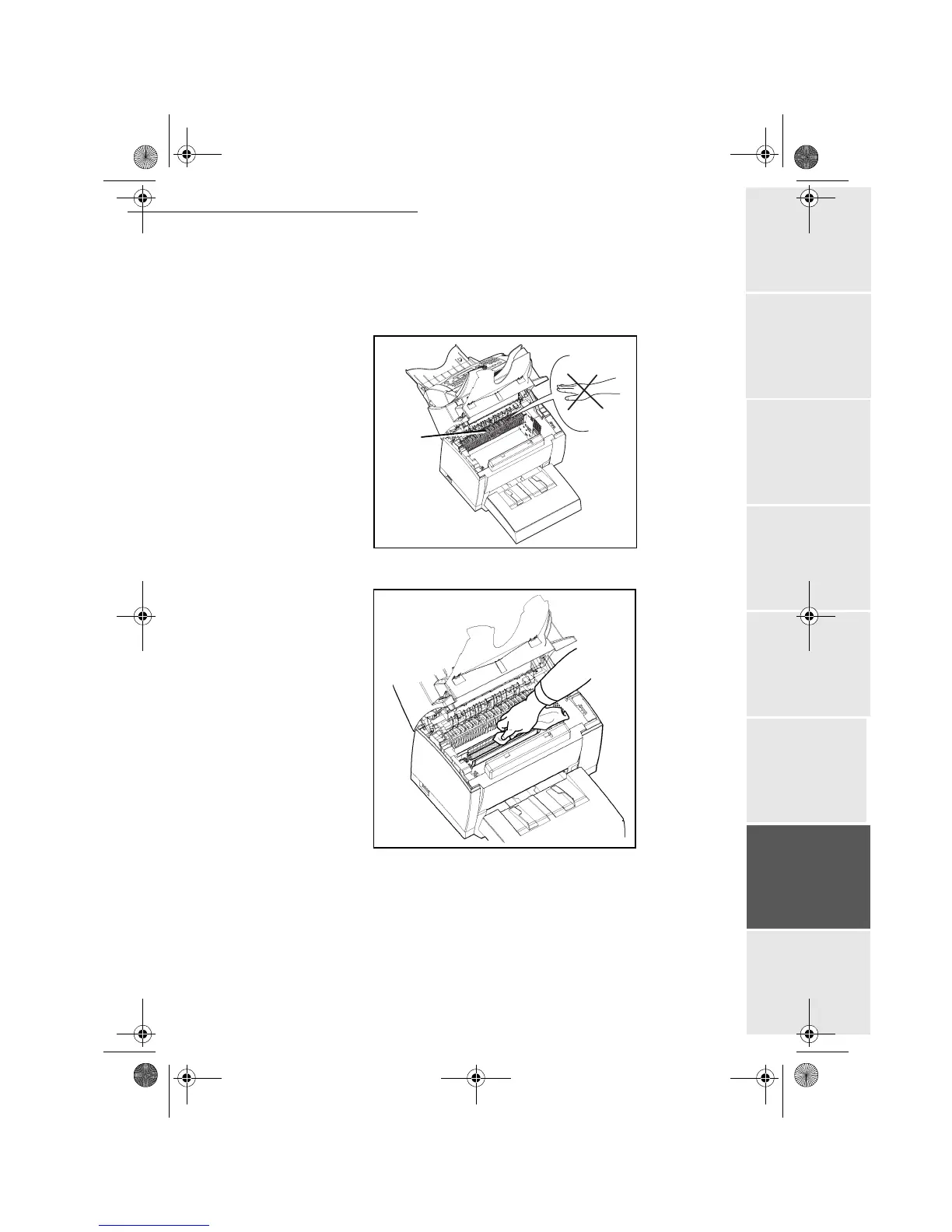Maintenance
- 109 -
Operation Setting up your
machine
Getting startedDirectoryMaintenanceSafety ContentsInstallation
Date en cours : 11 août 2004
\\Sct01002\BE31-DOC\DOC 31 - En cours\Travaux en cours\Fax\MFL V 2\LU 251 523 984B MFL_V2 FAXCENTRE F116_F116L XEROX
FR_GB_ESP\Anglais\Maintenance.fm
Cleaning the paper feed roller
1 - Turn OFF the machine and unplug the power cord.
2 - Press the upper cover release button and open the upper cover.
3 - Remove the toner cartridge and the drum cartridge.
4 - Use a soft cloth to clean the paper feed roller located under the fusing assembly.
Caution - The fusing assembly inside the machine can become very hot during operation.
To avoid injury - do not touch.
5 - Reinstall the drum cartridge and the toner cartridge. refer to paragraph Replacing
cartridges, page 96.
6 - Close the upper cover and press it down gently but firmly until it locks into place.
7 - Plug in the power cord and turn ON the machine.
fusing
assembly
MFL 251 523 984_ FAXCENTRE F116_F116 L US.book Page 109 Mercredi, 11. août 2004 4:48 16
