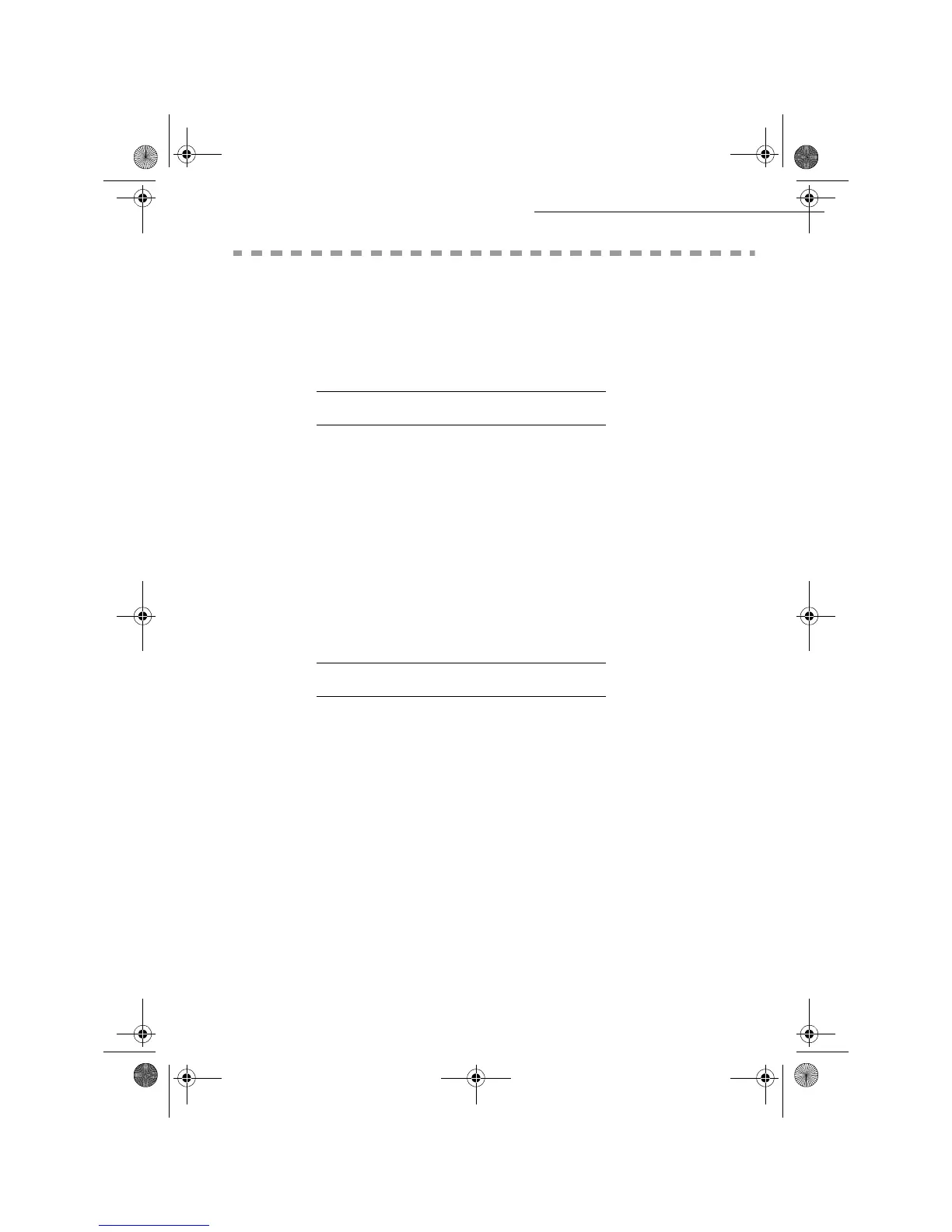- 44 -
Setting Up Your Machine
Date en cours : 11 août 2004
\\Sct01002\BE31-DOC\DOC 31 - En cours\Travaux en cours\Fax\MFL V 2\LU 251 523 984B MFL_V2 FAXCENTRE F116_F116L XEROX
FR_GB_ESP\Anglais\Configuration.fm
L1 AND L2 LINE NETWORK
CONFIGURATION (MODEL F116L)
You can define different characteristics for each telephone line in relation to the network type: public
or private.
NETWORK TYPE
The telephone lines to which your machine is connected may be connected either to the public
network or to a private network (behind a private company exchange).
To configure line 1 (L1) (model F116) of your machine on the private network (PABX), press
keys M 2 5 1 1 1.
To configure line 1 (L1) (model F116) of your machine on the public network (PSTN), press
keys M 2 5 1 1 2.
To configure line 2 (L2) (model F116L) of your machine on the private network (PABX), press
keys M 2 5 1 2 1.
To configure line 1 (L2) (model F116L) of your machine on the public network (PSTN), press
keys M 2 5 1 2 2.
LINE USER MODE
In transmission, your machine has the following 4 operating modes for both lines (depending on the
model):
1. Automatic mode: selection of the transmission line from those available.
2. Manual mode: selection of the transmission line by the operator in the different transmission
notes.
3. Line 1 transmission mode (L1) (model F116): all transmissions are made on line 1 (line 2 is
reserved for reception).
4. Line 2 transmission mode (L2) (model F116L): all transmissions are made on line 2 (line 1 is
reserved for reception).
To configure your machine in automatic transmission line selection mode, press
keys M 2 6 1 1.
To configure your machine in manual transmission line selection mode, press
keys M 2 6 1 2.
To configure your machine in systematic line 1 (L1) (model F116) transmission mode, press
keys M 2 6 1 3.
To configure your machine in systematic line 2 (L2) (model F116L) transmission mode, press
keys M 2 6 1 4.
MFL 251 523 984_ FAXCENTRE F116_F116 L US.book Page 44 Mercredi, 11. août 2004 4:48 16
