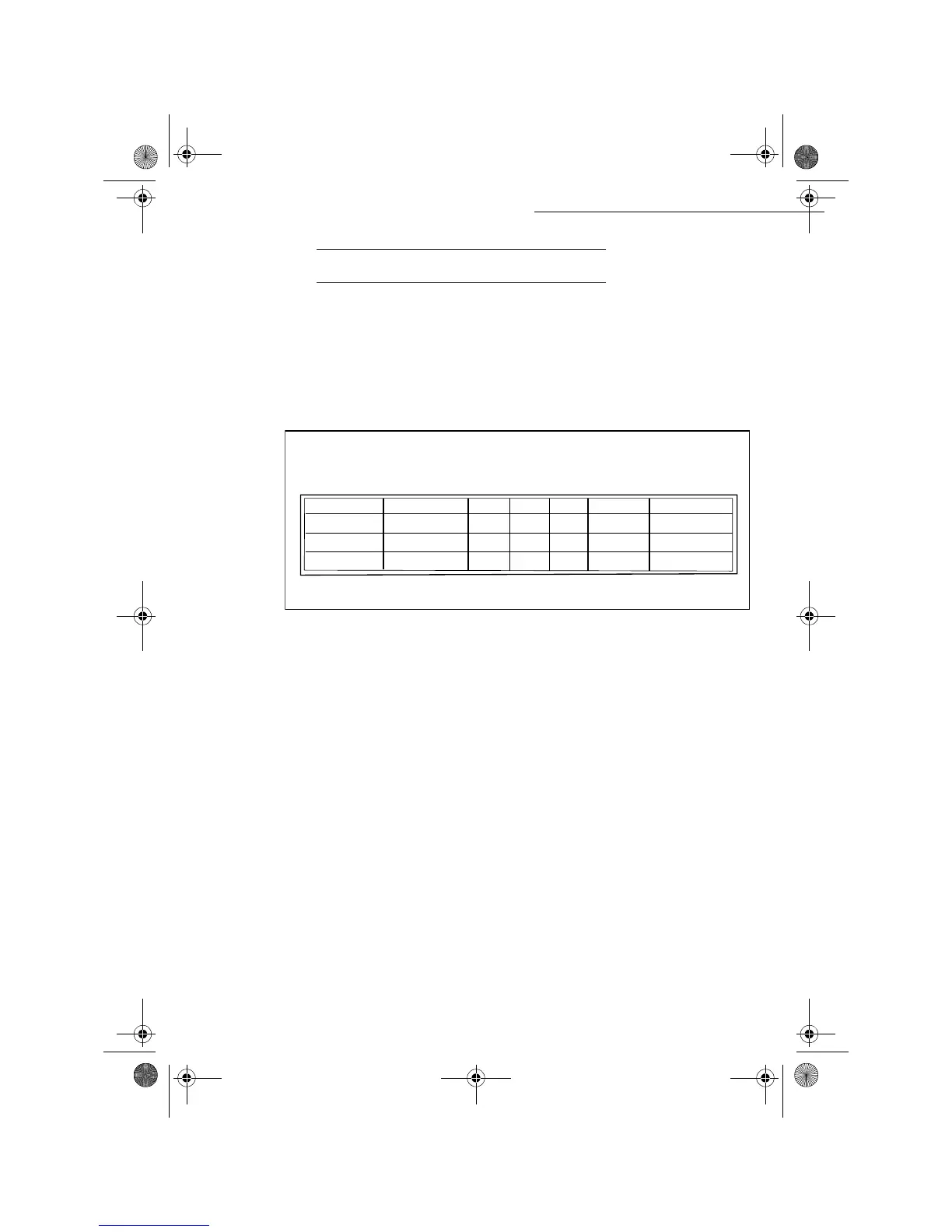- 48 -
Setting Up Your Machine
Date en cours : 11 août 2004
\\Sct01002\BE31-DOC\DOC 31 - En cours\Travaux en cours\Fax\MFL V 2\LU 251 523 984B MFL_V2 FAXCENTRE F116_F116L XEROX
FR_GB_ESP\Anglais\Configuration.fm
CALL REPORTS AND LOGS
In the transmission and reception reports, the number of the call line used is always indicated by Line
1 or Line 2.
In the call logs, the Note heading always contains the number of the line used: L1 for line 1 and L2 for
line 2.
Example of a log:
1 Date and time of the transmission or reception of the document.
2 Caller’s telephone number.
3 Transmission mode (Normal, Fine, Superfine or Photo).
4 Number of pages transmitted or received.
5 Call time.
6 Ok result when the transmission or reception is successful. or an information code for
a specific call (report, manual call, etc.).
7 List faults example. Note : for a complete list of error codes,
(refer to paragraph Com-
munication errors
, page 110).
SID: Douglas Number : 0987654321 Date : 12-12-04 14:20
** LOGS**
Date / Time
29-06 12 : 15
29-06 14 : 19
30-06 16 : 44
Subscriber
30351234
54500000
16/47851122
Mode
NORM
PHOTO
FINE
Pages
1
2
1
Durat.
0'24"
0'56"
0'38"
Status
Correct
Correct
Correct
Note
L1
L2
L1
111765432
MFL 251 523 984_ FAXCENTRE F116_F116 L US.book Page 48 Mercredi, 11. août 2004 4:48 16
