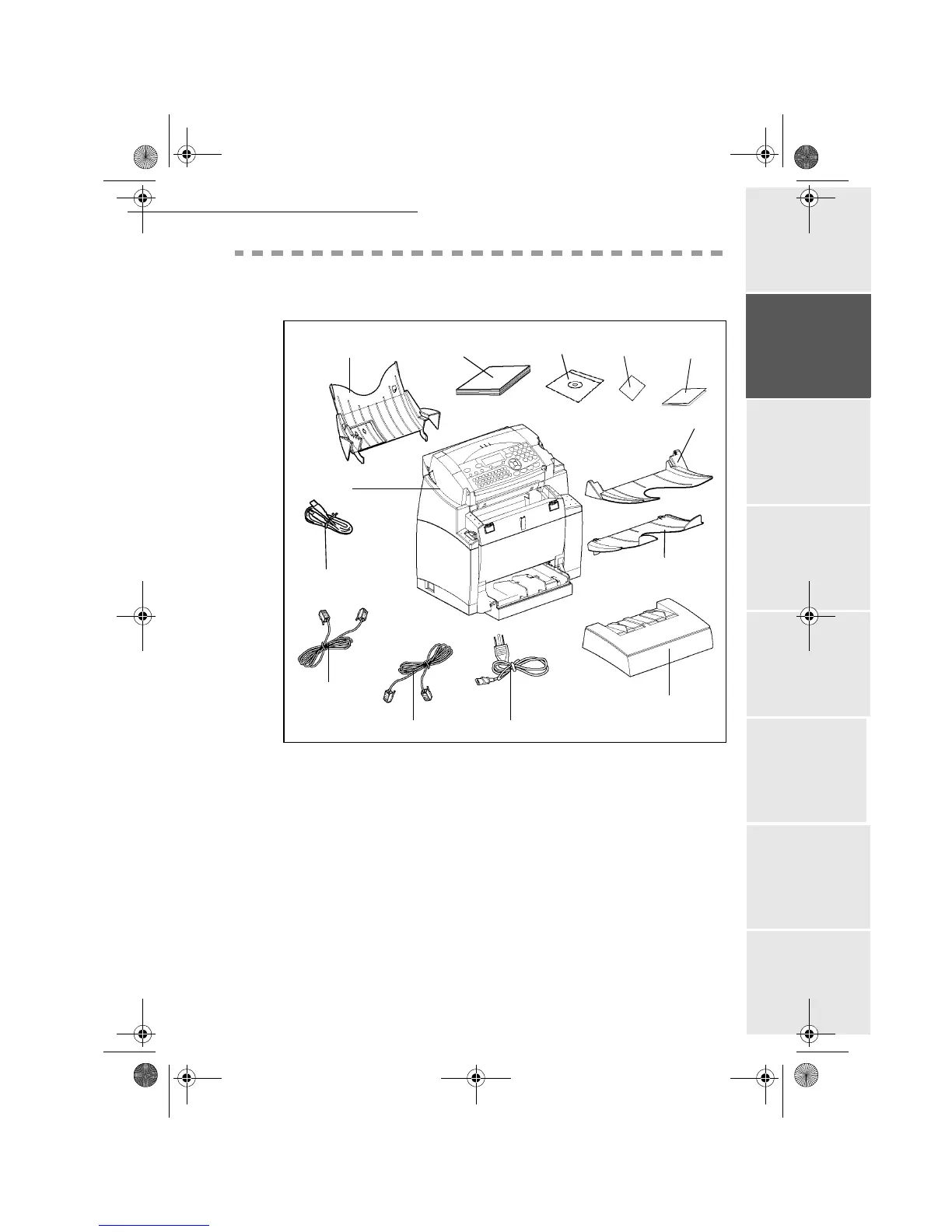Installation
- 11 -
Operation Setting up your
machine
Getting startedDirectoryMaintenanceSafety ContentsInstallation
Date en cours : 11 août 2004
\\Sct01002\BE31-DOC\DOC 31 - En cours\Travaux en cours\Fax\MFL V 2\LU 251 523 984B MFL_V2 FAXCENTRE F116_F116L XEROX
FR_GB_ESP\Anglais\Installation.fm
UNPACKING THE MACHINE PARTS
Remove the plastic bags and check for the parts depicted below.
1 : Document output tray
2 : Paper output tray
3 : Paper feed tray
4 : AC power cord
5 : L1 telephone line cable (F116)
6 : L2 telephone line cable (F116L)
7 : USB cable
8 : Machine
9: Document feed tray for scanning
10 : User Guide
11 : PC Kit CD Rom
12 : Self-adhesive key*
13 : Quick Start Guide
*(
This sticker describe the meaning of the keys)
5
7
4
1
3
2
10
9
8
11
6
12
13
MFL 251 523 984_ FAXCENTRE F116_F116 L US.book Page 11 Mercredi, 11. août 2004 4:48 16
