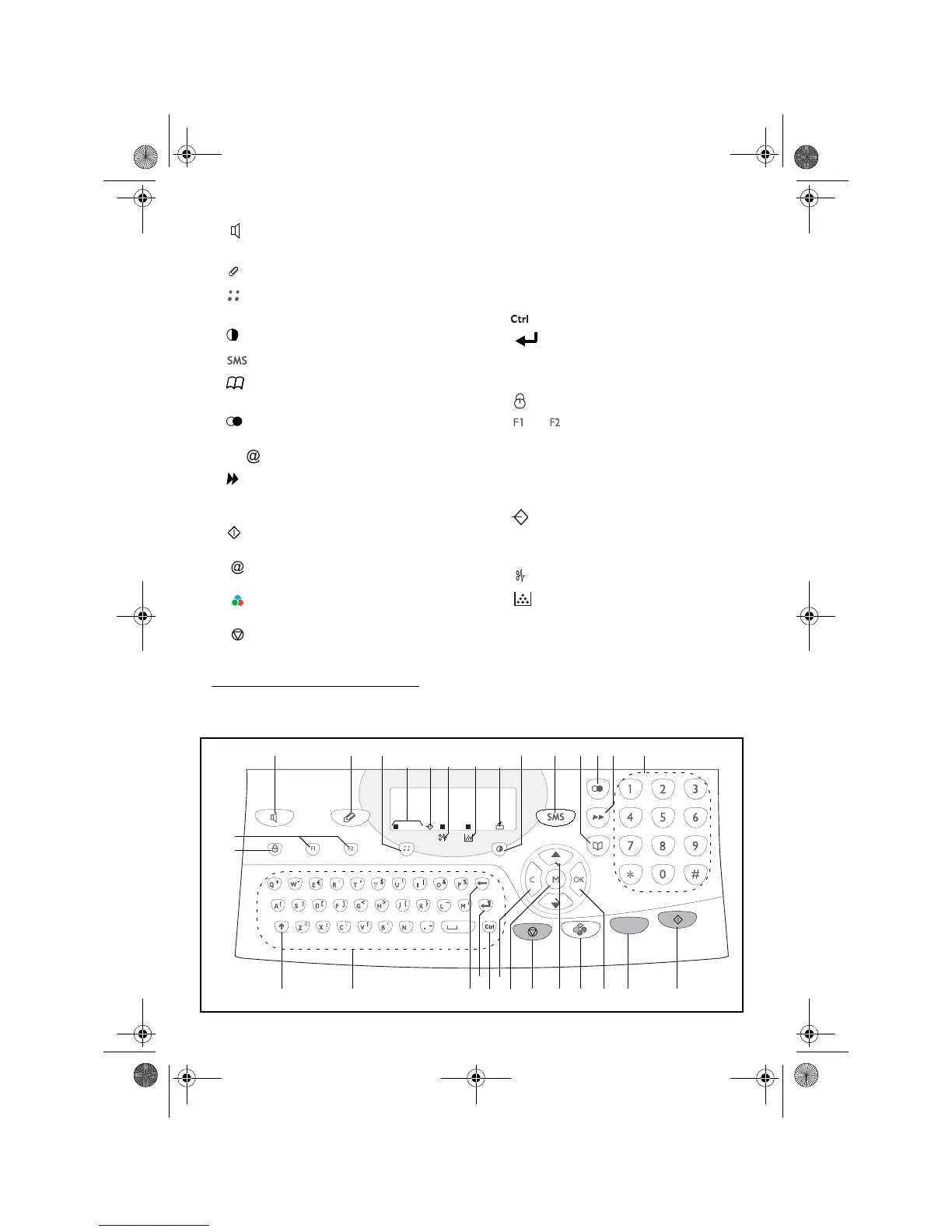Date en cours : 11 août 2004
\\Sct01002\BE31-DOC\DOC 31 - En cours\Travaux en cours\Fax\MFL V 2\LU 251 523 984B MFL_V2 FAXCENTRE F116_F116L XEROX
FR_GB_ESP\Anglais\Légende.fm
FineSFine
Photo
@
@
@
1. key: manual line taking, tone monitoring
during fax transmission.
2. key: attachment to a typed-in mail.
3. key: scanning resolution during transmis-
sion or copy.
4. key: contrast adjustment.
5. key: SMS transmission
1
.
6. key: access to directory and quick-dial
numbers.
7. key: access to the last dialed numbers, or to
the last entered e-mail addresses after pressing
the key.
8. key: broadcast transmission (fax, e-mail or
SMS).
9. Numerical keypad.
10. key: fax transmission or black & white
local copy.
11. :key: Scan to e-mail (Internet fax transmis-
sion).
12. key: color document transmission over the
Internet.
13. key: stop current operation.
14.
M key: access to the different functions
(MENU).
15. OK key: confirm displayed selection.
16. C key: return to previous menu and correct
data entry.
17. or keys: navigation keys.
18.Alphabetical keypad.
19. key: access to special characters.
20. key: enter or go to next line.
21.
Í key: erase character before cursor.
22.× key: Shift key.
23. key: Charge code key
24. and keys: memorize a key combination.
Default setting:
F1 : Scan to PC
F2 : Scan to FTP
A Scanning resolution during fax transmission
(Fine, SFine, Photo).
B :"Line L1 and Line L2" icon:
On: communication in progress.
Blinking: communication being established.
C Machine Paper Jam indicator.
D "Toner" icon:
On: toner empty.
Blinking: toner near end, toner low.
E Fax reception icon:
* On: reception possible.
* Blinking: unprinted document(s) in memory
or being received.
* Off: reception impossible.
1. Depending on countries and availability opera-
tors service
.
Control panel
1
1
1
45
6
89
10111213 15
16
1718 19
20
2122
23
24
BC D EA
14
12
7
3
MFL 251 523 984_ FAXCENTRE F116_F116 L US.book Page 1 Mercredi, 11. août 2004 4:48 16
