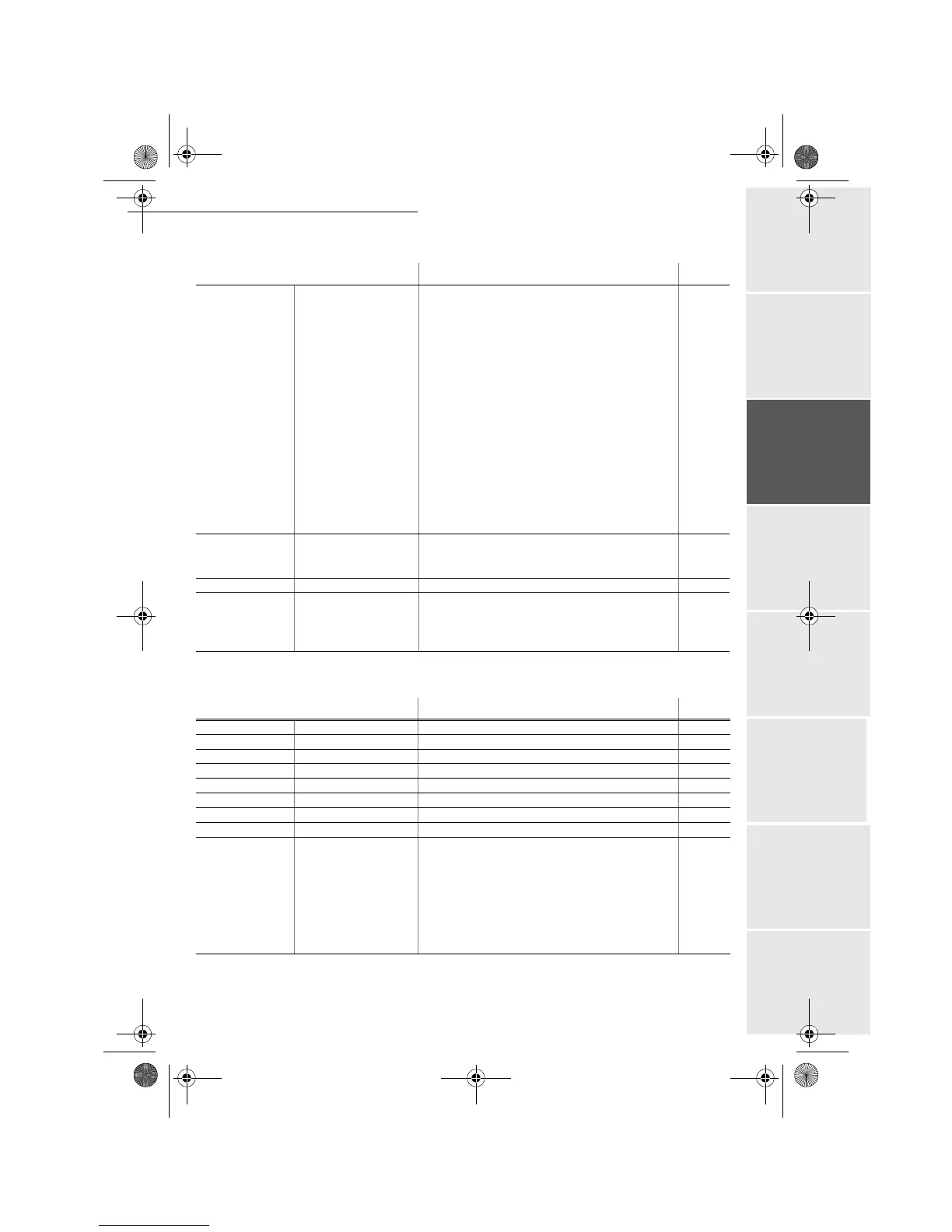Getting Started
- 29 -
Operation Setting up your
machine
Getting startedDirectoryMaintenanceSafety ContentsInstallation
Date en cours : 11 août 2004
\\Sct01002\BE31-DOC\DOC 31 - En cours\Travaux en cours\Fax\MFL V 2\LU 251 523 984B MFL_V2 FAXCENTRE F116_F116L XEROX
FR_GB_ESP\Anglais\PriseEnMains.fm
M 25 OK
- NETWORKS
M 251 OK TEL. NETWORK Adjust tel. network settings 35
M 2511 OK L1: N
ETWORK TYP L1: Network type
M 2512 OK L2: N
ETWORK TYP L2: Network type
M 252 OK P
REFIX Dialing prefix activation
M 2521 OK S
IZE NUMBER Min. size number to be send with prefix
M 2522 OK L1 P
REFIX Setting first line dialing prefix
M 2523 OK L2 P
REFIX Setting second line dialing prefix
M 2524 OK F
AX SERVER Setting fax server dialing prefix
M 253 OK L
OCAL NETWORK LAN parameter settings
M 2531 OK C
ONFIGURATION Select configuration mode 42
M 2532 OK IP A
DDRESS Fax IP Address 42
M 2533 OK S
UBNET MASK Subnet mask 43
M 2534 OK G
ATEWAY Gateway #1 address 43
M 2535 OK IEEE A
DDRESS Fax IEEE address 43
M 2536 OK N
ETBIOS1 NAME NetBIOS name 1 43
M 2537 OK
NETBIOS2 NAME NetBIOS name 2 43
M 26 OK
- MULTICOM Simultaneous communications
M 261 OK C
ONFIGURATION Configure transmission line
M 262 OK L2 N
UMBER L2: Telephone or fax number
M 29 OK
- TECHNICALS Technical parameters 39
M 20 OK
- GEOGRAPHICAL Geographic setting 35
M 201 OK C
OUNTRY Choice of country 35
M 202 OK N
ETWORK Choice of network 35
M 203 OK L
ANGUAGE Choice of the language 36
MAIN MENU 2 : S
ETUP
Functions Function description Page
MAIN MENU 3 : FAX
Functions Function description Page
M 31 OK - TRANSMISSION Single and broadcast transmission 68
M 32 OK
- ECO TRANS. Send a document in off hours period 37
M 33 OK
- POLLING RX Polling a document 83
M 34 OK
- POLLING TX Inserting a document to be polled 83
M 35 OK
- MBX SENDING Sending to a MBX 93
M 36 OK
- MBX POLLING Poll of a MBX 93
M 37 OK
- BROADCAST Sendind for broadcasting 38
M 38 OK
- FAX ANSW. Fax answering device settings 37
M 39 OK
- FAX FORWARD. Fax forwarding function
M 391 OK R
EROUTING Rerouting of received messages 69
M 3911 OK A
CTIVATION Rerouting activation 69
M 3912 OK D
ESTINATION Choice your destination 70
M 3913 OK C
OPY Rerouted document local printing 70
M 392 OK T
X FORWARD. TX forwarding function
M 3921 OK A
CTIVATION TX forwarding activation 70
M 3922 OK C
ALL NUMBER Recipient selection 70
MFL 251 523 984_ FAXCENTRE F116_F116 L US.book Page 29 Mercredi, 11. août 2004 4:48 16
