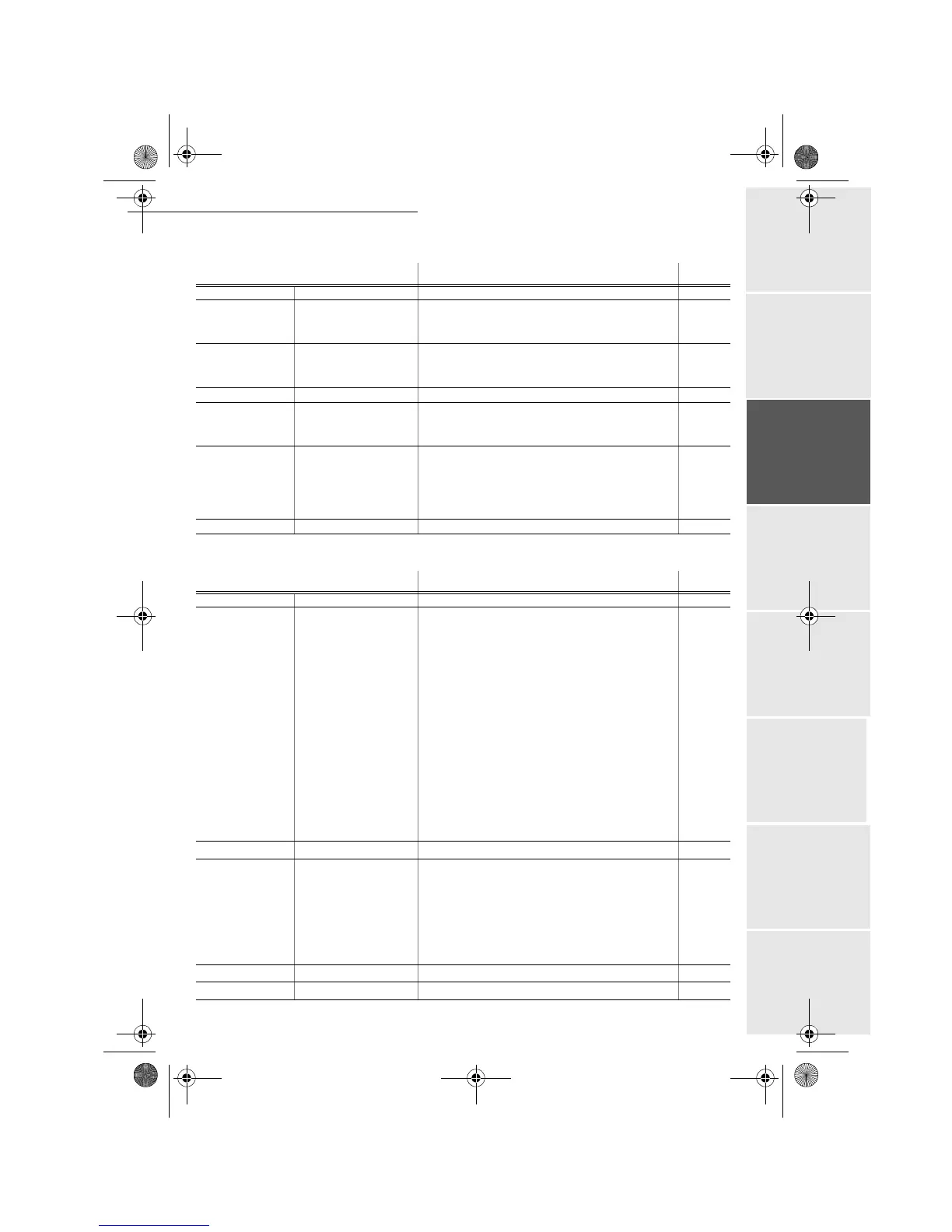Getting Started
- 31 -
Operation Setting up your
machine
Getting startedDirectoryMaintenanceSafety ContentsInstallation
Date en cours : 11 août 2004
\\Sct01002\BE31-DOC\DOC 31 - En cours\Travaux en cours\Fax\MFL V 2\LU 251 523 984B MFL_V2 FAXCENTRE F116_F116L XEROX
FR_GB_ESP\Anglais\PriseEnMains.fm
M 8332 OK LOCK ACCESS FAX server lock access
M 834 OK SRV - F
AX NAME Server FAX E-Mail address
M 835 OK IP A
DDRESS Server FAX IP address
M 836 OK D
OMAIN NAME Server FAX domain name
M 84 OK
- SCAN. & PRINT Scanner and printer settings 77
M 841 OK S
CANNER Scanner settings
M 842 OK P
RINTER Printer settings
M 85 OK
- CONSUMABLES Consumables status 96
M 87 OK
- SCAN TO
M 871 OK SCAN-TO-PC Scanner application from the PC 86
M 872 OK S
CAN-TO-FTP Sending scanned document to FTP adress 72
M 88 OK
- DEPT. CODES Setting the Department Codes
M 881 OK A
CTIVATION Change the Department Code settings 86
M 882 OK N
EW DEPT. Create or modify a Department Code 87
M 883 OK C
ANCEL Delete a Department Code 88
M 884 OK P
RINT Print a Department Code List 89
M 80 OK
- CALIBRATION Scanner calibration 110
MAIN MENU 8 : A
DVANCED FCT
Functions Function description Page
MAIN MENU 9 : INTERNET
Functions Function description Page
M 91 OK - SUPPLIER Select Internet Service Provider 49
M 92 OK
- INIT PROVIDER
A
M 921 OK CONNECTION 49
M 9211 OK C
ALL NUMB. Supplier’s dial-up number
M 9212 OK I
DENTIFIER Supplier’s identifier
M 9213 OK P
ASSWORD Supplier’s password
M 922 OK M
ESS. SERV 50
M 9221 OK I
DENTIFIER Message service identifier
M 9222 OK P
ASSWORD Message service password
M 9223 OK E-M
AIL ADR Message service E-Mail address
M 923 OK S
ERVERS 50
M 9231 OK SMTP SMTP Server
M 9232 OK POP3 POP3 Server
M 9233 OK DNS 1 Primary DNS
M 9234 OK DNS 2 Secondary DNS
M 924 OK SMTP A
UTHENT. 50
M 9241 OK A
CTIVATION SMTP authentification activation
M 93 OK
- IMMED ACCES
Immediate access to supplier
A
55
M 94 OK
- SETTINGS
A
M 941 OK CONNEC. TYPE Select type of connection 52
M 942 OK S
END TYPE Select type of transmission 53
M 943 OK P
ERIOD Select the period of connection 52
M 944 OK D
EPOSIT NOTICE Deposit notice printing type 53
M 945 OK R
EPLY ADDR. E-Mail return address
M 946 OK P
RINT Print Internet parameters 53
M 95 OK
- E-MAIL
Sending E-Mail
A
71
M 96 OK
- SORT MESSAGES
Choose reception type
A
53
MFL 251 523 984_ FAXCENTRE F116_F116 L US.book Page 31 Mercredi, 11. août 2004 4:48 16
