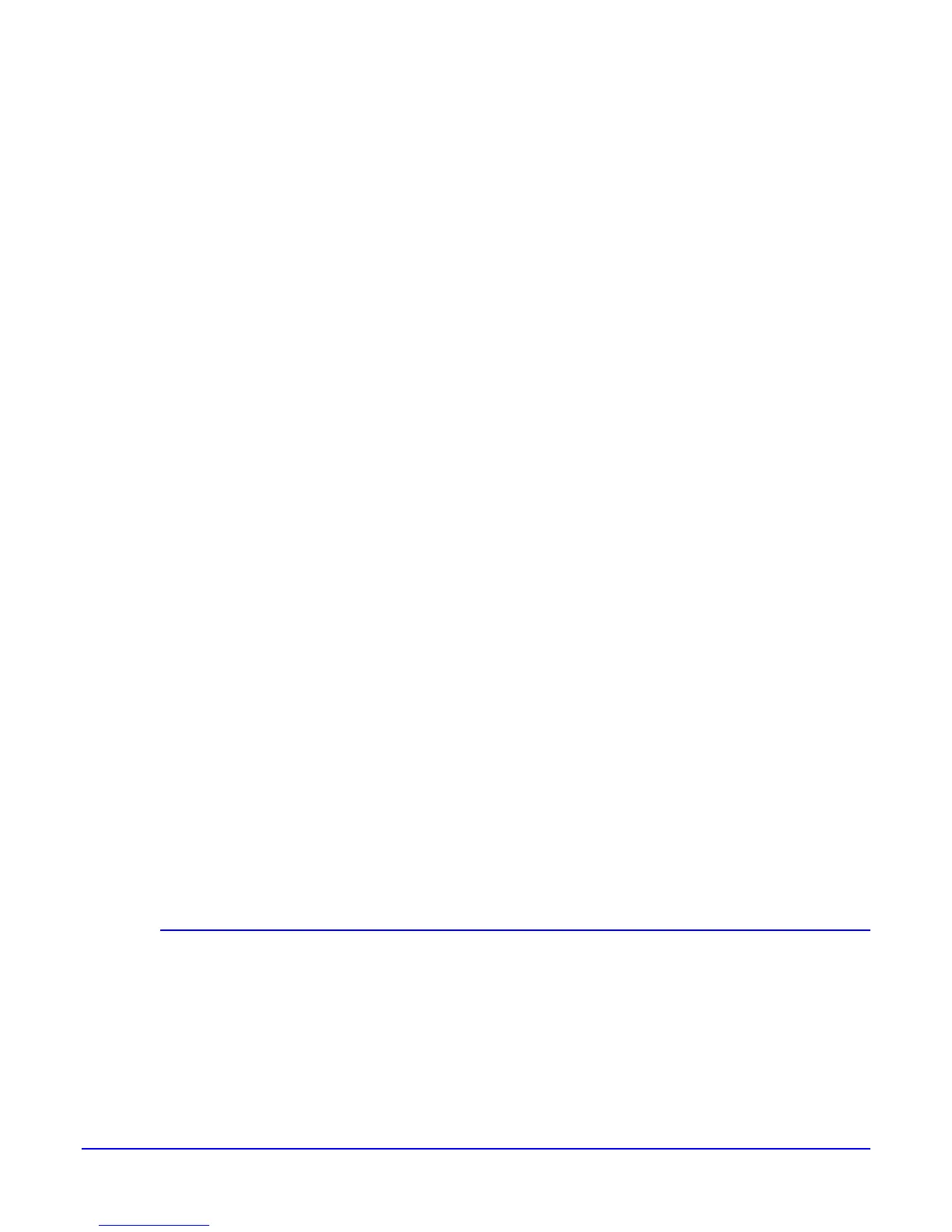Scan to File
The Scan to File Services button enables access to features to create
an electronic file from hard copy originals.
You can:
Convert documents into Tiff or PDF files
Save files on a Network location
Save files on a CD-ROM
1. Click on the Scan to File button.
2. Select Save Location.
3. Navigate to a location, Click OK.
4. Select Save Format.
5. Set Image Quality Settings.
6. Click the Green Start button.
File formats
PDF and Multi-Page Tiff – the entire set of originals is saved as a
single file.
Single page Tiff – Each hard copy original is saved as its own file.
Practice
Save a document in multiple formats
Explore the available file save locations.
22 Xerox Nuvera Getting Started Guide
