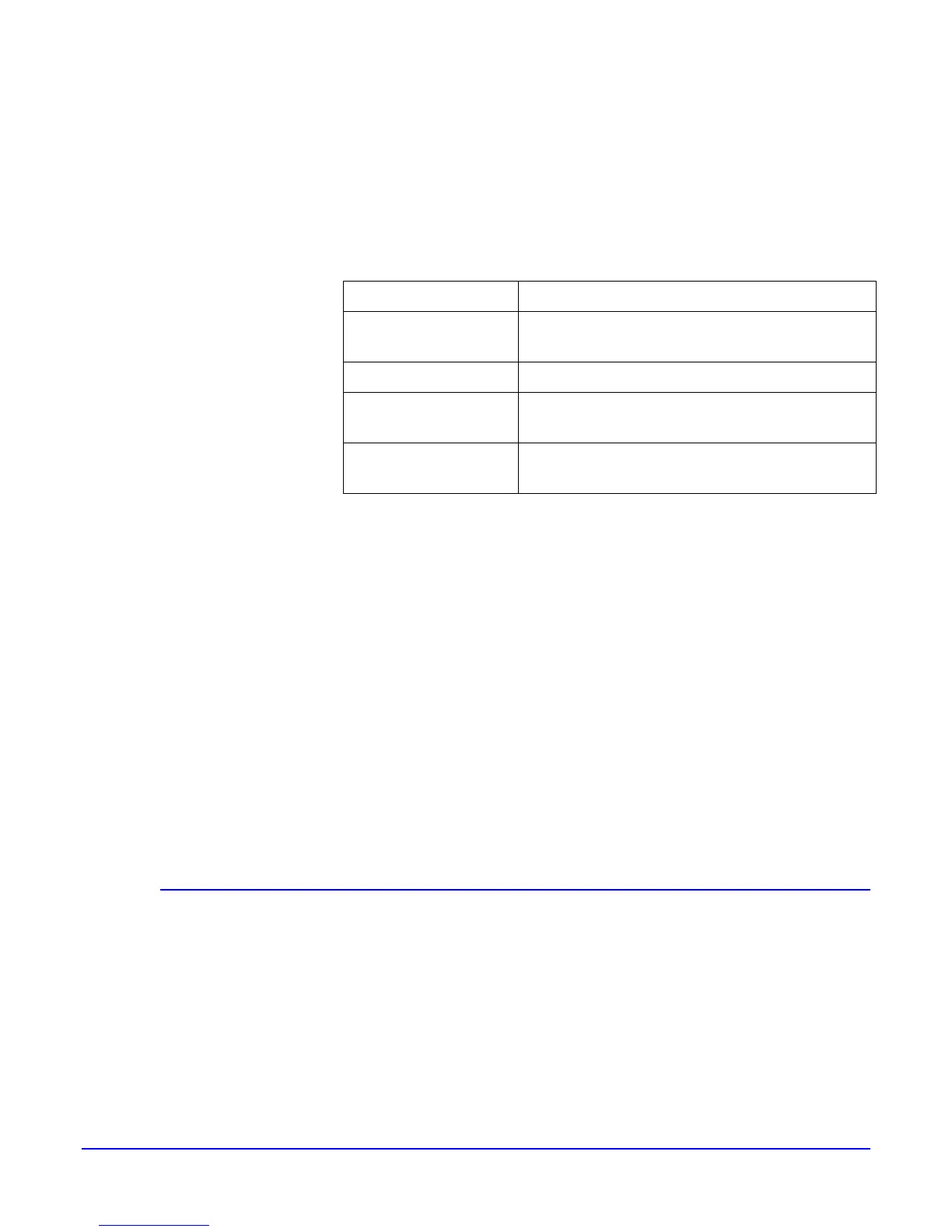Printer and Stock Management
The Printer Manager button enables access to features to manage the
printer.
Tab Use this tab to manage
Paper Trays Stocks that are programmed in each paper
tray
Finishing Finishing options
Stacking Stackers that may be attached to your
system
Image Quality Resolution and other process options that
affect your output
Use the Paper Trays tab to view the paper stocks loaded in system
each tray.
On the Xerox Nuvera Copier Printer, when you need to change paper
in a paper tray, open the tray and load the paper. Close the paper
tray and a pop-up window displays asking you to verify or change tray
programming for the type of stock you just loaded.
On the Xerox Nuvera Production System ensure the correct stock
from the stock library is programmed for each tray. The system
makes adjustments based on this information.
Practice
Click on the tabs to familiarize yourself with the options.
Open and close a paper tray to see the paper stock verification
screen.
26 Xerox Nuvera Getting Started Guide
