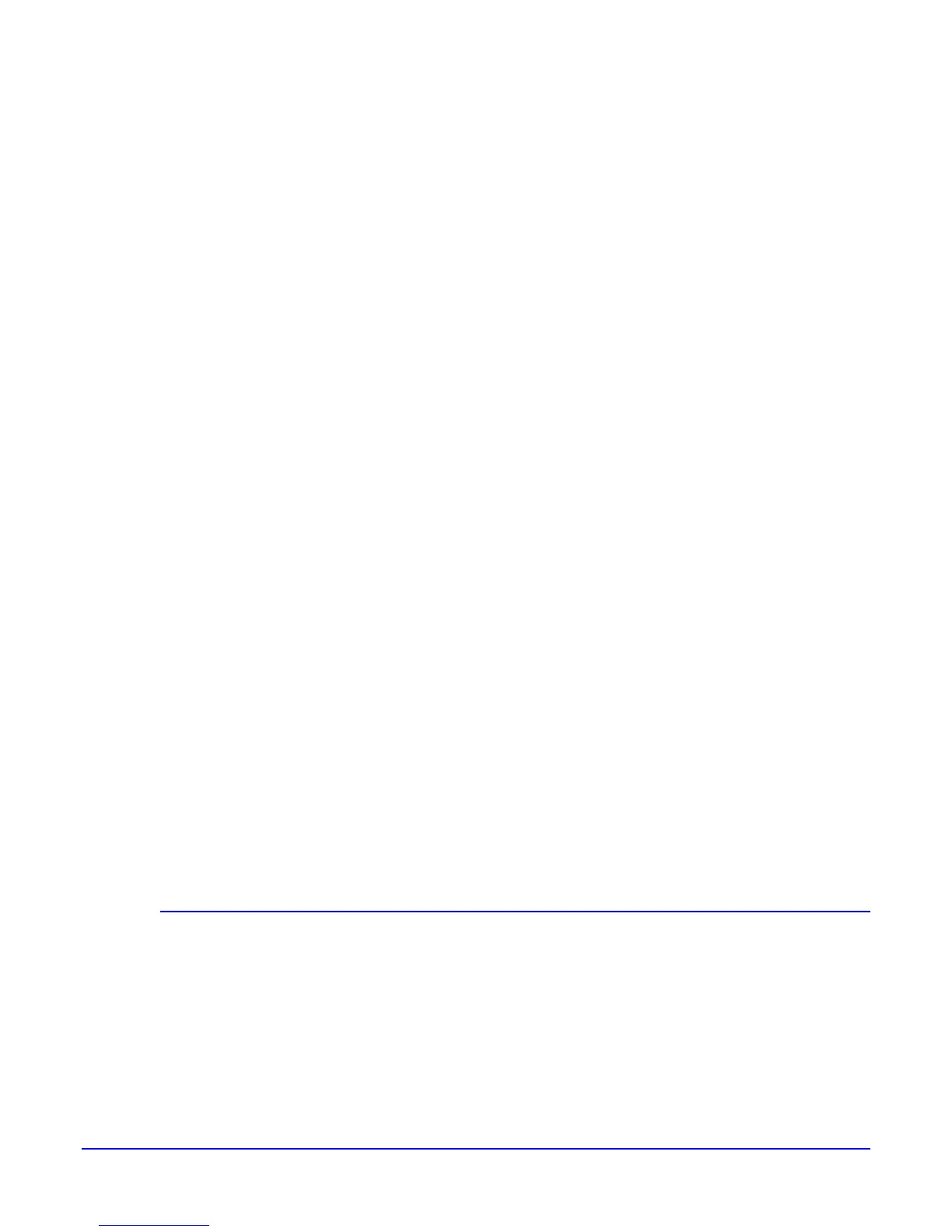Job Manager
The Job Manager button enables access to features to manage
current, completed and saved jobs. Use this feature to track job
status.
These features include actions such as: setting job properties,
submitting jobs for printing, holding jobs, recovering jobs from faulted
state, previewing and forwarding jobs.
Right-click on any job to open a menu of available options.
Double-click on any job to open the Job Properties window.
Practice
Click on the tabs to familiarize yourself with the settings and
functions.
Login as Operator. Click on Completed Jobs tab, Right click on a
completed job to view the properties.
24 Xerox Nuvera Getting Started Guide
