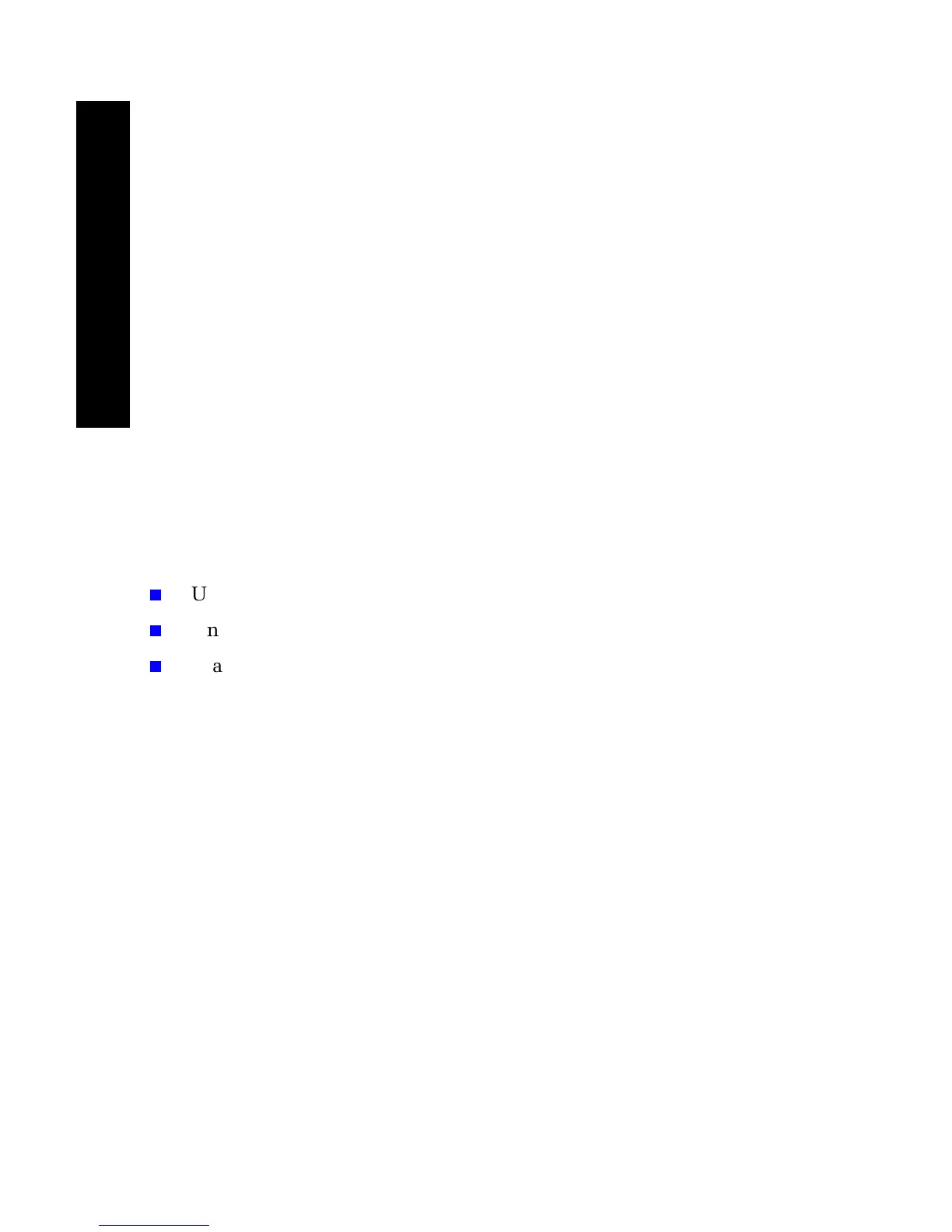46 Xerox Phaser 5400 Laser Printer
Printing Jobs
For the Windows 2000 and Windows NT (PS/PCL5e) operating systems:
1. In your application, select File and then Print.
2. Select the Xerox Phaser 5400 laser printer driver.
3. Open the Properties dialog box.
4. Select the Paper/Quality tab.
5. From the Media drop-down list, select Transparencies.
6. Click the OK button to save the properties.
7. Send the job to the printer.
For the Windows NT (PCL6) operating system:
Note
PCL6 does not support Media Type.
Guidelines for printing on transparencies:
Use Xerox transparencies; refer to page 8 for information.
Only print single-sided.
Transparencies cannot be sent to the 1,000-Sheet Stacker Bin.
