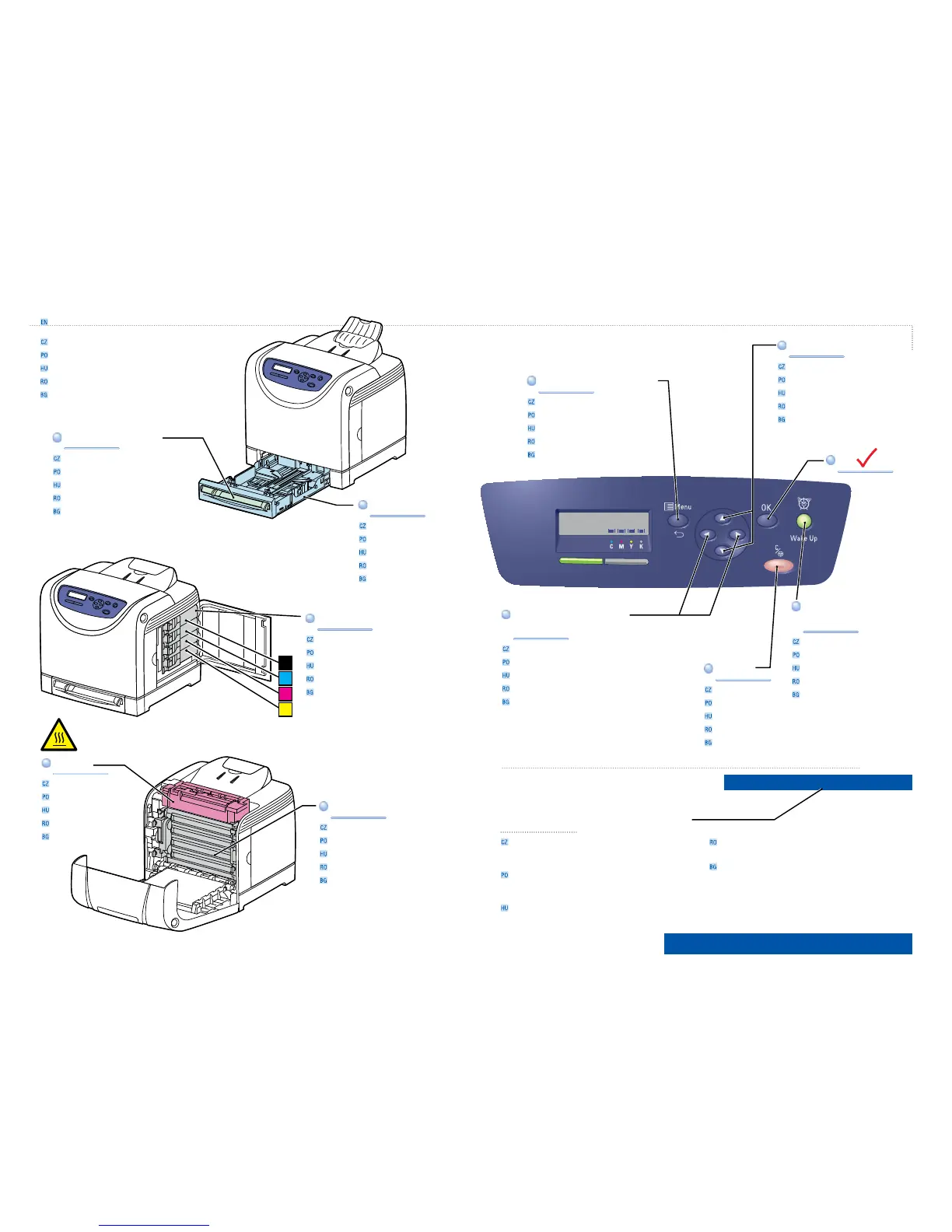www.xerox.com/office/6125support
Ready
Phaser 6125
www.xerox.com/office/6125supplies
K
Y
M
C
OKOK
Aktivace z úsporného režimu
Wychodzenie z trybu oszczędzania energii
Felébresztés az energiatakarékos módból
Revenire din modul Economizor de energie
Активиране на енергоспестяващия режим
Power Saver
Power Saver
wake up
Power Saver
wake up
Pohyb v nabídce
Poruszanie się po menu
Mozgás egy menün belül
Deplasare în interiorul meniului
Преместване в рамките на меню
Move within a menuMove within a menu
Aktivace/deaktivace nabídek
Włączanie i wyłączanie menu
Menük aktiválása be/ki
Activare/dezactivare meniuri
Вкл/изкл на активирането на менюта
Activate menus on/offActivate menus on/off
Pohyb v úrovních struktury nabídek
Przechodzenie między poziomami struktury menu
Mozgás a menüszerkezet szintjei között
Comutare între niveluri în structura meniului
Преместване между нива в структурата на менютата
Move between levels
in menu structure
Move between levels
in menu structure
Zrušit
Anuluj
Mégse
Anulare
Отмяна
CancelCancel
Printer Tour
Prohlídka tiskárny
Przewodnik po drukarce
A nyomtató áttekintése
Prezentarea imprimantei
Запознаване с принтера
Když budete chtít objednat spotřební materiál, obraťte se
na místního prodejce nebo navštivte webové stránky
Spotřební materiál společnosti Xerox.
Aby zamówić materiały eksploatacyjne, skontaktuj się z
lokalnym przedstawicielem lub odwiedź witrynę Xerox
Supplies w sieci Web.
Kellékek rendeléséhez lépjen kapcsolatba a helyi
viszonteladóval, vagy látogassa meg a Xerox kellékek
weboldalát.
Pentru a comanda consumabile, contactaţi distribuitorul
local sau vizitaţi situl web pentru Consumabile Xerox.
За поръчки на консумативи обърнете се към местния
риселър или посетете уебсайта Xerox Supplies.
For ordering supplies, contact your local reseller,
or visit the Xerox Supplies website.
Zobrazovací jednotka
Moduł drukujący
Képkezelő egység
Unitatea pentru realizarea imaginilor
Модул за изображения
Imaging Unit
Toner Cartridges
Kazety s tonerem
Wkłady toneru
Festékkazetták
Cartuşe cu toner
Касети с тонер
Fuser
Fixační jednotka
Urządzenie utrwalające
Beégető
Cuptor
Печка
Manual Feed Slot
Otvor ručního podavače
Szczelina ręcznego podawania
Kézi adagoló nyílása
Fantă pentru alimentare manuală
Слот за ръчно подаване
Tray
Zásobník
Taca
Tálca
Tava
Тава