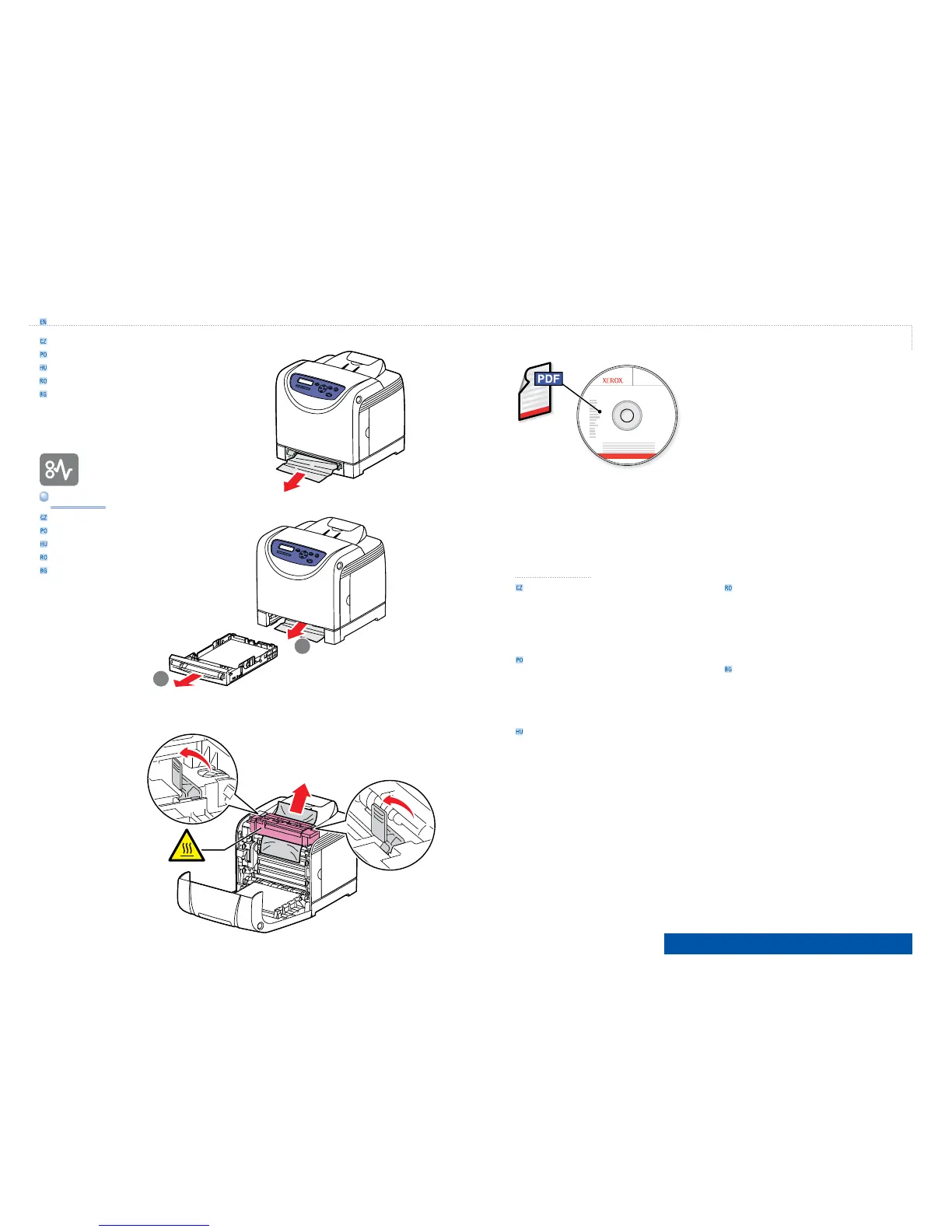www.xerox.com/office/6125support
063-3500-00a
Phaser
®
6125 Software and
Documentation CD-ROM
Printer Drivers
and Utilities
Installation Video
Win dow s
®
,
Mac OS
®
1
2
Troubleshooting
Odstraňování problémů
Rozwiązywanie problemów
Hibaelhárítás
Rezolvarea problemelor
Отстраняване на неизправности
Zaseknutý papír
Zacięcia papieru
Papírelakadások
Blocaje de hârtie
Задръствания на хартия
Paper Jams
Also see Print Quality and Troubleshooting chapters
in the User Guide for more information on:
•
Print-quality problems
•
Color registration
•
Error messages
De asemenea, consultaţi capitolele Print Quality
(Calitatea la imprimare) şi Troubleshooting (Rezolvarea
problemelor) din User Guide (Ghidul de utilizare),
pentru mai multe informaţii referitoare la:
•
Probleme de calitate la imprimare
•
Suprapunerea culorilor
•
Mesaje de eroare
Вижте още главите Print Quality (Качество на печатa)
и Troubleshooting (Отстраняване на неизправности)
в User Guide (Ръководството за потребителя) за
допълнителна информация относно:
•
Проблеми с качеството на печата
•
Регистрация на цветове
•
Съобщения за грешка
V kapitolách Kvalita tisku a Odstraňování problémů v
uživatelské příručce naleznete další informace o těchto
tématech:
•
problémy s kvalitou tisku
•
soutisk barev
•
chybová hlášení
W rozdziałach Jakość drukowania i Rozwiązywanie
problemów w Przewodniku użytkownika można znaleźć
więcej informacji na następujące tematy:
•
Problemy z jakością druku
•
Rejestracja koloru
•
Komunikaty o błędach
Lásd még a Nyomtatási minőség és a Hibaelhárítás
fejezetet a Felhasználói útmutatóban az alábbi
információkért:
•
Problémák a nyomtatás minőségével
•
Színregisztráció
•
Hibaüzenetek