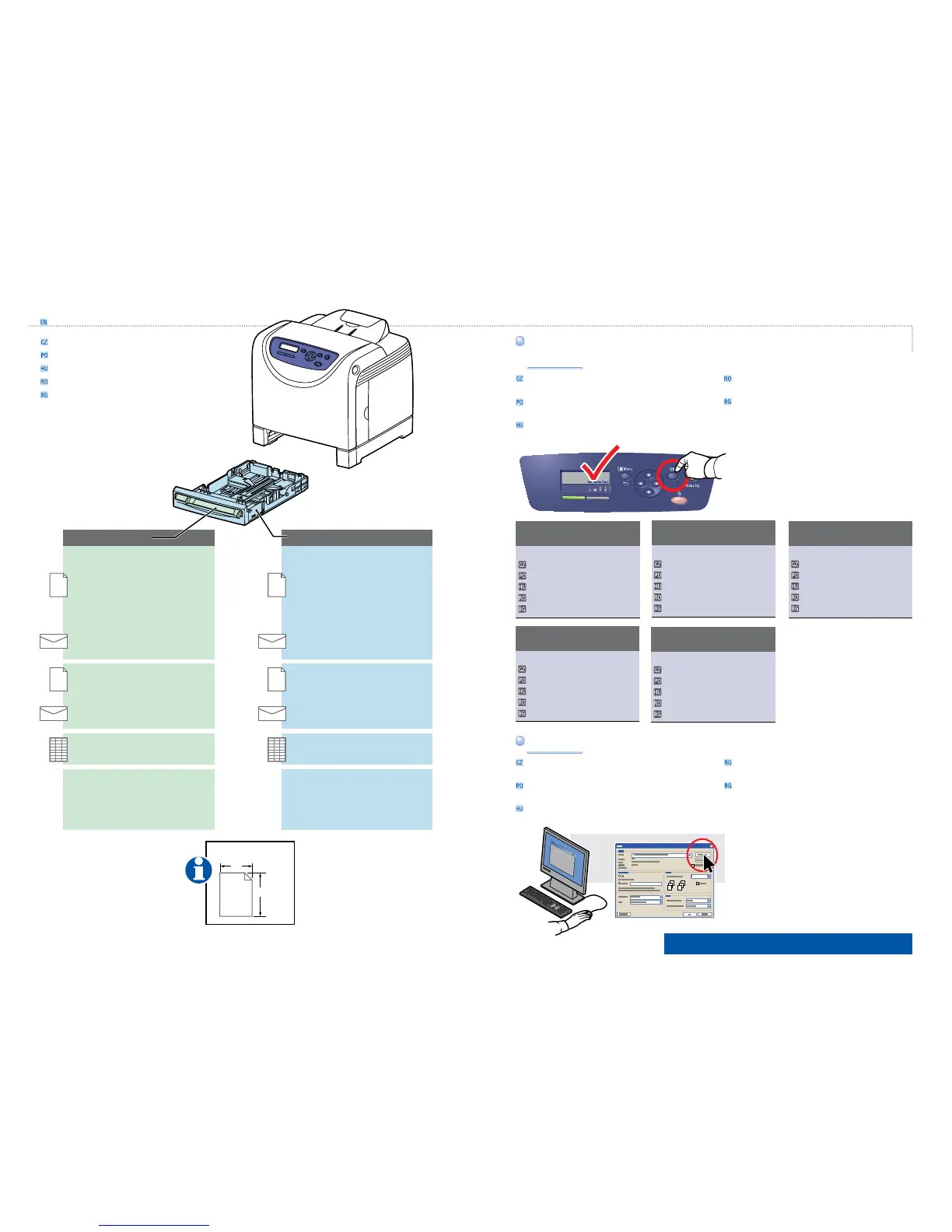www.xerox.com/office/6125support
Ready
Phaser 6125
160-220 g/m
2
(60-80 lb. Cover)
65-120 g/m
2
(17-32 lb. Bond)
100-163 g/m
2
(28 lb. Bond – 60 lb. Cover)
100-160 g/m
2
(28 lb. Bond – 60 lb. Cover)
160-220 g/m
2
(60-80 lb. Cover)
PC
Manual Feed Slot Tray
LE
SE
Supported Papers
Podporované druhy papíru
Obsługiwane rodzaje papieru
Támogatott papírok
Hârtia acceptată
Поддържани видове хартия
When Printing: Select properties. Use Xerox printer driver.When Printing: Select properties. Use Xerox printer driver.
When loading paper: Select the correct type and size
on the control panel.
When loading paper: Select the correct type and size
on the control panel.
Při vkládání papíru: Vyberte na ovládacím panelu
správý typ a formát.
Ładowanie papieru: na panelu sterowania wybierz
prawidłowy typ i rozmiar papieru.
Papír betöltésekor válassza ki a megfelelő típust és
méretet a vezérlőpulton.
Plain Paper
Obyčejný papír
Zwykły papier
Sima papír
Hârtie obişnuită
Обикновена хартия
Thin Card Stock
Tenký tvrdý papír
Cienki karton
Vék.kart.készlet
Carton subţire
Тънък картон
Thick Card Stock
Silný tvrdý papír
Gruby karton
Vastag karton
Carton gros
Дебел картон
Glossy Paper
Lesklý papír
Pap. błyszcz.
Fényezett papír
Hârtie lucioasă
Гланцова хартия
Thick Glossy Paper
Silný lesklý papír
Gruby-wys. poł.
Vastag fényezett papír
Hârtie lucioasă groasă
Дебела гланцова хартия
Când alimentaţi hârtie: selectaţi tipul şi formatul corect
pe panoul de comandă.
При зареждането на хартия е необходимо да
изберете правилния тип и размер на хартията на
панела за управление.
Při tisku: Vyberte vlastnosti. Použijte ovladač
tiskárny Xerox.
Drukowanie: wybierz właściwości. Użyj sterownika
drukarki Xerox.
Nyomtatáskor: Válassza ki a jellemzőket. Használja
a Xerox nyomtató-illesztőprogramot.
Când imprimaţi: selectaţi proprietăţile. Utilizaţi
driverul de imprimantă Xerox.
При отпечатване: Изберете свойства.
Използвайте драйвер за принтера на Xerox.
Letter............................8.5 x 11.0 in.
Legal ............................8.5 x 14.0 in.
Executive......................7.25 x 10.5 in.
Folio .............................8.5 x 13.0 in.
#10 Commercial...........4.1 x 9.5 in.
Monarch .......................3.8 x 7.5 in.
A4 .................................210 x 297 mm
A5 .................................148 x 210 mm
DL ................................. 110 x 220 mm
C5 .................................162 x 229 mm
Letter............................8.5 x 11.0 in.
A4 .................................210 x 297 mm
Custom .........................(SE) x (LE)
SE: 76.2 – 216 mm (3.0 – 8.5 in.)
LE: 127 – 355.6 mm (5.0 – 14.0 in.)
B5 JIS ...........................182 x 257 mm
65 – 220 g/m
2
(17 lb. Bond – 80 lb. Cover)
Letter............................8.5 x 11.0 in.
Legal ............................8.5 x 14.0 in.
Executive......................7.25 x 10.5 in.
Folio .............................8.5 x 13.0 in.
#10 Commercial...........4.1 x 9.5 in.
Monarch .......................3.8 x 7.5 in.
A4 .................................210 x 297 mm
A5 .................................148 x 210 mm
DL ................................. 110 x 220 mm
C5 .................................162 x 229 mm
Letter............................8.5 x 11.0 in.
A4 .................................210 x 297 mm
Custom .........................(SE) x (LE)
SE: 76.2 – 216 mm (3.0 – 8.5 in.)
LE: 127 – 355.6 mm (5.0 – 14.0 in.)
B5 JIS ...........................182 x 257 mm
65 – 220 g/m
2
(17 lb. Bond – 80 lb. Cover)
Custom (SE) x (LE)