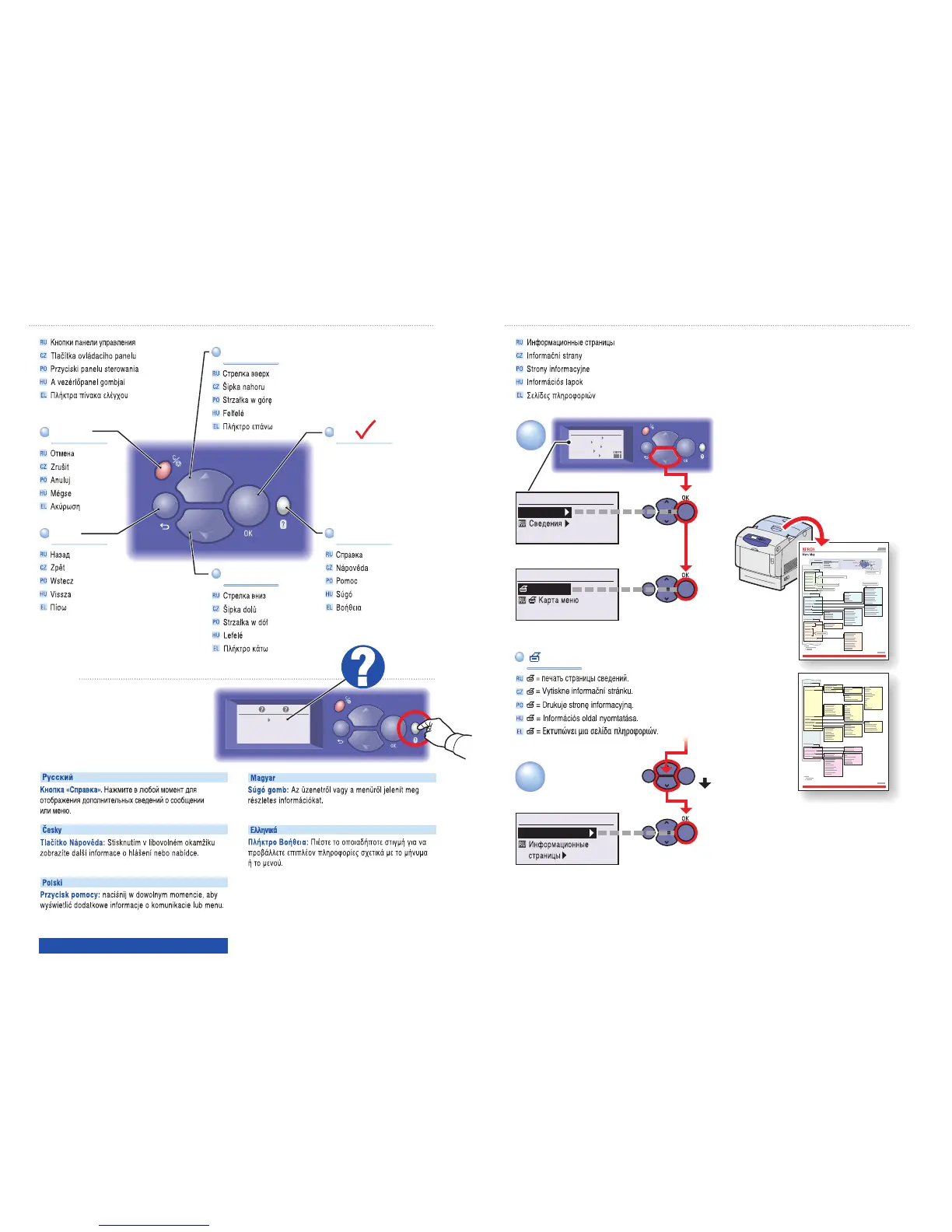HelpHelp
Information
Provides information about
the printer.
Information
Provides information about
the printer.
Walk-Up Features
Information
Paper Tray Setup
Printer Setup
Troubleshooting
Ready To Print
1
Information
Ready To Print
Information Pages
Information
Menu Map
Information
2
www.xerox.com/office/6300_6350support
Up ArrowUp Arrow
OKOK
Down ArrowDown Arrow
CancelCancel
BackBack
HelpHelp
Control Panel Buttons
Information Pages
= Prints an information page. = Prints an information page.
Help Button: Press at any time
to display additional information
about the message or menu.
Help Button: Press at any time
to display additional information
about the message or menu.
(
RU
)
(
CZ
)
(
PO
)
(
HU
)
(
EL
)