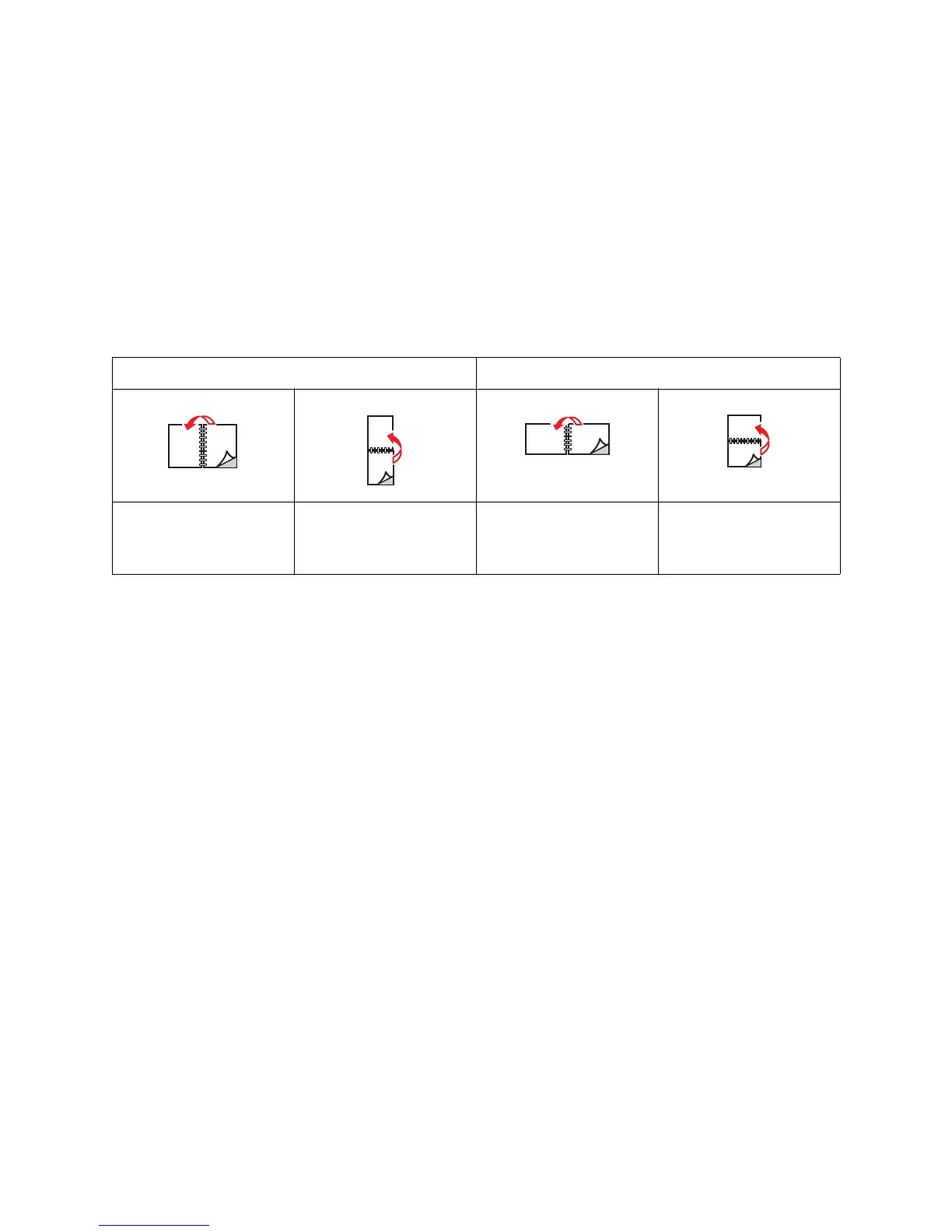Printing
Phaser 7500 Color Printer
User Guide
80
Page Layout Options
When you select 2-Sided Printing on the Paper/Output tab, you can specify the page layout which
determines how the pages turn.
Windows and Macintosh
1. Select the Layout/Watermark tab (Windows) or the Layout section (Macintosh).
2. Select Portrait, Landscape, or Rotated Landscape.
3. Select 2-Sided Print, or 2-Sided Print, Flip on Short Edge.
See also:
Loading Paper in Tray 1 (MPT) on page 57
Loading Paper in Trays 2–5 on page 62
Portrait Landscape
Portrait
2-Sided Print
Portrait
2-Sided Print, Flip on
Short Edge
Landscape
2-Sided Print, Flip on
Short Edge
Landscape
2-Sided Print
