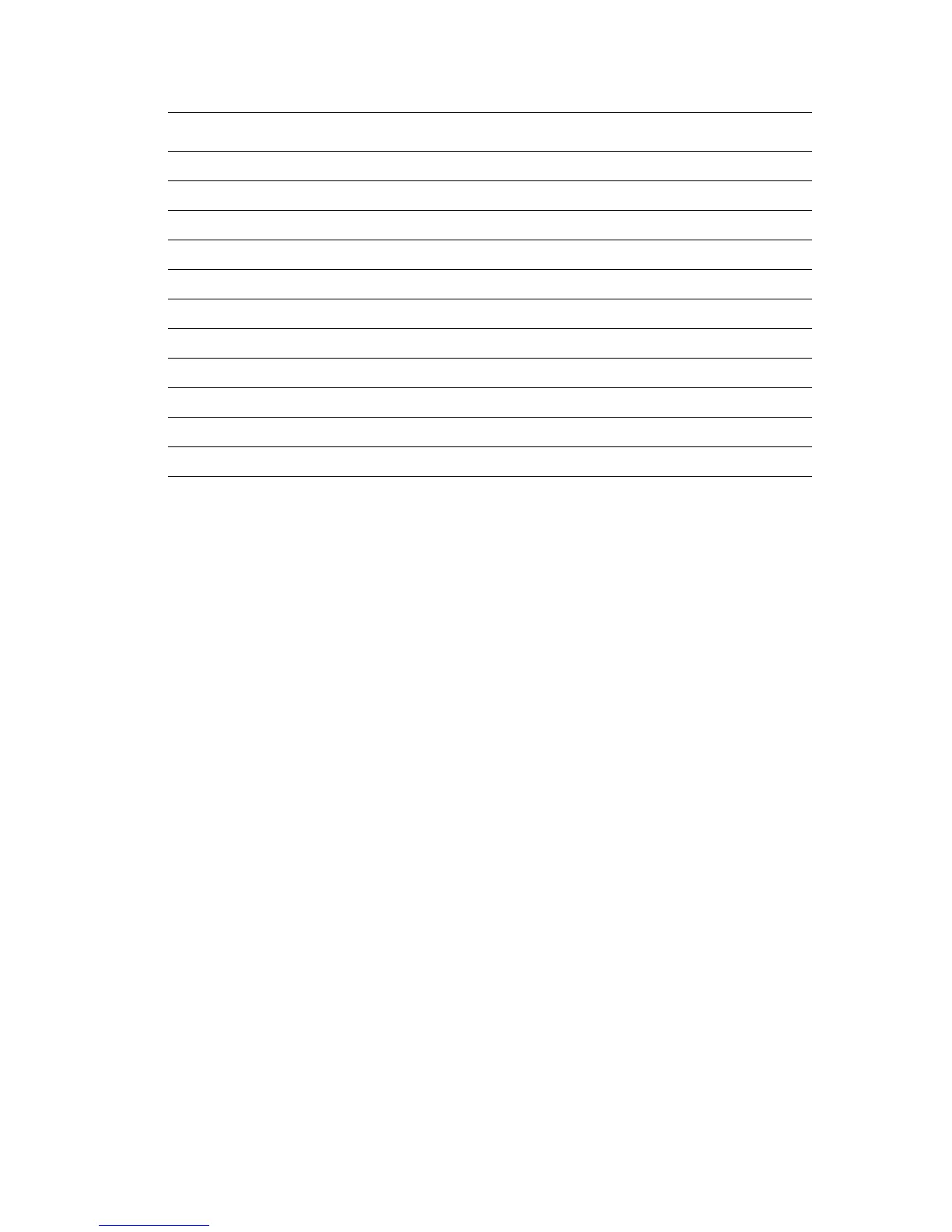System Administrator Guide
B-2
US Folio (8.5 x 13 in.) <Esc>&l10A
Legal (8.5 x 14 in.) <Esc>&l3A
Index Card (3.0 x 5.0 in) <Esc>&l78A
A7 Envelope (5.25 x 7.25 in.) <Esc>&l84A
#10 Commercial Envelope (4.1 x 9.5 in.) <Esc>&l81A
Monarch Envelope (3.8 x 7.5 in.) <Esc>&l80A
C5 Envelope (162 x 229 mm) <Esc>&l91A
DL Envelope (110 x 220 mm) <Esc>&l90A
Baronial (#5 ½) (4.375 x 5.75 in) <Esc>&l208A
#6 ¾ (3.625 x 6.5 in.) <Esc>&l83A
Custom <Esc>&l101A
* The character that follows the “&” in the command is the lowercase letter “L”.
Media Size PCL 5 Command
*