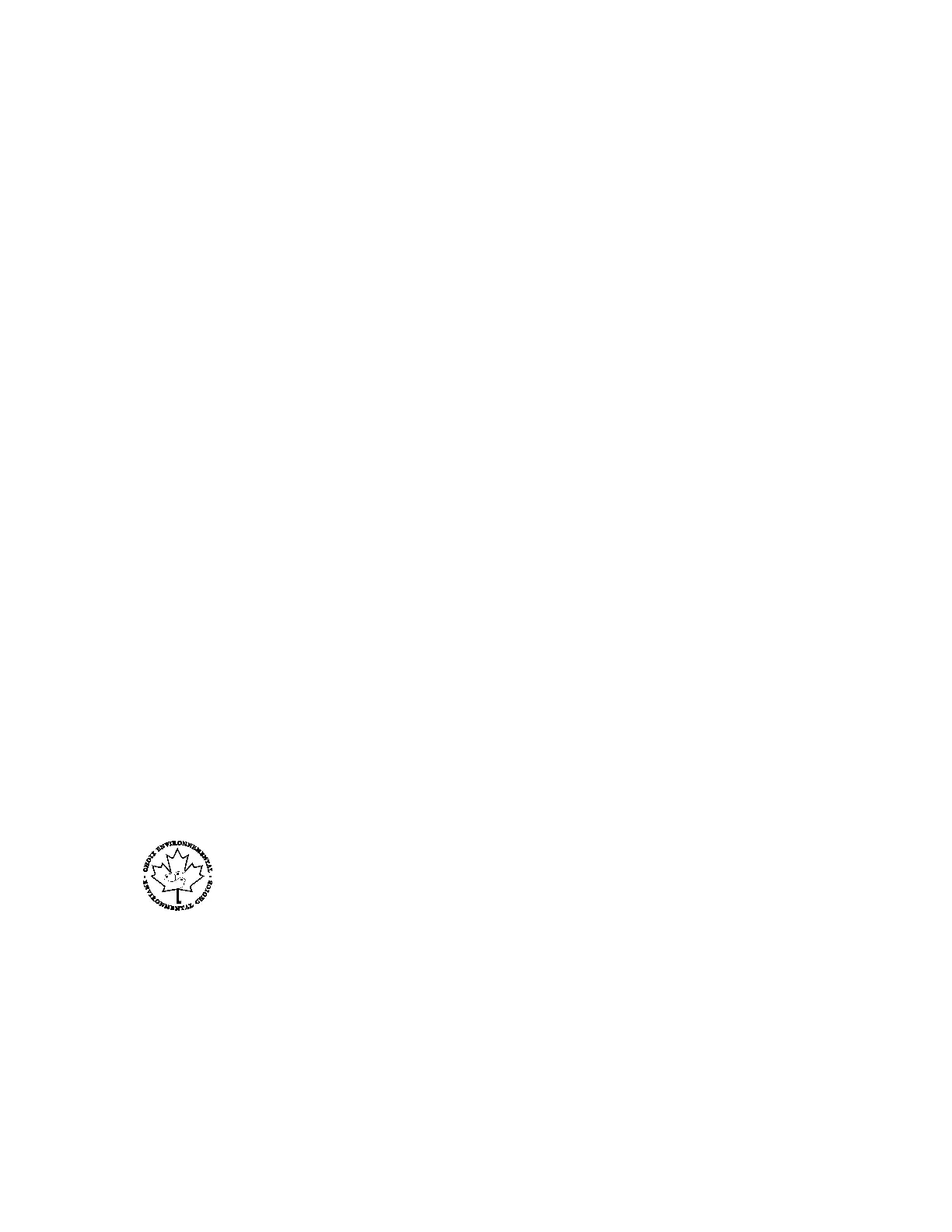Regulatory Information
Xerox
®
VersaLink
®
B600/B610 Printer Safety, Regulatory, Recycling, and Disposal 21
Reference Guide
Power Consumption and Activation Time
The amount of electricity that a product consumes depends on the way the device is used. This product
is designed and configured to enable you to reduce your electricity usage.
After the last print, the device switches to Ready mode. In this mode, the device can print again
immediately. If the product is not used for a period of time, the device switches to a Power Saver mode.
In these modes, to enable reduced product power consumption, only essential functions remain active.
The product takes slightly longer to produce the first print after it exits Power Saver mode than it takes in
Ready mode. This delay is the result of the system waking up from Power Saver mode and is typical of
most imaging products on the market.
You can set a longer activation time or completely deactivate the Power Saver mode. This device can
take longer to switch to a lower energy level.
Note: Changing the default Power Saver activation times can result in an overall higher energy
consumption of the product.
To learn more about Xerox participation in sustainability initiatives, go to:
www.xerox.com/about-xerox/environment/enus.html.
Default Power Saver Settings
This device is ENERGY STAR
®
-qualified under the ENERGY STAR Program Requirements for Imaging
Equipment. The transition time from Ready mode to Low-Power mode can be set up to 60 minutes. The
default value is 5 minutes. The transition time from Low-Power mode to Sleep mode can be set up to 60
minutes. The default value is set at 1 minute. The total transition time from Ready mode to Sleep mode
can take up to 60 minutes.
To change the Power Saver settings, refer to the User Guide at
www.xerox.com/office/VLB600_VLB610docs. For further assistance, contact your System Administrator,
or refer to the System Administrator Guide.
Environmental Choice Certified to Office Machines CCD-035
This product is certified to Environmental Choice standard for office machines,
meeting all requirements for reduced environmental impact. As part of
achieving certification, Xerox Corporation has proven this product meets the
Environmental Choice criteria for energy efficiency. Certified copier, printer,
multifunctional device, and fax products must also meet criteria such as
reduced chemical emissions and demonstrate compatibility with recycled
supplies. Environmental Choice was established in 1988 to help consumers find
products and services with reduced environmental impacts. Environmental
Choice is a voluntary, multi-attribute, and lifecycle-based environmental
certification. This certification indicates that a product has undergone rigorous
scientific testing, exhaustive auditing, or both, to prove its compliance with
stringent, third-party, environmental performance standards.
