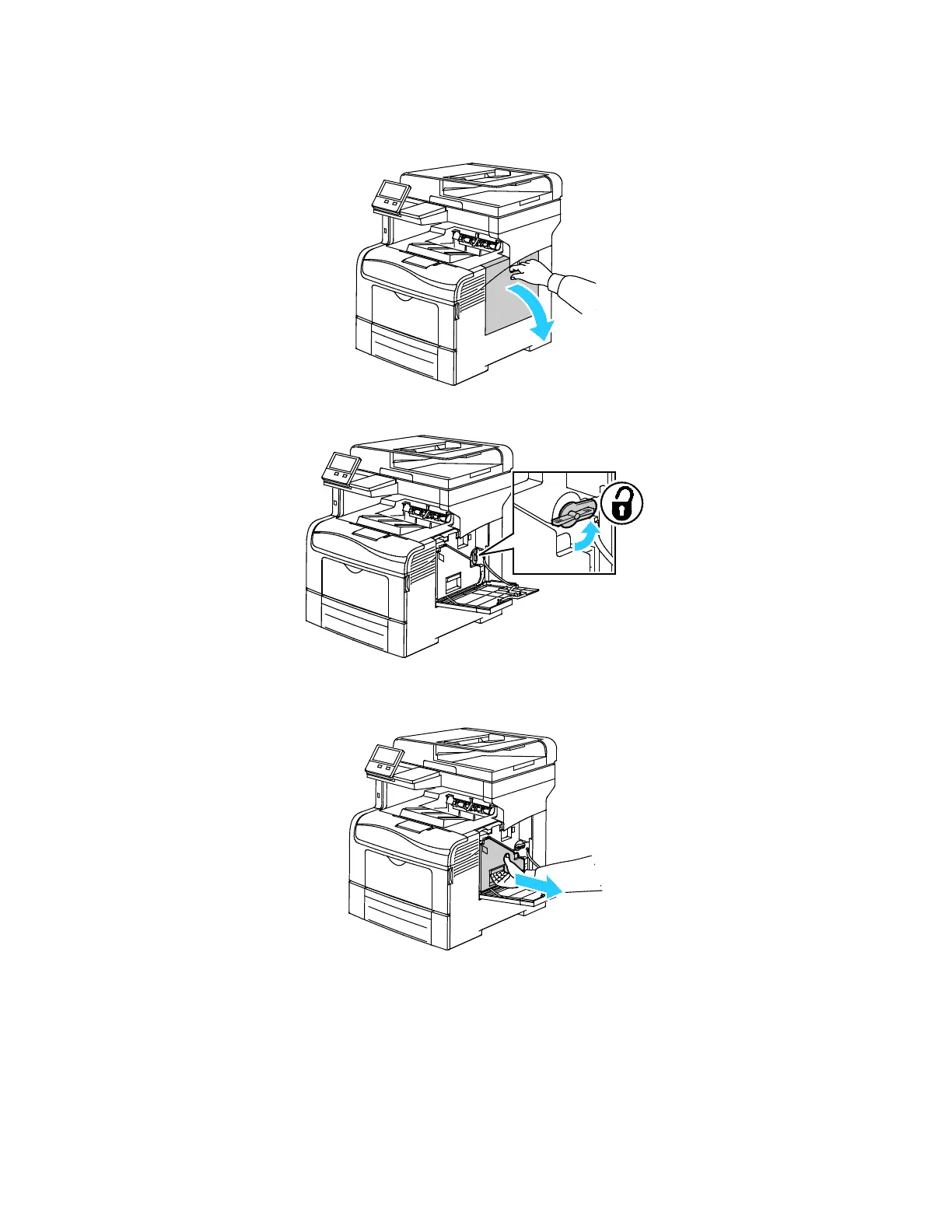Maintenance
Xerox
®
VersaLink
®
C405 Color Multifunction Printer 167
User Guide
3. Remove the waste cartridge:
a. Open the right side door.
b. To unlock the waste cartridge, rotate the waste cartridge lever 90 degrees counterclockwise.
c. Grasp the handle of the waste cartridge, then pull it out. To prevent toner spills, keep the
openings of the cartridge facing up.
