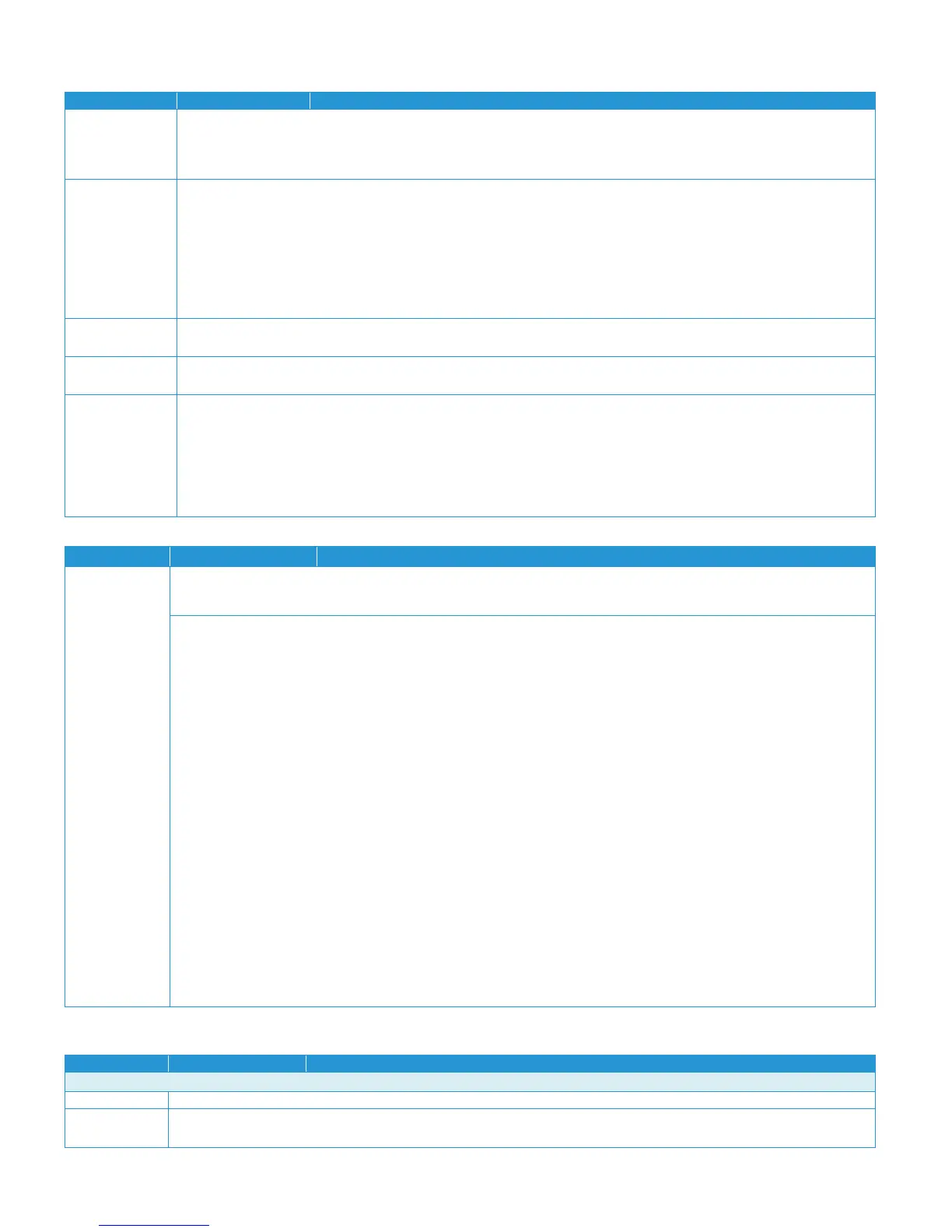D E T A I L E D S P E C I F I C A T I O N S V E R S A L I N K ® C 7 0 0 0 S E R I ES
Customer Expectation and Installation Guide 8
ECM Error Correction Mode
Remove Blank Pages
Forced 4800 Starting Transmission Rate
Transmission Header Text
One- or Two-sided Printing
Stapled or Unstapled
Auto/Manual Receive
Output Tray Selection
Junk Fax Prevention
Secure Receive
Receive Timestamp
Auto Answer Delay
Forward to Email Location
Fax Forward , Send and or Receive
Activity, Transmission Confirmation,
Broadcast Report
Speed Dials: 5,000 total (one- or two-line options)
Group Dials: Up to 200 groups with up to 400 recipients per group (one- or two-line options)
Auto Redial: Up to 14 attempts (per country requirements)
1 to 15 minute intervals
Batch send (up to memory capacity)
Prefix Dial (0-5 digits)
Transmission Interval (0-255 Seconds)
Standard:
HDD Overwrite, 256-bit Encryption (FIPS 140-2 compliant), Common Criteria Certification (ISO 15408), Secure Print, Secure Fax,
Secure, Email, Integration, Network Authentication, SSL, SNMPv3, Audit Log, Access Controls, User Permissions
Firmware Verification
Security Certificate Management
Automatic Self-Signed Certificate Creation
Certificate Revocation List (CRL)/Online Certificate Status Protocol (OCSP)
Certificate Path Validation
Immediate Disk Overwrite (requires HDD)
AES 256-bit Encryption
FIPS 140-2
TLS/SSL
SNMPv3
Smart Card Enablement (CAC/PIV/.NET)
Detection of external program falsification (XCP Plug-in)
Network Authentication
Access Controls
Role Based Permissions
Domain Filtering
IP Address Filtering
Port Filtering
Audit Log
Secure Email
Secure Fax
Secure Print
Secure Scan
Accounting
Xerox
®
Standard Accounting (Copy, Print, Scan, Fax, Email)
Copy, Print, Fax, Scan and Email usage
Xerox® Standard Accounting Tool
Up to 9,999 User Accounts with HDD installed