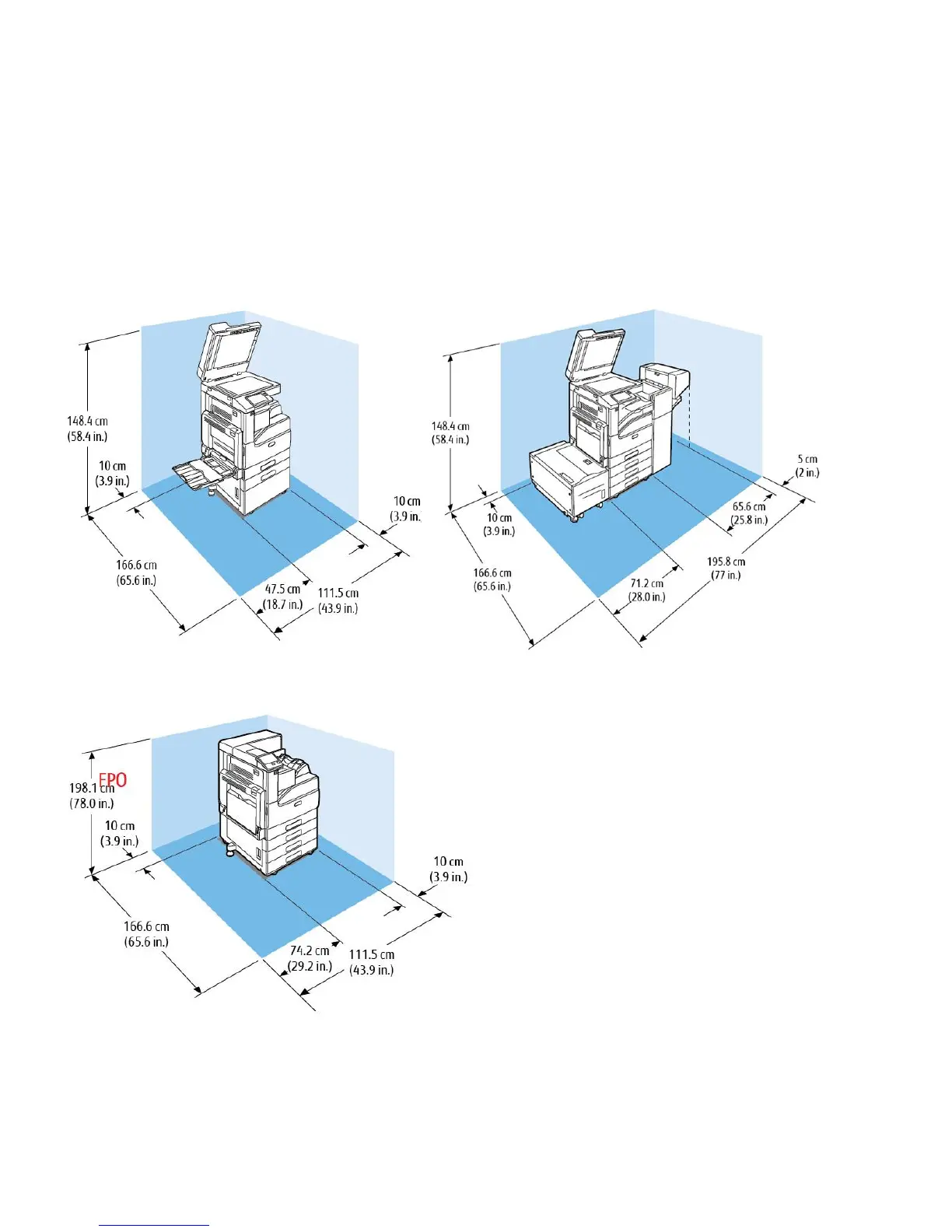I N S T A L L A T I O N V E R S A L I N K ® C 7 0 0 0 S E R I E S
Customer Expectation and Installation Guide 23
Space Requirements / Service Space Envelope
The dimensions shown below provide the overall service space required, including the space to the nearest obstruction. The dimensions reflect both typical
and hallway installations and are absolute minimums.
Don’t work in a confined space.
At least 39 inches / 1 m space is needed for safe working.
A gap of 4 inches / 100 mm is required at the rear of the IOT for airflow to the fans. This is also sufficient for the DADF when raised.
MFP C7020/C7025/C7030
SFP C7000
