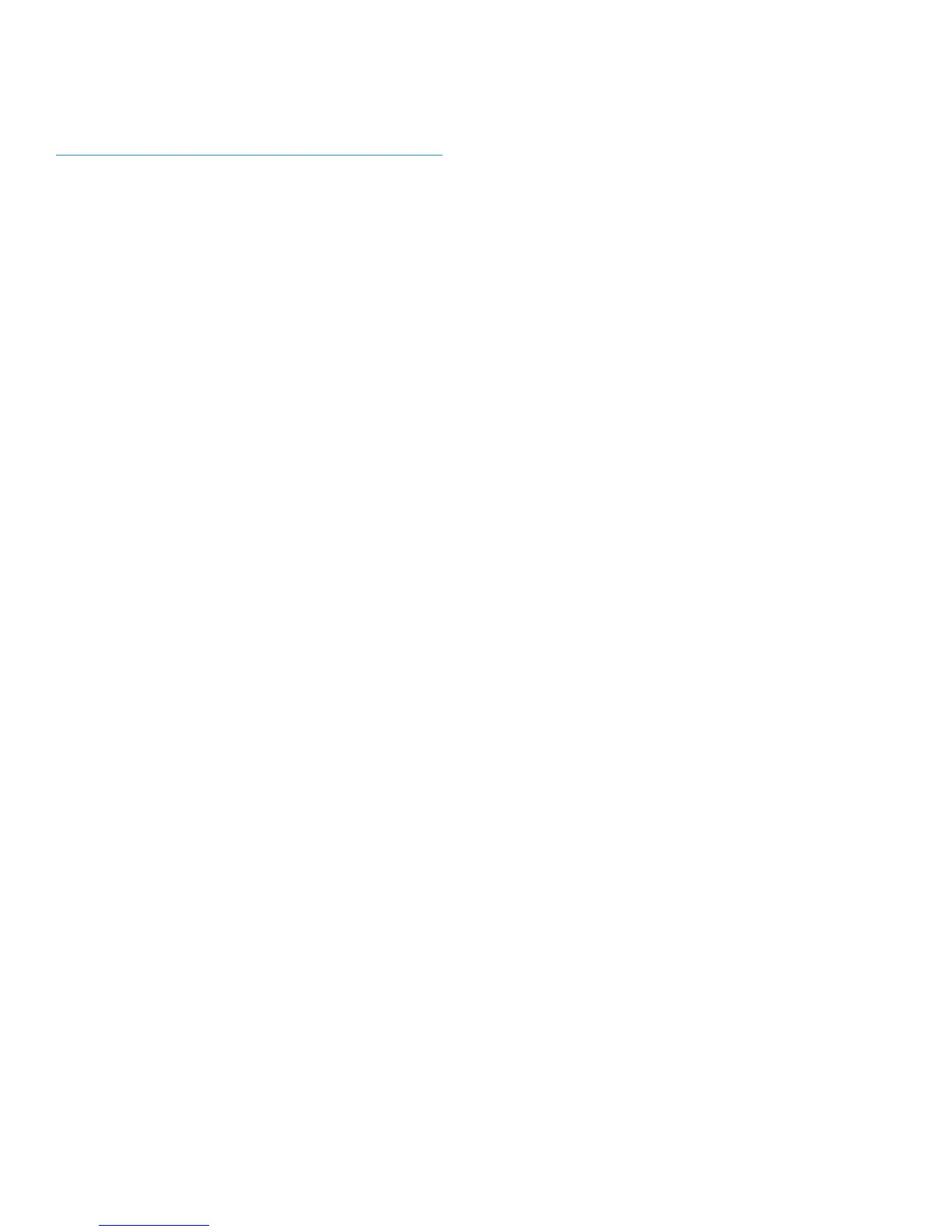D E T A I L E D S P E C I F I C A T I O N S V E R S A L I N K ® C 7 0 0 0 S E R I E S
Customer Expectation and Installation Guide 15
Media and Substrate
For more detailed information on throughput materials, please refer to the Xerox Materials Usage Guide and the Recommended Materials List.
https://www.xerox.com/printer-supplies/recommended-paper/enus.html
Using coated (e.g., gloss, matte coated or photo finished / proofing) and/ or Cardstock (i.e., >90lb Index / 164 gsm) stock may result in degraded
reliability performance. Customers using these materials exclusively or extensively will see decreased performance as it relates to image quality and
product reliability.
Attempts to feed heavier than recommended paper stocks, and/or misuse of the media settings, may cause machine damage or poor image quality.
Using media at run modes other than that recommended for the grade may cause poor image quality and machine damage.
Envelope printing should not be used as a primary application
Envelopes without windows are supported through the bypass tray in sizes Monarch, DL, C5, and No 10 (other custom sizes are supported as well).
Envelope feeding reliability is highly dependent on the envelope used and the area coverage of the image being affixed to the envelope.
The optional envelope tray replaces Tray 1. Customer is responsible for installing the envelope tray.
Specialty media may not provide optimum image quality at the extremes of the environmental range
Xerox Sustainability
Environmental Features
The C7000 series delivers cutting-edge reductions in energy consumption.