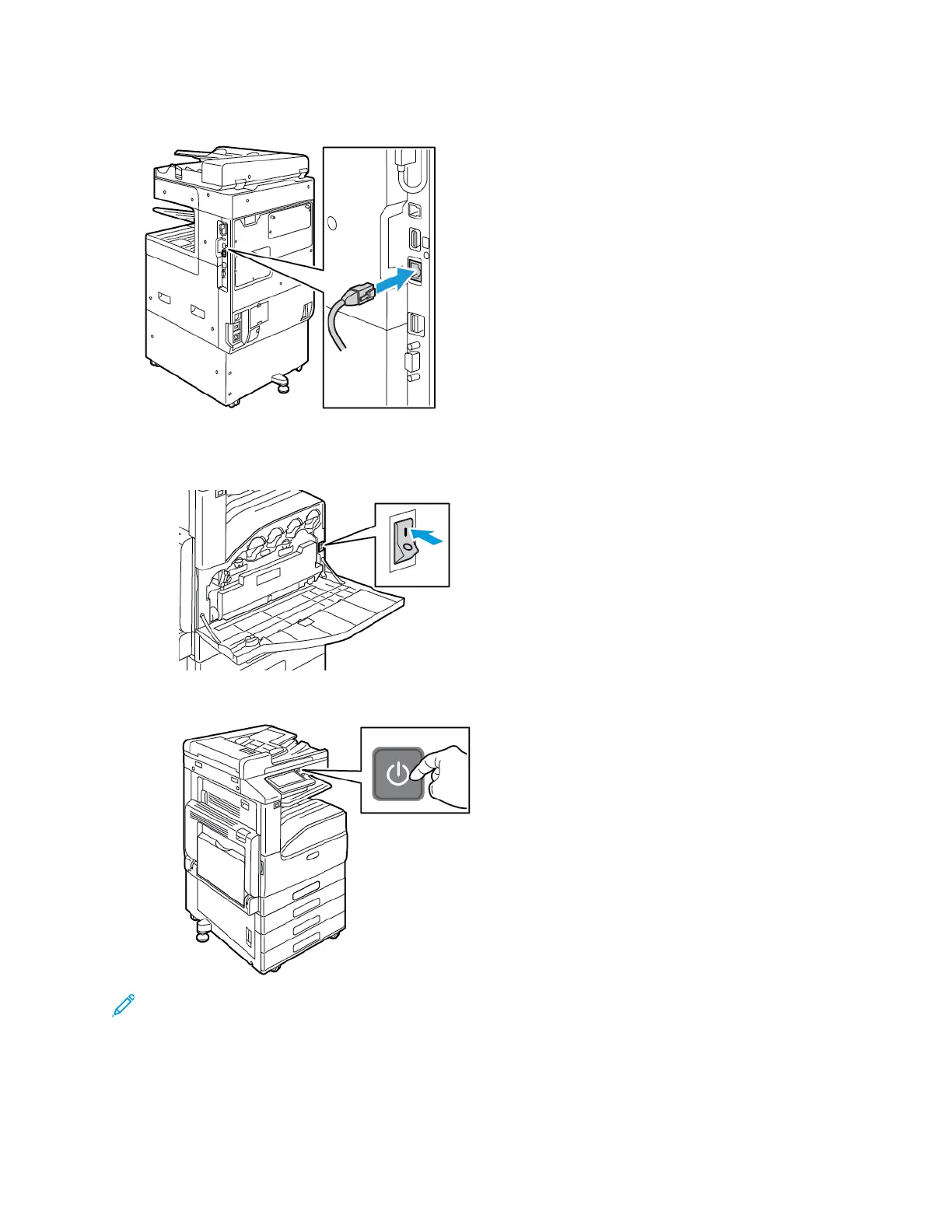3. Connect the printer to your computer with a USB cable or to the network with an Ethernet cable.
4. Power on the printer:
a. Open the front door, then press the power switch to the On position.
b. At the printer control panel, press the Power/Wake button.
Note: If the printer was installed previously in a wireless network environment, it could retain
setup and configuration information from that environment. To prevent the printer from
attempting to connect to the previous network, reset the wireless settings. For more
information, refer to the System Administrator Guide at www.xerox.com/office/VLC70XXdocs.
Xerox
®
VersaLink
®
C70XX Color Multifunction Printer
User Guide
49
Getting Started