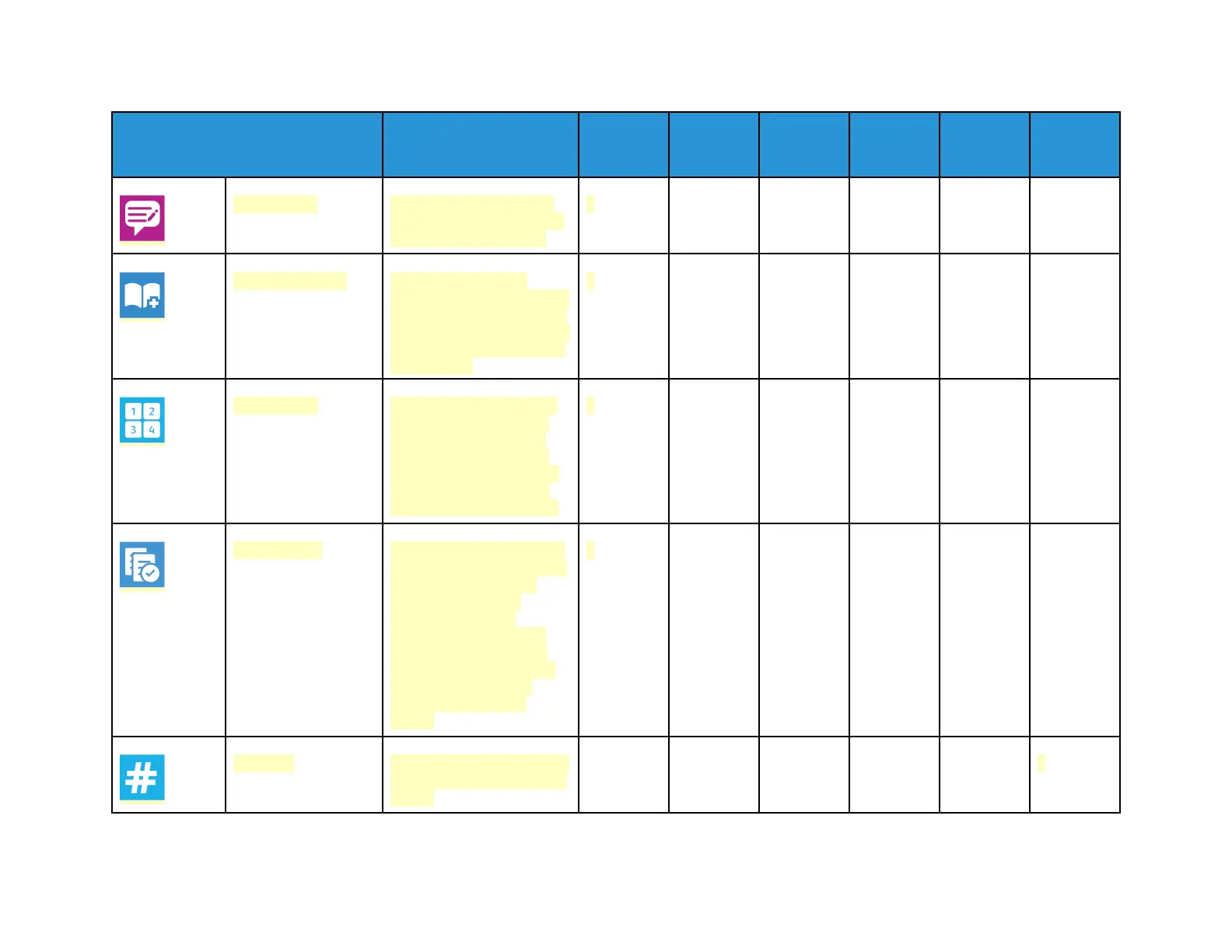56
Feature
Description Copy
Email Fax
Server
Fax Scan To
ID Card
Copy
Annotations You can add Annotations
such as page numbers and
the date, to your copies.
•
Booklet Creation The Booklet Creation
feature prints two pages on
each side of the paper. The
pages are reordered so that
they are in numerical order
when folded.
•
Page Layout You can print the selected
number of pages on one
side of a sheet of paper.
Selecting multiple pages
per sheet saves paper and
provides a way to review
the layout of a document.
•
Sample Copy Sample Copy allows you to
print a test copy of a job to
inspect before printing
multiple copies. This
feature is useful for
complex or high-volume
jobs. After you print and
inspect the test copy, you
can choose to print or
cancel the remaining
copies.
•
Quantity Use this option to enter the
number of required ID card
copies.
•