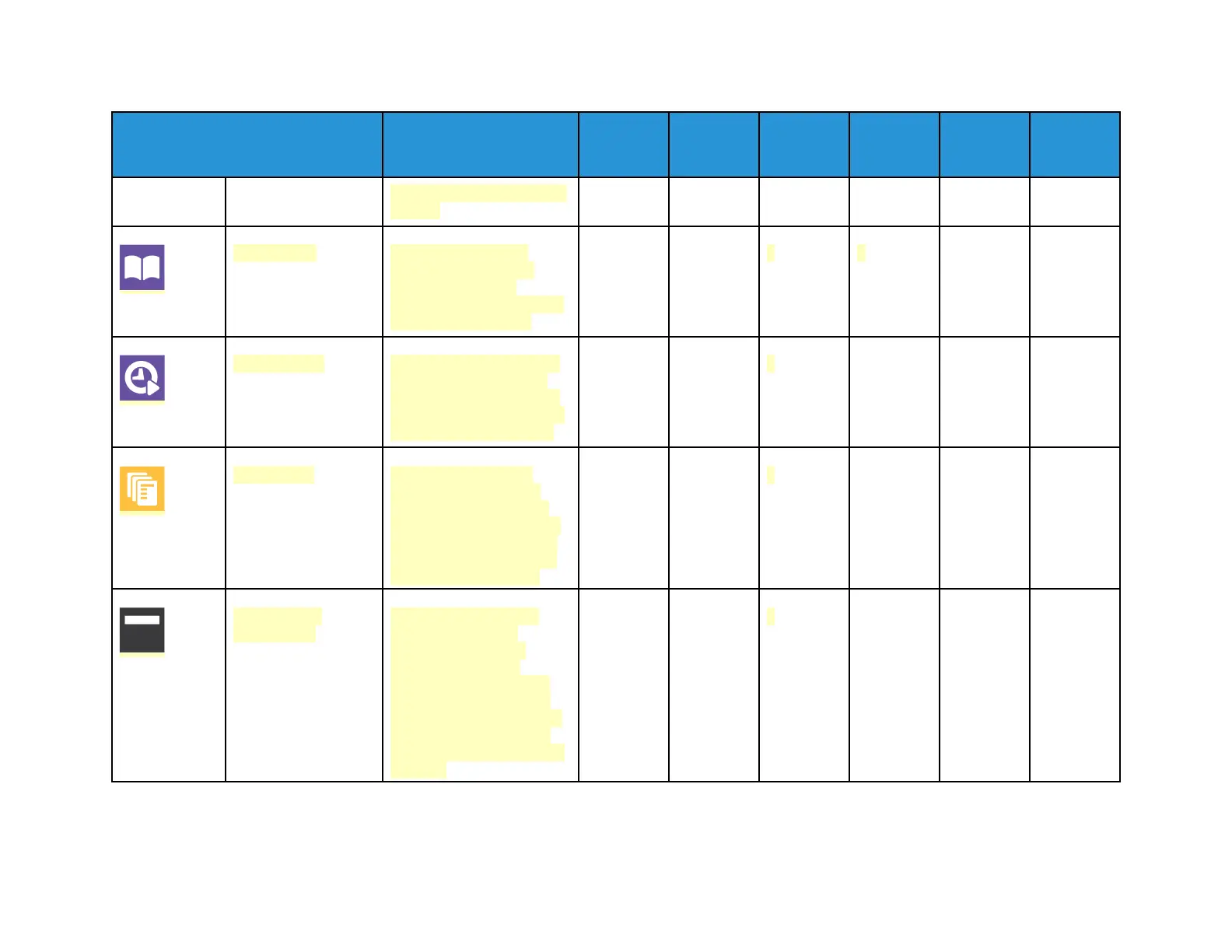59
Feature
Description Copy
Email Fax
Server
Fax Scan To
ID Card
Copy
file containing the scanned
images.
Book Faxing You can use the Book
Faxing feature to scan
images from books,
magazines, or other bound
documents for faxing.
• •
Starting Rate Select the highest starting
rate for transmitting the
fax, unless the destination
for the fax you are sending
has special requirements.
•
Cover Sheet You can use the Cover
Sheet option to add an
introduction page to the
beginning of your fax. You
can add a short comment
to the cover sheet, as well
as To and From details.
•
Transmission
Header Text
It is unlawful to send a
message from a fax
machine without the
proper Transmission
Header Text. Ensure that
the name and telephone
number of the sender, and
the date and time of the
transmission is included on
all faxes.
•