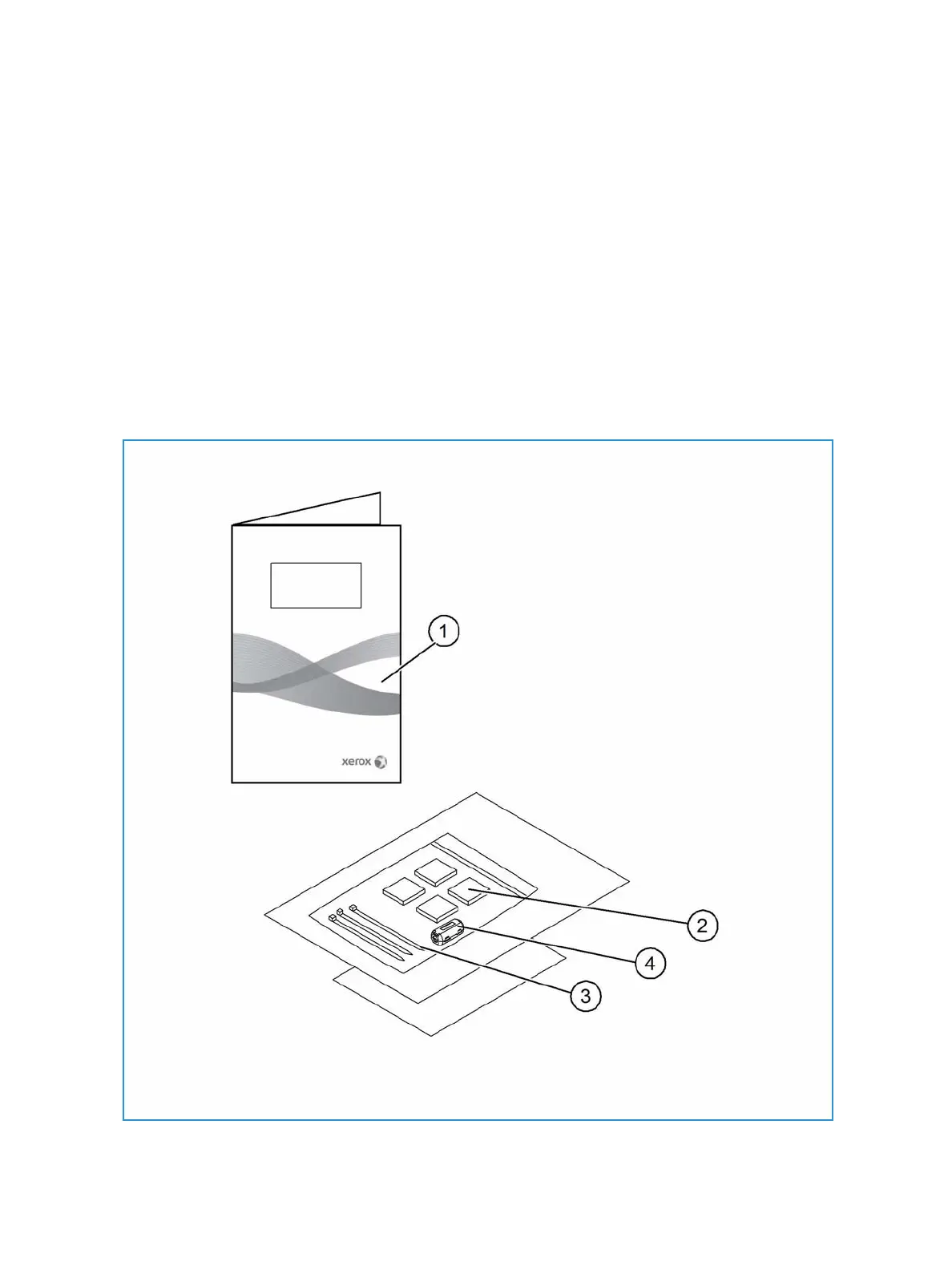Installation
Xerox® Smart Card
Installation Guide
26
Hardware Installation
Install the card reader device using the following instructions.
1. Unpack the Smart Card Enablement Kit
The kit contains the following items:
•Xerox Smart Card Enablement Guide (1).
• Four Dual Lock Fastener pads (Velcro) (2).
• Three Cable Ties (3).
• One Ferrite Bead (4).
Ensure you have read the licence agreement and agree to the terms and conditions specified prior
to installation.
