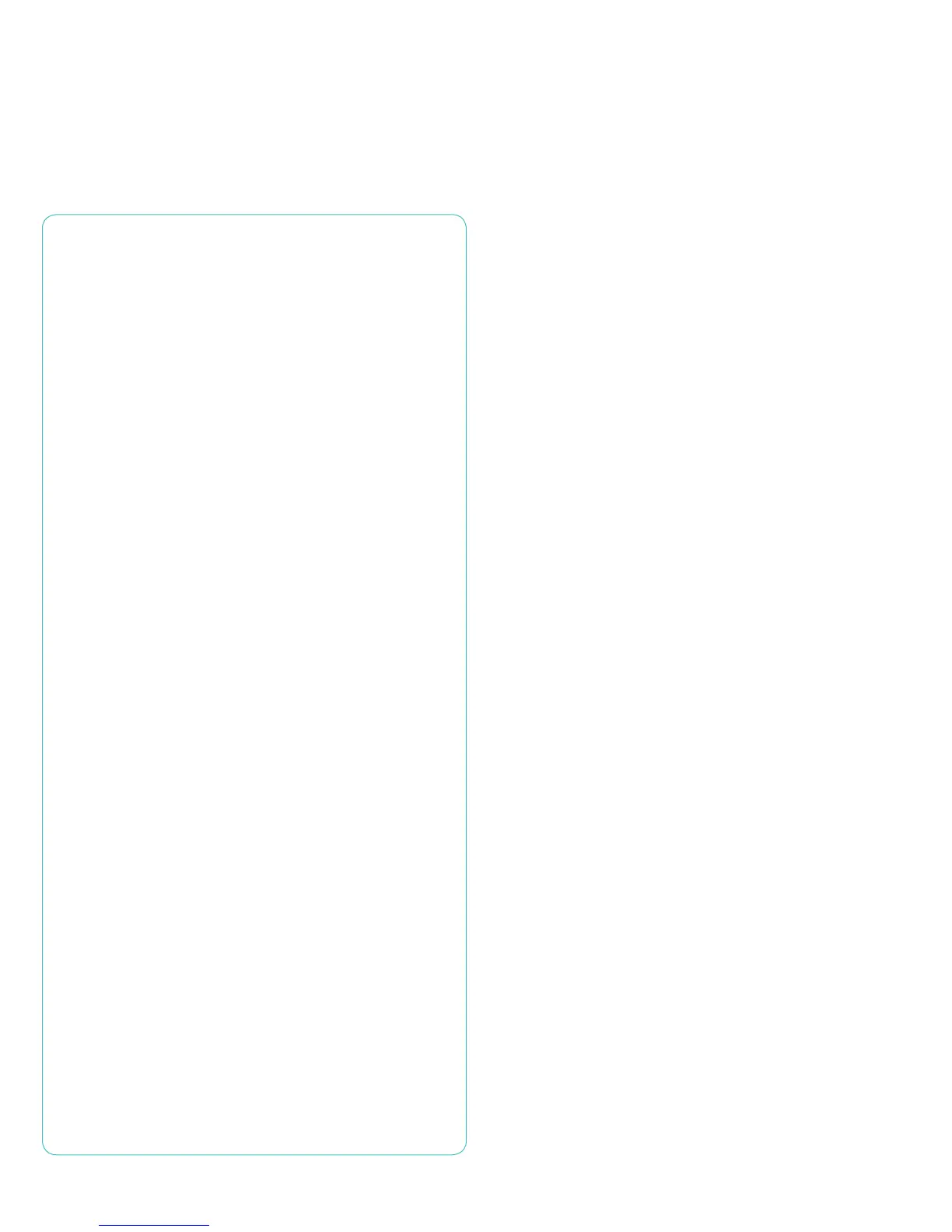2 Xerox WorkCentre 7120 vs. Ricoh Aficio MP C2050
Summary: WorkCentre 7120 advantages
Compared to the Aficio MP C2050, the
WorkCentre 7120 has the following
advantages:
Productivity
Award-winning Global Print Driver and Mobile Express Print Driver•
Better print drivers include toner and paper gauges•
Users can draw from all available paper sources•
EIP architecture enables seamless integration with •
existing workflow
Faster scanning speeds•
Faster tested first-copy time from the document feeder •
(auto-color mode)
Faster tested first-copy times from the platen•
Faster simplex copying (black mode)•
Faster auto-color job stream printing•
Faster black job stream printing•
Faster simplex printing (black mode; one set)•
Faster simplex printing (auto-color mode; one set)•
Higher rated toner yield•
Higher maximum paper capacity•
Higher document feeder capacity•
Cost Control
Comprehensive color access controls•
Black and White Only print driver•
Lower IT overhead: Easier installation•
Lower IT overhead: Easier administration•
Lower IT overhead: Better usage tracking•
Lower IT overhead: Better configuration management•
Security
Port blocking and fax securities•
Role-based access•
Full product Common Criteria certification•
Environmental considerations
RoHS, WEEE, Blue Angel and Eco Canada compliant•
ENERGY STAR-qualified•
Xerox’s quietest workgroup color MFP•
LED-based scanner, lower toner fusing temperature •
and lower energy consumption
Lower energy usage in power save mode•
Lower energy usage in ready mode•
Xerox funded recycling of all CRUs•
Comparing image quality
Higher measured black print density •
Higher measured color print density•
Higher measured copy density •
Better measured color fidelity•
The WorkCentre 7120’s innovative print
drivers were recognized with a BLI “Pick” award
for “Outstanding Achievement,” Fall 2008
The WorkCentre 7120 uses the Global Print Driver and the Mobile Express
Print Driver, which received a BLI “Outstanding Achievement Award” in
Fall 2008.
“In our lab trial using the Xerox Global and Mobile Print Drivers, we were
able to print documents on non-Xerox devices, including copier-based
and printer-based models, on our test network,” said Tony Maceri, BLI’s
senior test technician. This flexibility lets workers print anywhere in their
office, even on non-Xerox printers and copiers, with a single interface,
instead of having to keep numerous print drivers installed (which is time-
consuming for IT workers as well as confusing to end users).