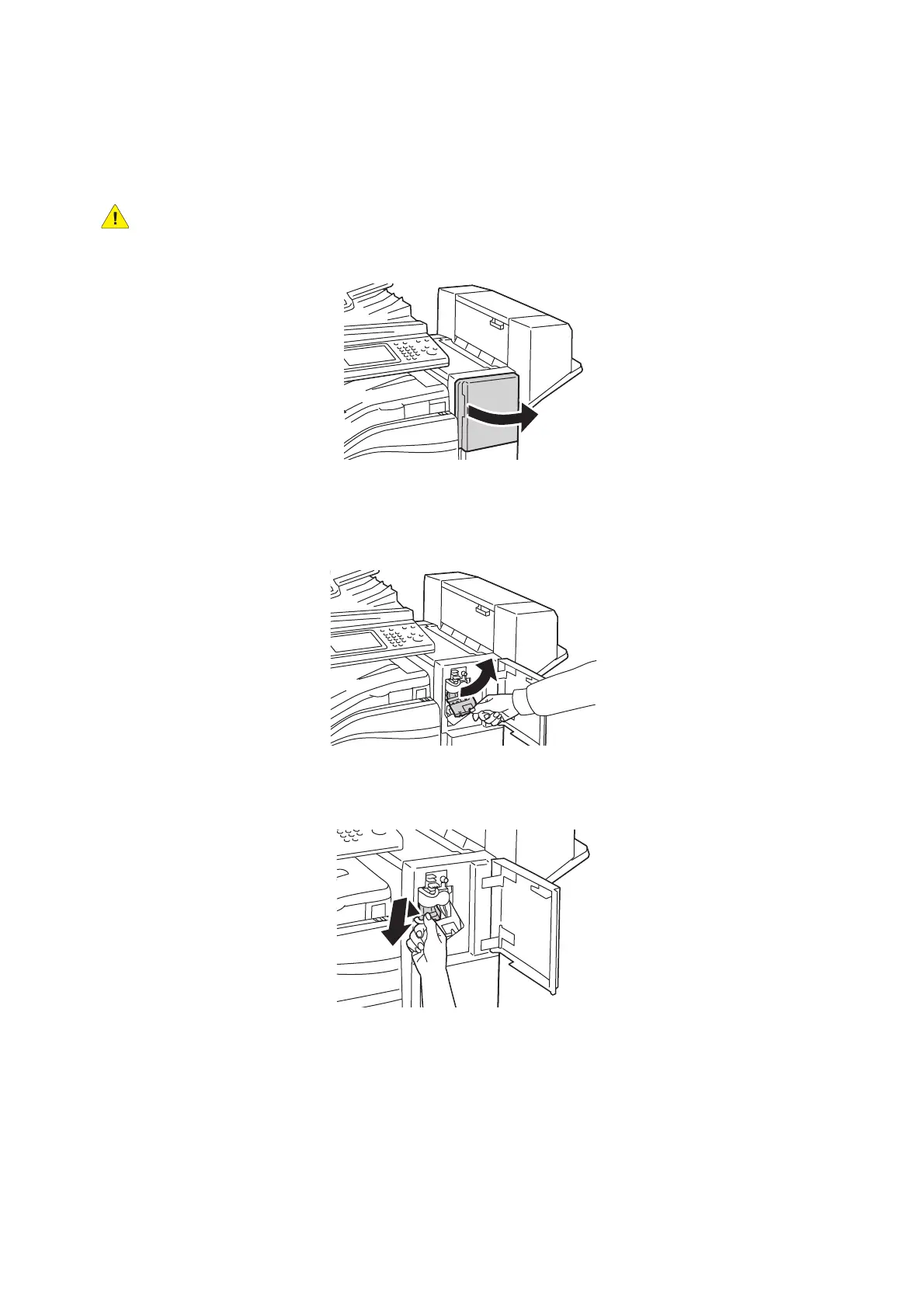Údržba
Multifunkční tiskárna WorkCentre 7120/7125
Uživatelská příručka
177
Výměna svorek v hlavní sešívačce u kancelářského finišeru LX
VAROVÁNÍ: Tento postup neprovádějte, pokud tiskárna kopíruje nebo tiskne.
1. Otevřete přední kryt finišeru.
2. Zásobník svorek je umístěn uvnitř skříně finišeru. Vytáhněte jednotku sešívačky směrem
ksobě až na doraz.
3. Zatlačte jednotku sešívačky doprava.
4. Vyjměte zásobník svorek uchopením za oranžové ouško v R1 a pevným zatažením
směrem k sobě.
