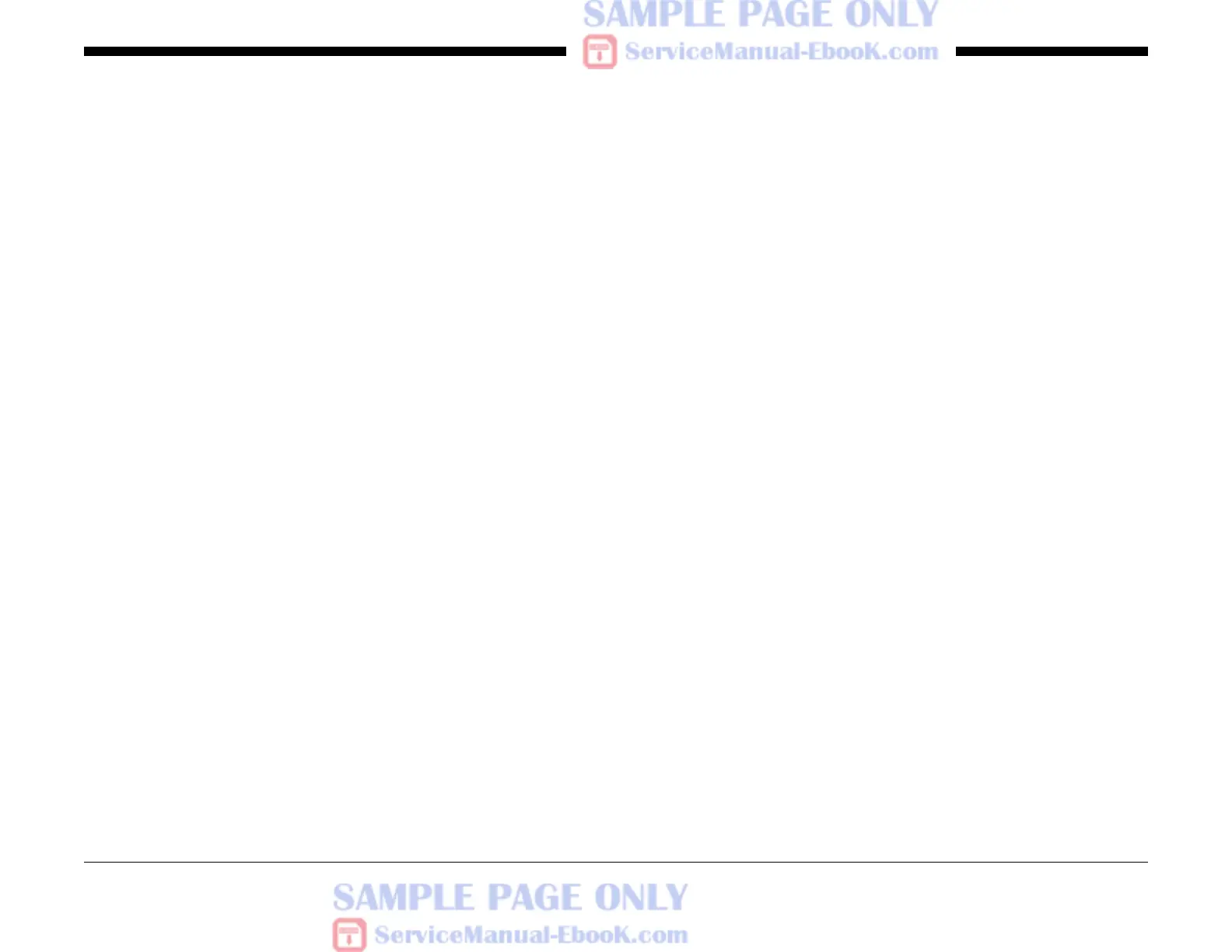12/2004
CCC118, WCM118
General Procedures Information
Initial Issue
6 General Procedures Information
Entering Diagnostic Mode
Entering Diagnostic Mode............................................................................................... 6-3
Exiting Diagnostic Mode.................................................................................................. 6-3
CE Settings .....................................................................................................................6-4
Version............................................................................................................................ 6-5
MC. No............................................................................................................................ 6-5
MFC
Regist.............................................................................................................................. 6-7
Status.............................................................................................................................. 6-8
Soft Switch (IOT/IIT/FAX)................................................................................................ 6-9
EP-A................................................................................................................................ 6-16
Country Code.................................................................................................................. 6-16
Carriage .......................................................................................................................... 6-17
Scanner Adjust................................................................................................................ 6-17
Trace Dump
File Dump........................................................................................................................ 6-19
Memory Dump................................................................................................................. 6-19
Mem. Contents................................................................................................................ 6-20
CE Reports (Fax only)..................................................................................................... 6-20
Protocol-Now, Protocol-NG (Fax only)............................................................................ 6-21
Counter
IIT.................................................................................................................................... 6-23
Billing............................................................................................................................... 6-23
Billing Meter .................................................................................................................... 6-24
Restore............................................................................................................................ 6-24
Chain-Function
Test Print ........................................................................................................................ 6-25
NVRAM R/W ................................................................................................................... 6-25
A/D Check.......................................................................................................................6-39
Input/Output Check ......................................................................................................... 6-40
ATC Check...................................................................................................................... 6-45
P-ESS ............................................................................................................................. 6-45
General Procedures
GP 1 Resetting the Administrator Password................................................................... 6-47
GP 2 DIS/DTC and DCS ................................................................................................ 6-47
GP 3 System Clear ........................................................................................................ 6-52
GP 4 Country Code changing ........................................................................................ 6-52
General Information
Space Requirements....................................................................................................... 6-55
Machine Size................................................................................................................... 6-55
Product Specification ...................................................................................................... 6-56
Common Tools................................................................................................................ 6-59
Product Tools and Test Patterns..................................................................................... 6-59
Cleaning Materials........................................................................................................... 6-60
Machine Consumables.................................................................................................... 6-60
Glossary of Terms........................................................................................................... 6-61
Change Tag Information
Change Tag Introduction................................................................................................. 6-63
IOT/Processor (P) Tags .................................................................................................. 6-63