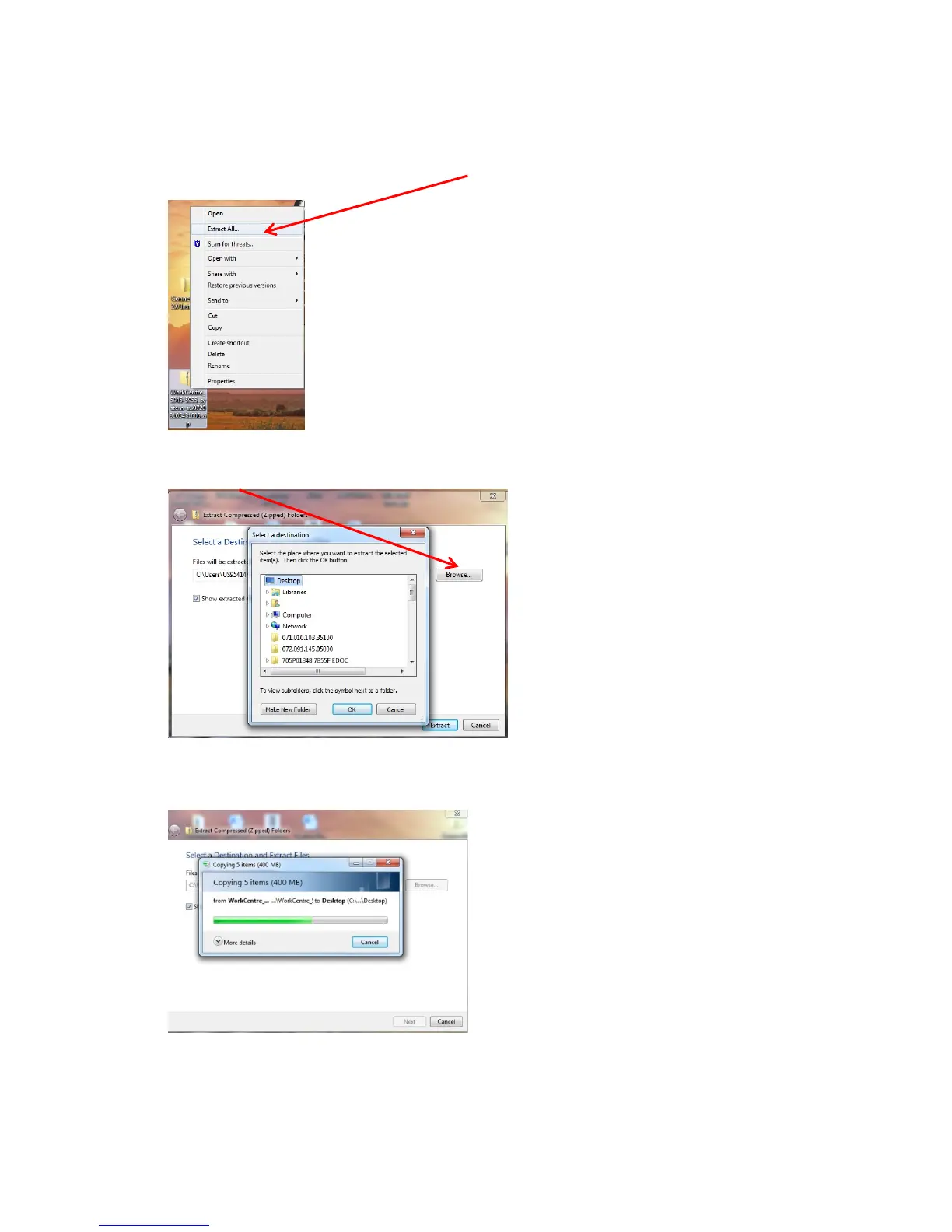4
How to extract files from the .ZIP
1. Right click on the software zip file and select Extract All…
2. Select Browse, then select Desktop, and then click Ok.
3. Click on Extract. After the extraction, a folder called “WorkCentre_6655_2.0-2.0” will
appear on the desktop with all the files required for the upgrade.
