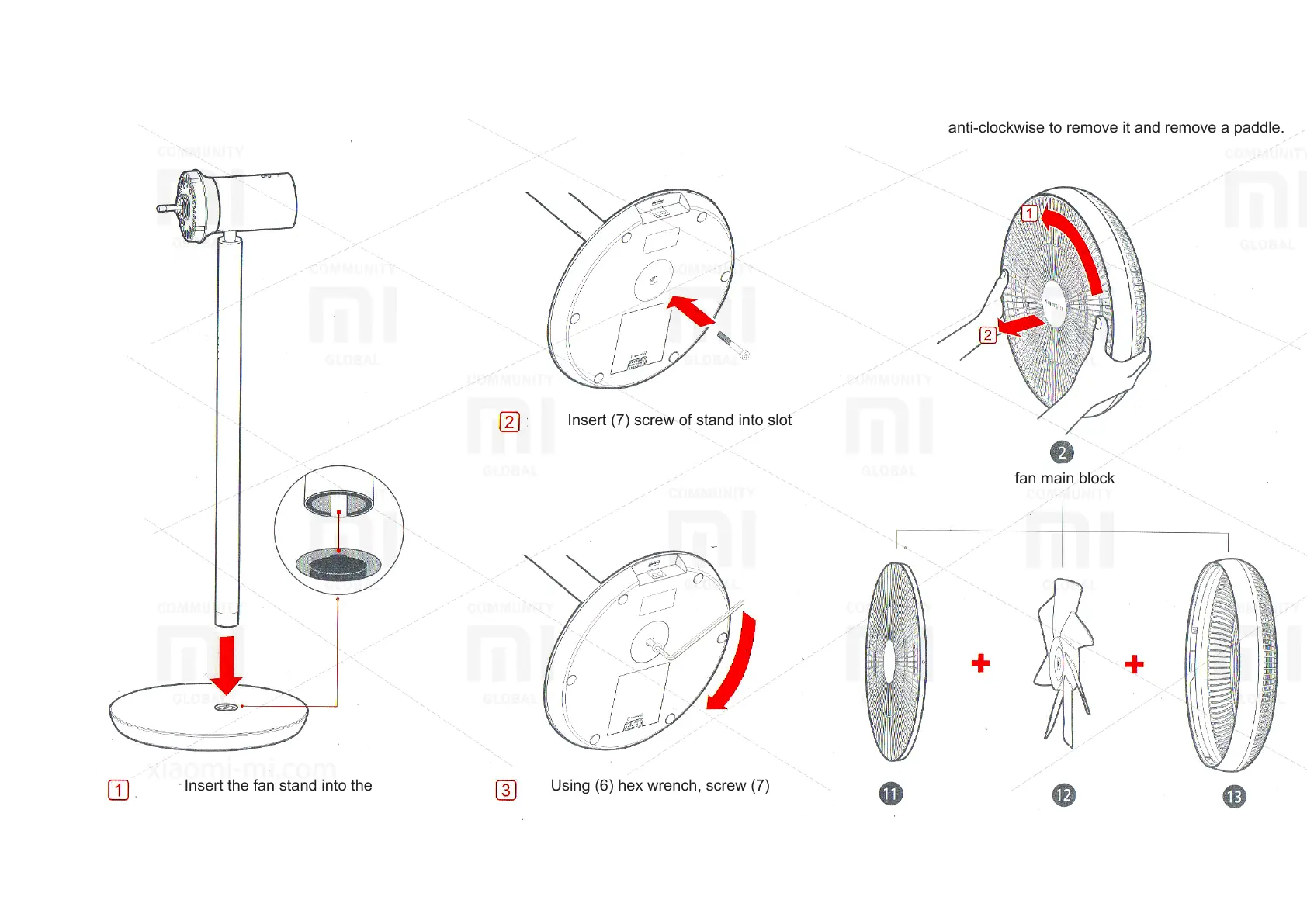Installation of stand
Insert the fan stand into the
special rack slot
Insert (7) screw of stand into slot
Using (6) hex wrench, screw (7)
up to the limit
Open the main fan block
Unpack the main fan unit. Turn the front protective mesh
anti-clockwise to remove it and remove a paddle.
fan main block
front protective mesh propeller rear protective
mesh