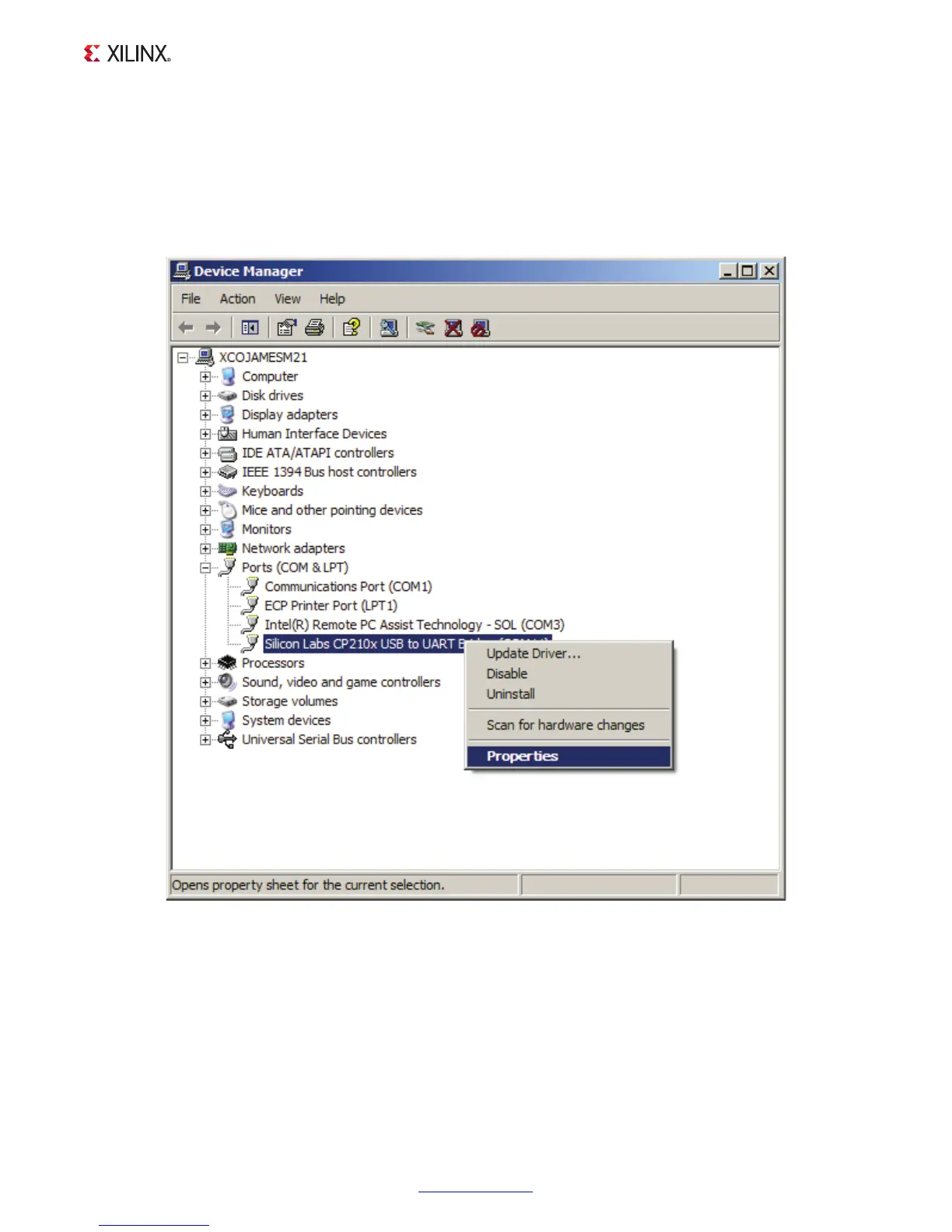ZC702 and ZVIK Getting Started Guide www.xilinx.com 21
UG926 (v3.0.1) February 12, 2013
Hardware Bring-Up
f. Select the baud rate = 115200, Data bits = 8, Parity = None, Stop Bits = 1, and Flow
control = None. Click OK.
Note:
Steps and diagrams refer to using a Windows XP or Windows 7 host PC.
Figure 2-4 through Figure 2-6 show the steps for setting the USB-UART port.
X-Ref Target - Figure 2-4
Figure 2-4: Configuring the Driver