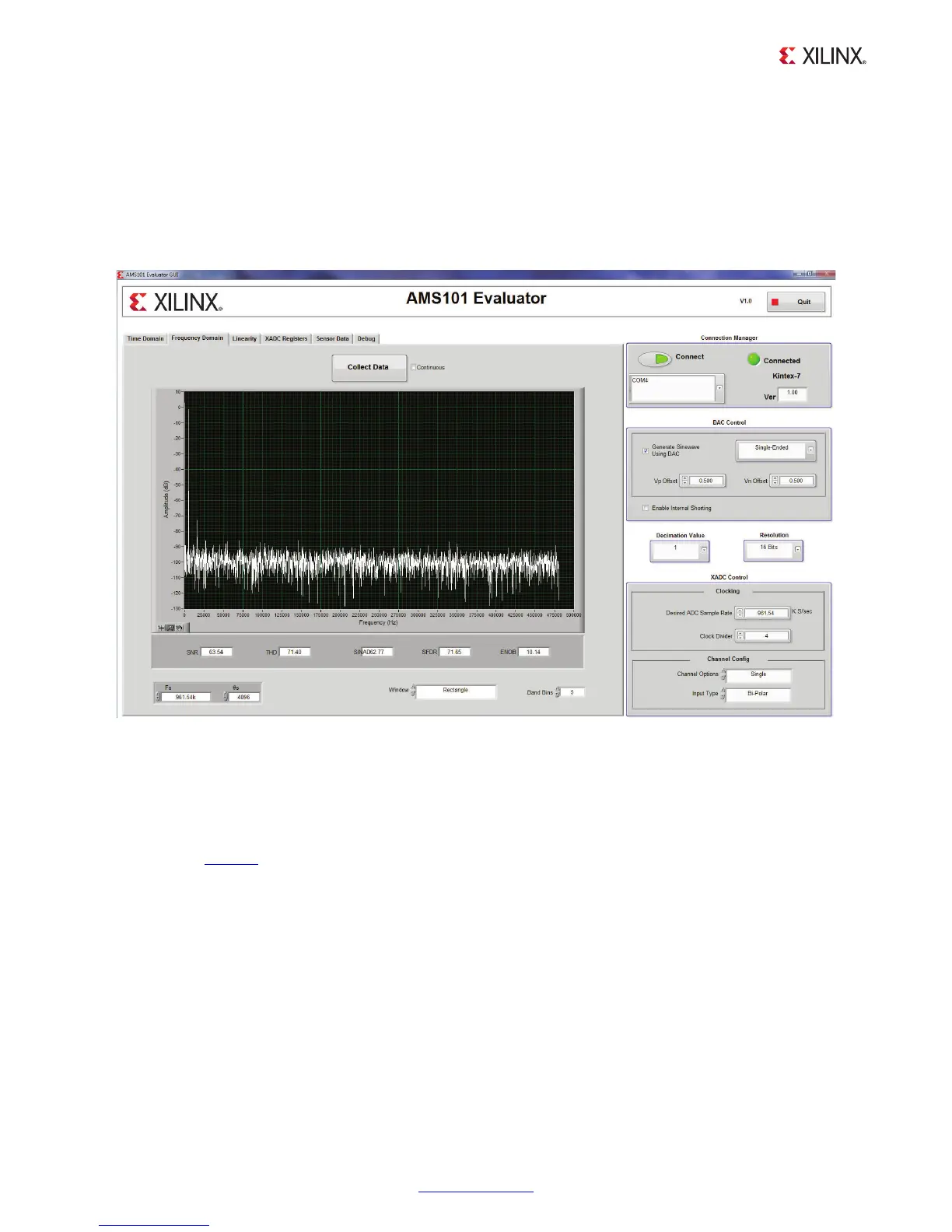Chapter 4: Using the AMS101 Evaluation Card
46 www.xilinx.com ZC702 and ZVIK Getting Started Guide
UG926 (v3.0.1) February 12, 2013
a. On the Host PC, open AMS101 Evaluator GUI V1.0.exe from the directory and
AMS_Eval_Demo_Files_<ISE_Version> from the location it was copied to.
The AMS Evaluator Tool allows designers to quickly evaluate the analog signals in the time
and frequency domain, display linearity, verify the XADC register settings, and measure the
internal temperature sensor and supply voltages.
AMS Evaluator GUI source code is not provided.
For a more extensive explanation of the AMS101 evaluation card and the applicable files,
refer to UG886
, AMS101 Evaluation Card User Guide.
X-Ref Target - Figure 4-3
Figure 4-3: AMS101 Evaluator GUI
UG926_c4_03_061212
