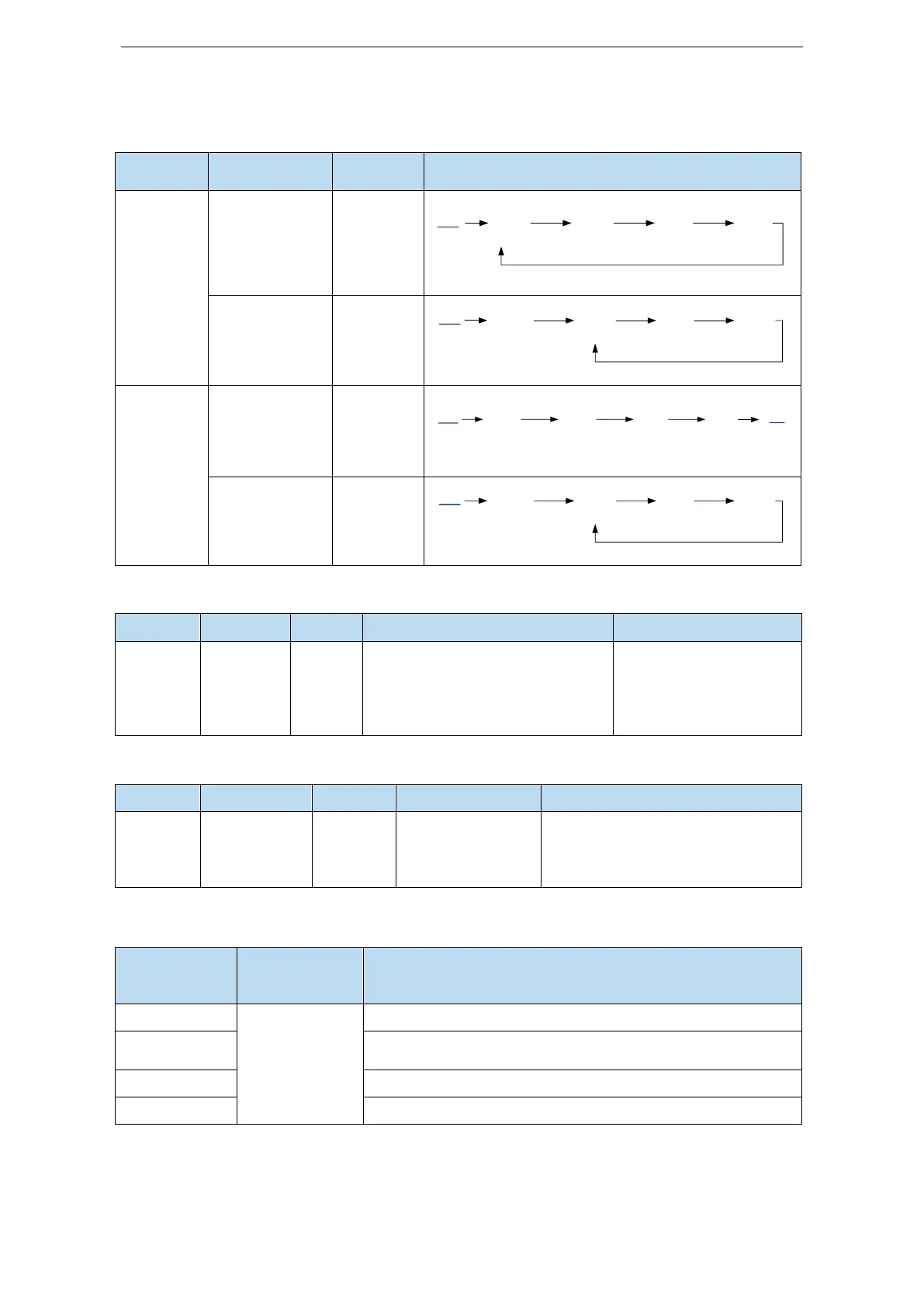79
P4-08 sets the starting operation section number after the first round, and it is valid when the
change mode P4-03.1 is set to 0 and 1. The settings are explained below, and valid values are set for
No.1-No.8 sections.
start
Segment
1
Segment
2
Segment
3
Segment
4
Segment
1
Segment
2
Segment
3
Segment
4
start
start
Segment
1
Segment
2
Segment
3
Segment
4
end
Segment
1
Segment
2
Segment
3
Segment
4
start
5.3.3.4 Change step signal (/CHGSTP)
Change
step signal
/CHGSTP
Defaulted is not distribute to input
terminal. Refer to chapter 5.4.2.
Range: 0000-001A.
Distribute to input
terminal through P5-35.
When it set to 0001, it
means input from SI1.
5.3.3.5 Skip present segment signal (/ZCLAMP)
Skip the
present
segment
/Z-CLAMP
Defaulted is not
distribute to input
terminal.
Range: 0000-001A. Distribute to
input terminal through P5-31. When
it set to 0001, it means input from
SI1.
In different Step-Changing modes, the function of skipping the current segment will have different
effects, as follows:
Cancel current segment, execute the next segment at once
Cancel current segment, execute the next segment when the
change step signal is ON
Cancel current segment, execute the next segment at once
Cancel current segment, set the F2-09 again
