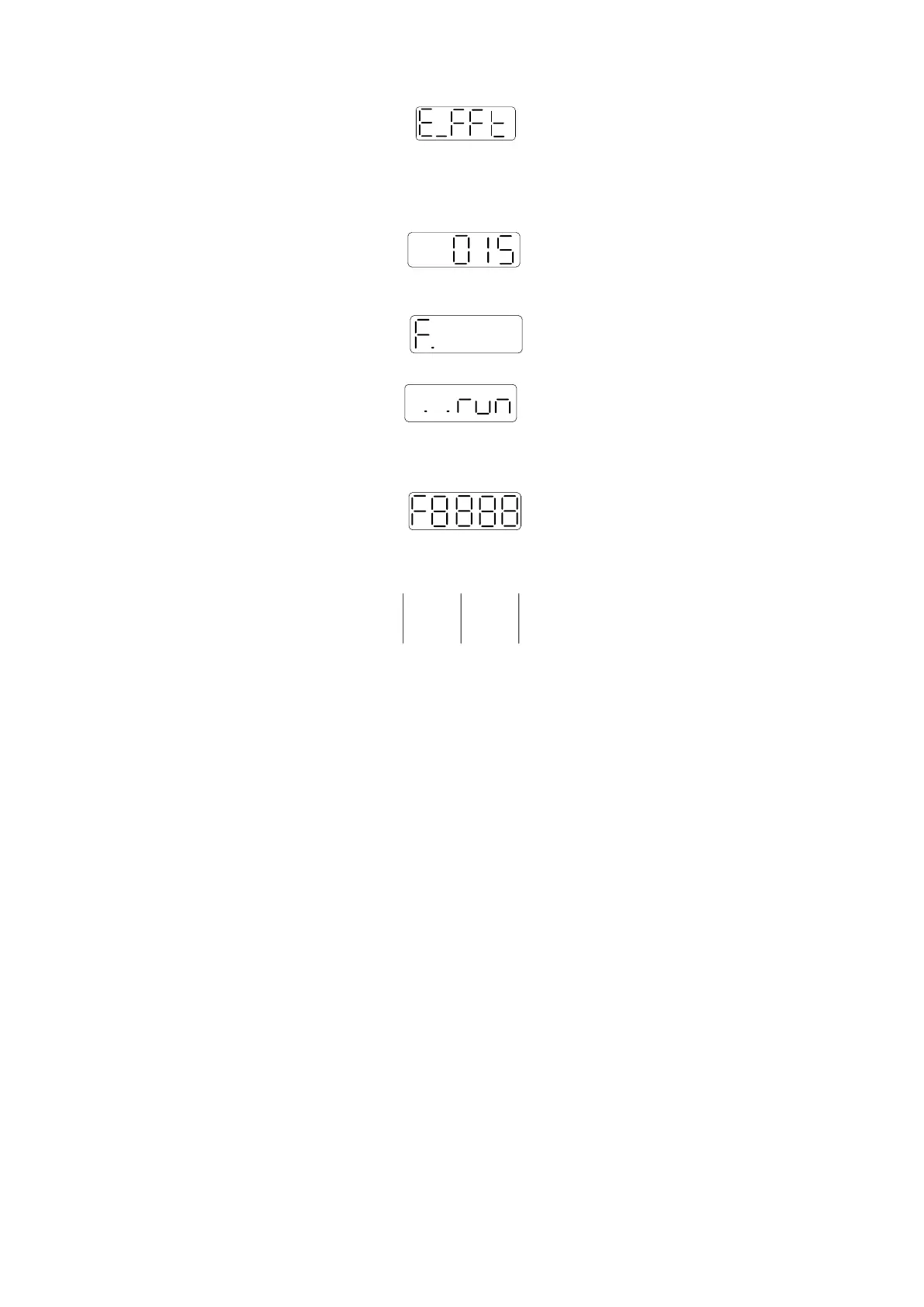1. F0-12, long press【ENTER】to enter quick FFT function, it will show “E_FFt”.
2. Press 【ENTER】 to enter torque setting interface, it will show the current setting torque, which
is the value of P6-89. Press【INC】,【DEC】to increase or decrease torque command. When
increasing the torque command, it is recommended to increase it a little bit to avoid severe
vibration of the equipment.
3. After setting the torque command, long press【ENTER】, enter “read to enable” status, it will
show ‘F”.
4. Press【ENTER】, enable, it will show “..run”.
5. Press【INC】,【DEC】 to run forward or reverse and find the resonance frequency. “E_FFt” will
shining on the panel when operation. If the resonance frequency is found, it will show “Fxxxx”,
“xxxx” is the resonance frequency. If failed, it will show “F----”.
6. Whatever it shown “Fxxxx” or “F----”, press【INC】,【DEC】 can find the resonance frequency
again. If the resonance frequency is found, long press【ENTER】to set the resonance frequency in
the notch filter of servo driver.
Note: for above each step, press STA/ESC can return to the last step or exit.
