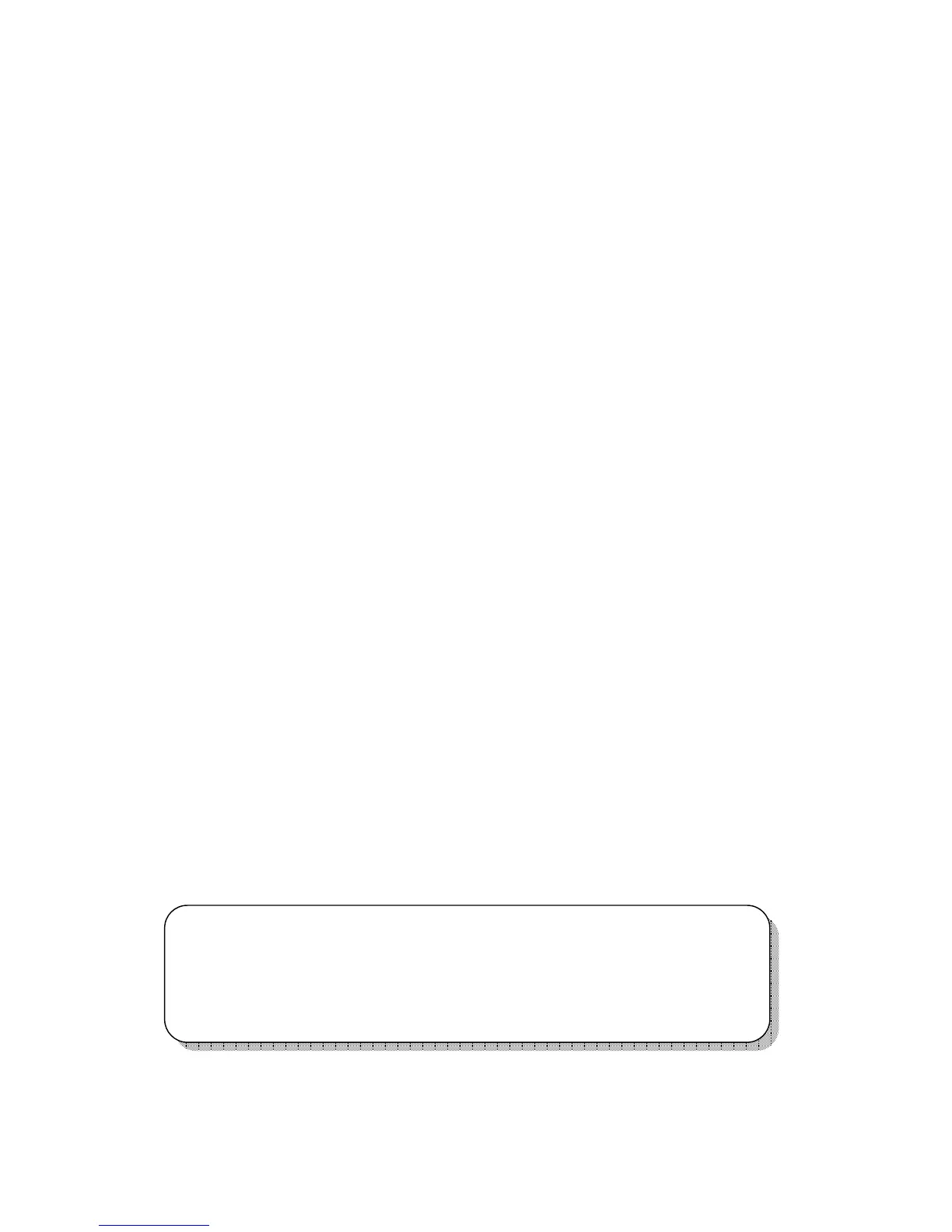Basic instructions
Thanks for buying OP series operate panel.
This manual will introduce the hardware features and wiring of OP.
Please read the manual carefully before wiring.
For OP software, please refer to OP software manual.
Please pass the manual to the final user.
User notes
Only the operator who has electrical knowledge can use the OP. Please consult us if there
is anything unclear.
The examples in the manual are only for reference, we are not sure they can work.
Please confirm the product is accord with related specifications when use with other
products.
Please confirm the product is accord with safety requirements when using. Please set the
safety function for the machine.
Responsibility
We can not ensure the manual contents are accord with the product totally though we have
checked the manual carefully.
We are glad to accept customers’ advice. We will often check the manual contents and
modify them in the next version.
Please note that we will not inform customers if the manual has been modified.
Contact us
Telephone: +86-0510-85134136
Fax: +86-0510-85111290
Address: 4
th
floor, building 7, originality industrial city, JiangSu province, Wuxi, China
Post code: 214072
Xinje Electronic Co., Ltd. All rights reserved
Without written permission, copy, transfer or use the contents in the manual are forbidden.
July, 2011
