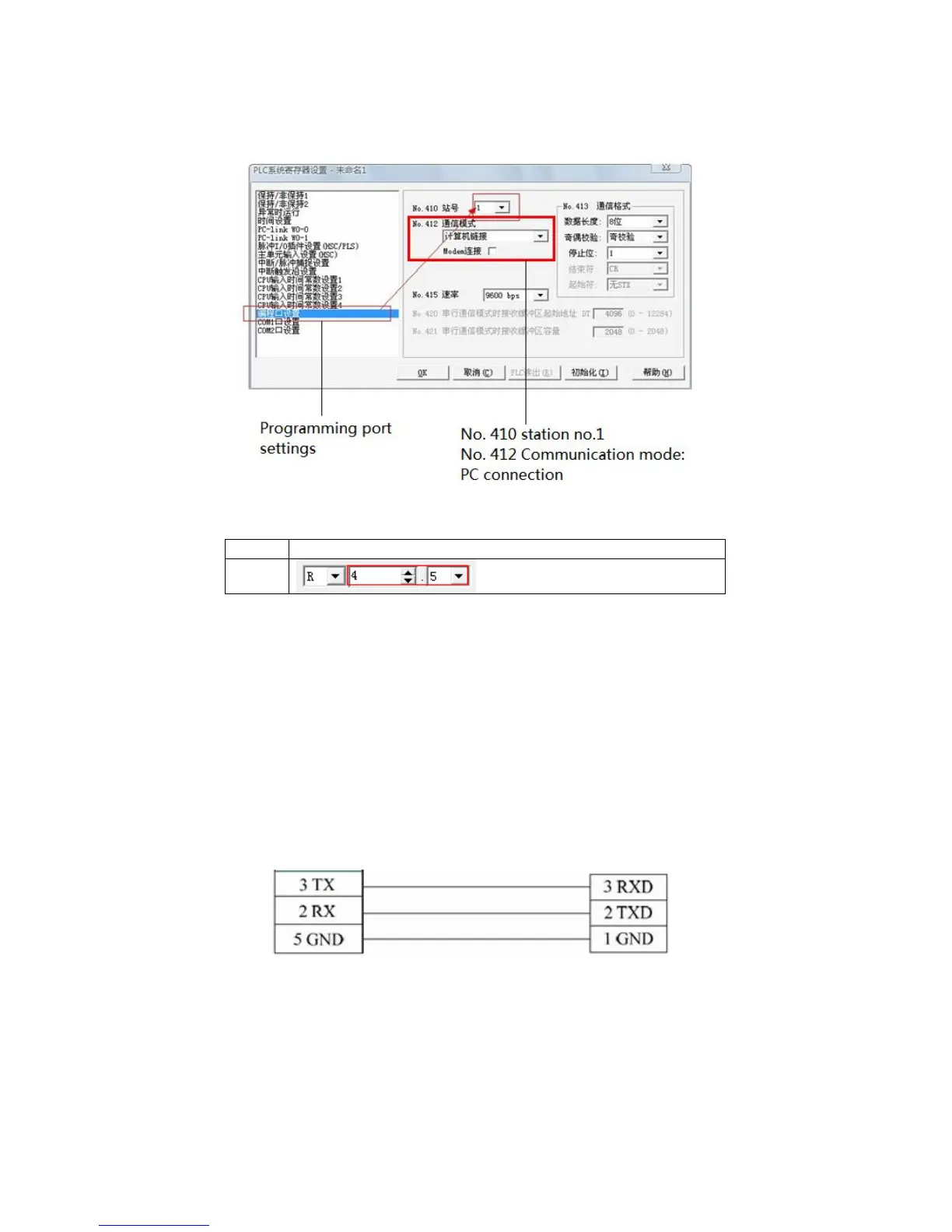35
PLC settings
Note:
(1) Please set the PLC register like this in OP software:
PLC OP
R45
(2)Make sure the PLC switch is turn to PPOG
(3)The PLC must RUN when communicating with OP.
(4)Do not choose general communication mode when setting the PLC parameters, otherwise,
the communication will be error.
(5)FP series PLC station no. is 1, but FP3 must be no.0.
3-10-3.Cable connection
1. CPU RS232 port:
OP PLC RS232
9-pin D-type female port 5-pin male port
(Diagram 1— fit for OP all series)
