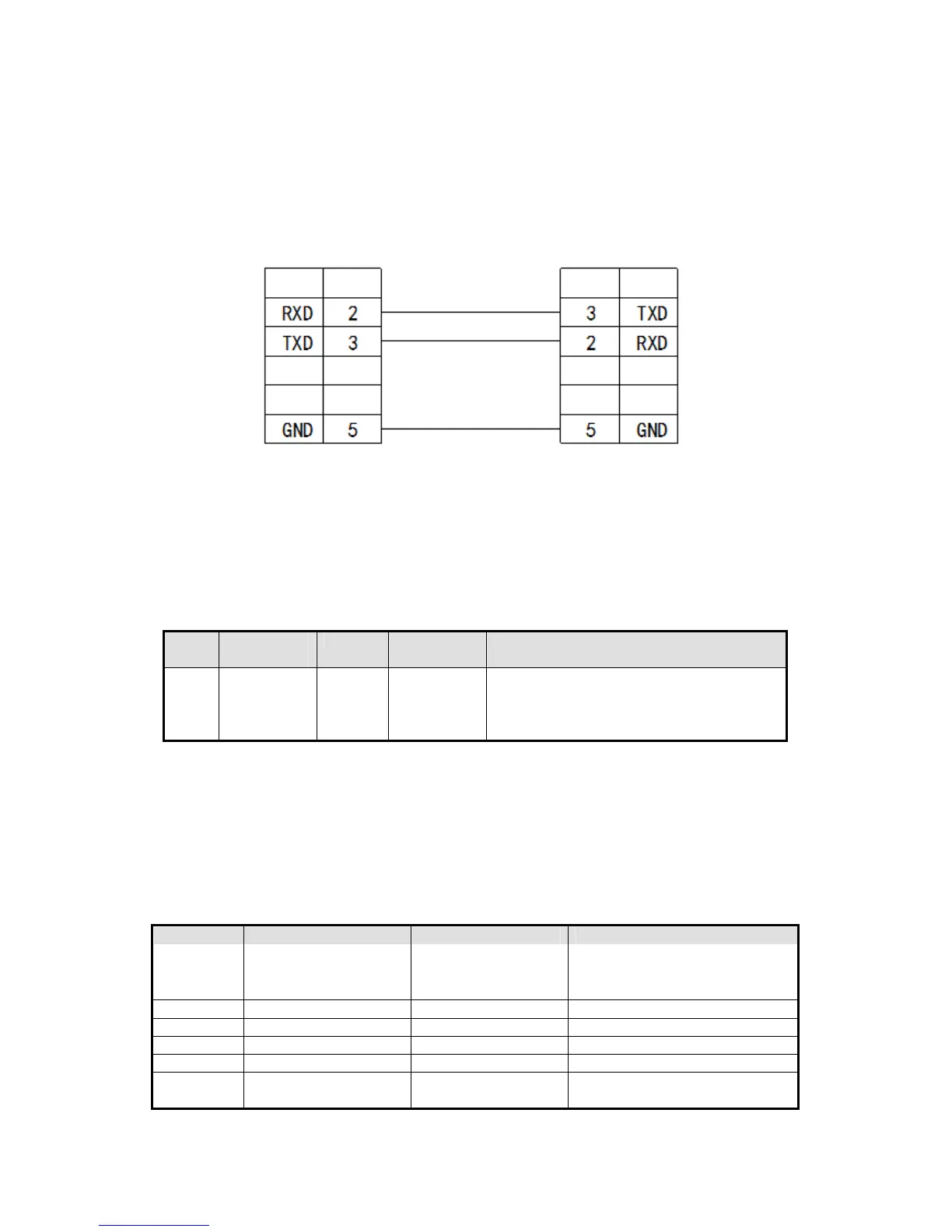29
3-7-3.Cable connection
CPU RS232 port:
OP LG Master-K80/120 RS232
9-pin D-type female port 9-pin D-type male port
(Diagram 1— fit for OP all series)
3-8.LG Master-K (Modbus) series PLC (multi-function port)
3-8-1.Connection unit
Connect through Modbus Rtu protocol
Connected
module
Port Cable Choose PLC type in OP20
K80
K120
Modbus Rtu
protocol
RS232
Diagram 1
LG Master-K80/120S multi-function port
(Modbus)
Note: For LG Master K-Modbus Rtu, please turn ON switch 2 and turn OFF switch 1. (it is no
need to change the switch for LG Master KxxxS programming port).
3-8-2.Communication parameters
LG Master-K80/120(Modbus Rtu)series PLC OP software settings:
Multi-function port
(Modbus Rtu)
Choose the correct PLC type in
OP20
Port RS232 RS232
Data bit 8 7/8 Accord with PLC port parameters
Stop bit 1 1/2 Accord with PLC port parameters
Accord with PLC port parameters
115200/19200/187500
Accord with PLC port parameters
