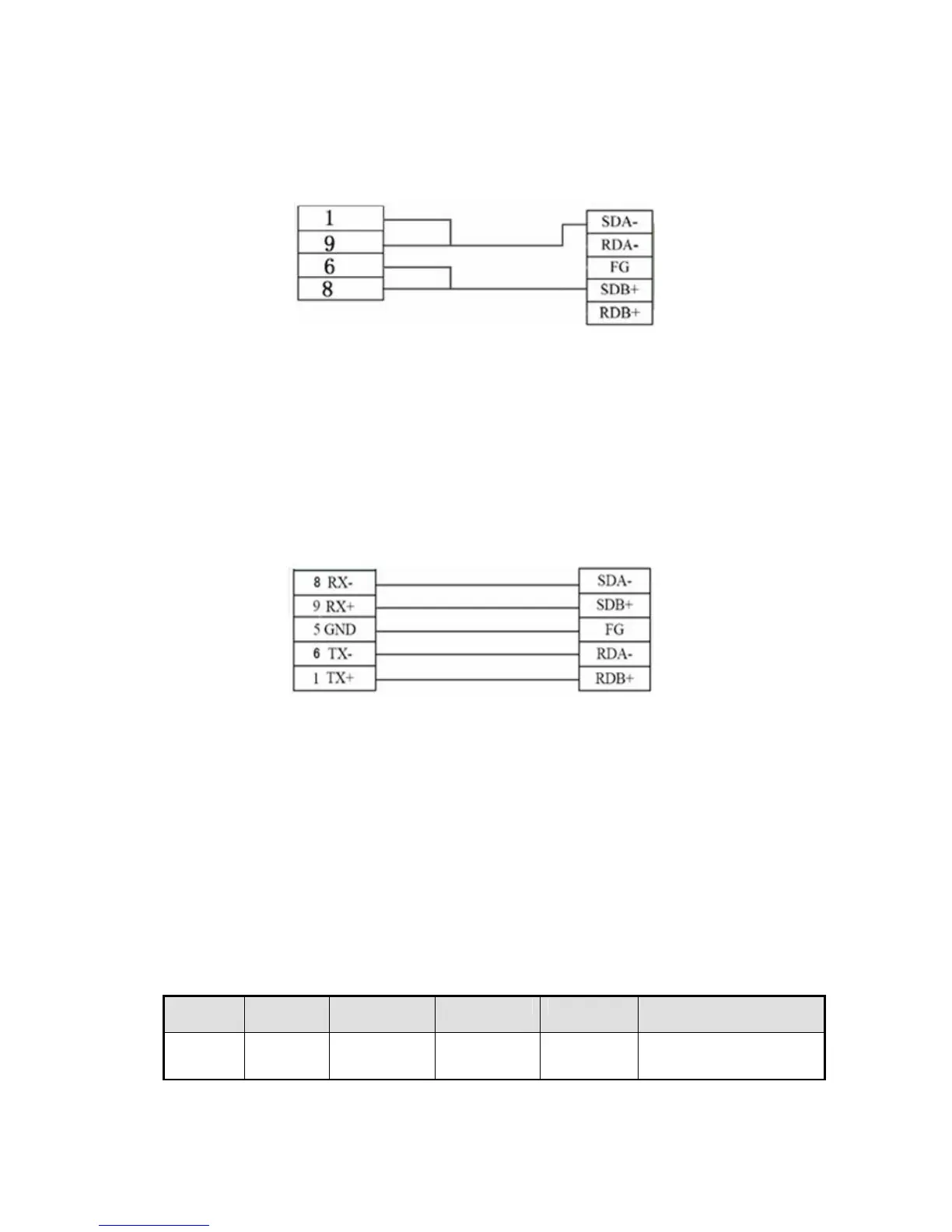23
2. Module CP1W-CIF11 RS485:
OP Module CP1W-CIF11
9-pin D-type female port RS485 terminal
(Diagram 2— fit for OP320-A-S, OP320-S, OP330-S, OP325-S)
Note: For Omron module CP1W-CIF11, please turn OFF SW1; turn ON SW2, 3, 6; turn
ON or OFF SW4.
3. Module CP1W-CIF11 RS422:
OP Module CP1W-CIF11
9-pin D-type female port RS422 terminal
(Diagram 3— fit for: OP320, OP320-A, OP325, OP330)
Note: For Omron485 module CP1W-CIF11 RS422 connection, please turn OFF SW1~6.
3-5.Koyo S series PLC
3-5-1.Connection unit
OP can communicate with Koyo KOSTA-S series, Koyo Direct-Logic series PLC.
1. Koyo Kostac S series, SH\SM\SN PLC (direct connect to CPU)
module
OP20
SH
SH-48RS CPU
RS232
Diagram 2 Koyo S series
