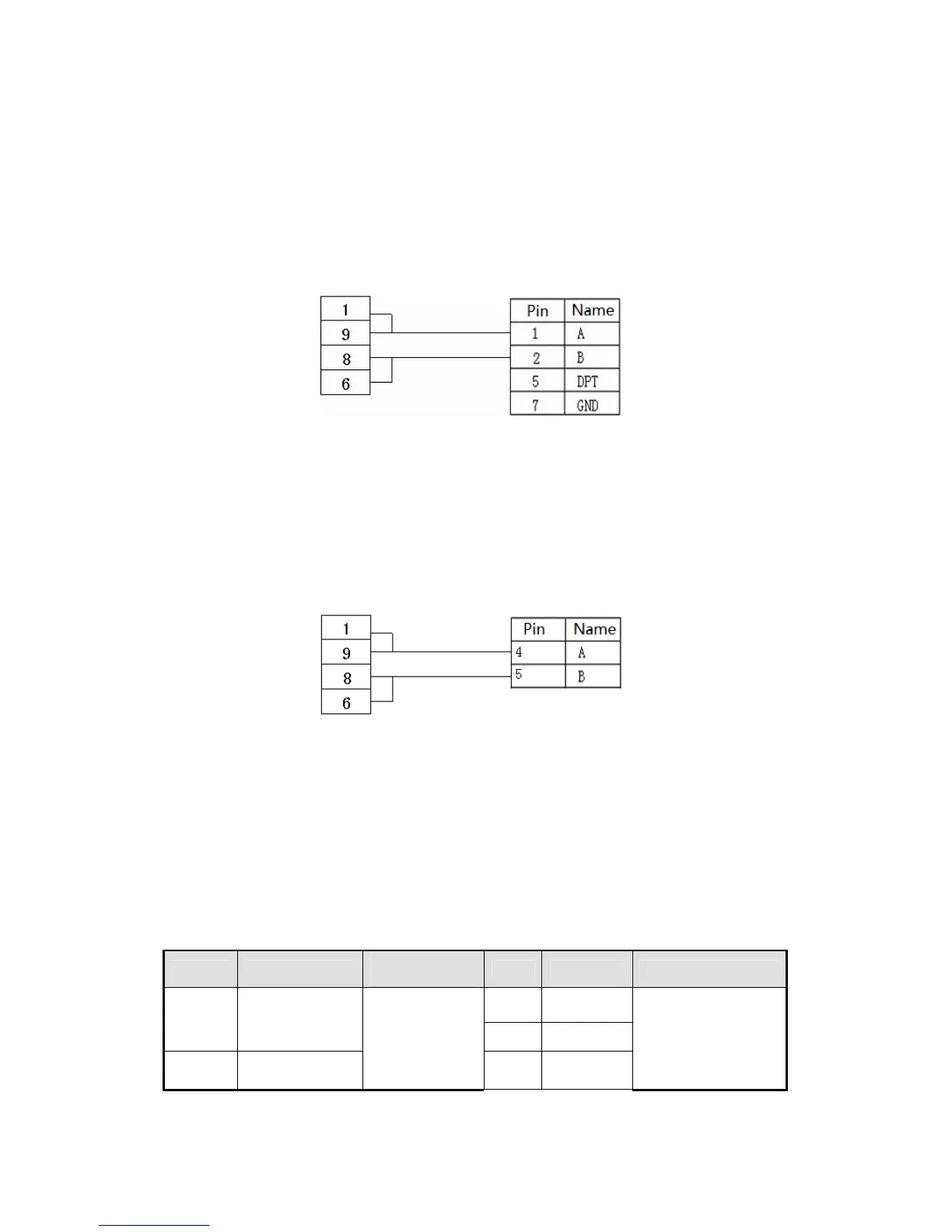39
3-11-3.Cable connection
1. CPU RS485:
Schneider Micro/NEZA/Twido series
OP TSX-37, TSX-07, Twido series CPU
9-pin D-type female port 8-pin male port
(Diagram 1— fit for OP320-A-S, OP320-S, OP330-S, OP325-S)
2. M238 CPU:
OP Schneider Micro series CPU
9-pin D-type female port RJ-45 port
(Diagram 2— fit for OP320-A-S, OP320-S, OP330-S, OP325-S)
3-12.Fatek FB series PLC
OP can communicate with Fatek FB series PLC through programming port or com port.
3-12-1.Connection unit
Series CPU
Connected
module
Port
Cable Choose
FBs
FBs-20MN
FBs-32MN
FBs-44MN
CPU
RS232
Diagram 1
Fatek MU/MA series
PLC
RS485
Diagram 2
FB -MC
20MC/28MC
40MC/19MCT
RS232
Diagram 1
