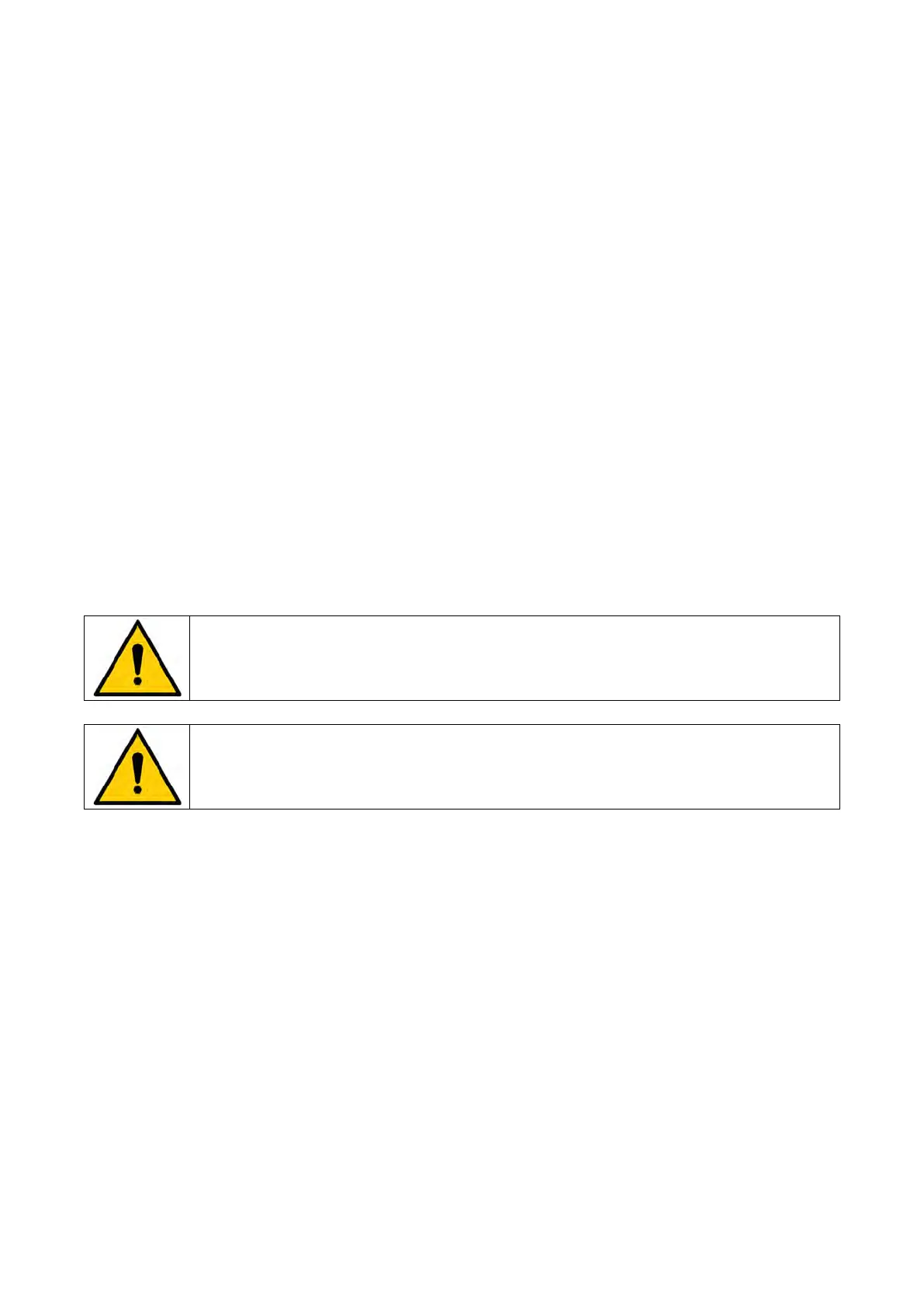XO FLEX – Installation instructions Installation
35
7. Check the movability of the display arm and make sure that the cables do not obstruct the arm
movements. The cables should be positioned like a small arc to allow for movement of the arm
and secured under the non-adjustable plastic ring. The cables should furthermore be secured
to the post with a cable tie. Please see Figure 48 & Figure 49.
8. Fit the O-ring and the non-adjustable plastic ring at the top of the light post.
9. Fit the stop screw for light arm in the threaded hole above the non-adjustable plastic ring.
10. Fit the wide-collar plastic ring in the groove above the stop screw, above which two bearing
rings should be placed.
11. Fit the narrow-collar plastic ring on top of the bearing rings and secure them with an O-ring.
12. Fit the upper Ø 150 mm outer cylinder and check that there is equal space between the lower
outer cylinder/screen arm and the upper outer cylinder/screen arm. If necessary, adjust the
adjustable plastic rings.
13. Fit the friction brake in the rear arm of the display by turning the lower outer cylinder until the
threaded hole aligns with the hole in the outer cylinder. See Figure 51.
14. Adjust the friction brake, following which the outer cylinder should be turned until the hole is
pointing backwards.
15. Fit the cover plug into the hole of the outer cylinder. See Figure 43.
16. Route the cables from the display as shown in Figure 46.
17. Once the cables have been routed, check that the arm can rotate in its full range without pulling
the cables.
18. Fit the operating light as described in section 5.6.
Always remember to fit the cover plug into the hole of the outer cylinder. See Figure
43.
When connecting an external PC to the unit the external PC must be powered by a
medical grade isolating transformer!
