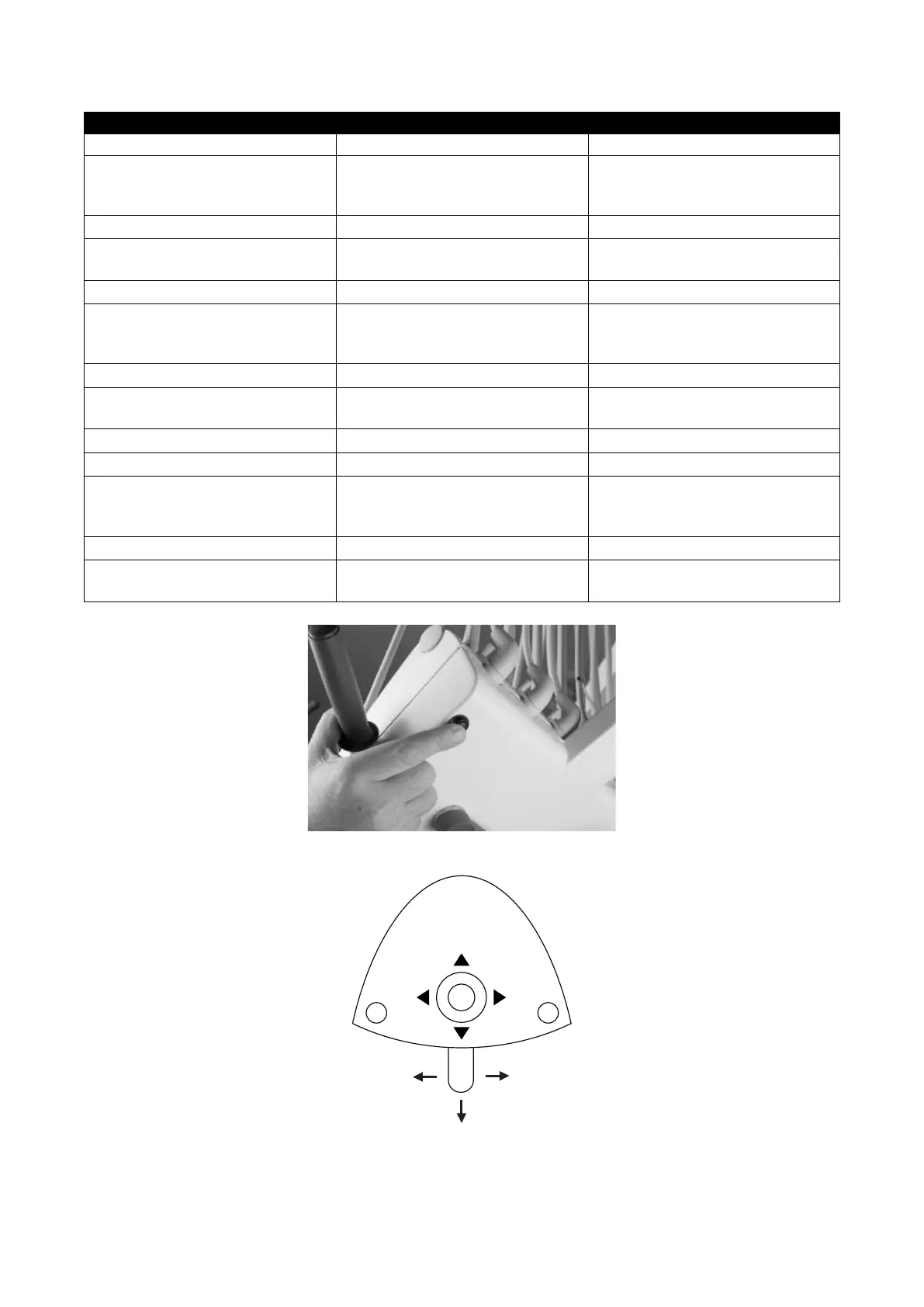XO FLEX – Installation instructions Checking the unit
49
Check/adjust drive air pressure
Adjustment of maximum drive
air to 3.2 bar.
Activate
to increase pressure.
Activate
to decrease pressure.
Activate ◄ to save value.
Check the minimum drive air
Activate
Adjust to 1.5 bar.
Activate
to increase pressure.
Activate
to decrease pressure.
Activate ◄ to save value.
Check A/R Air (Anti-Retraction
Activate
Adjust to have very small
amount of airflow without the
Activate
to increase pressure.
Activate
to decrease pressure.
Activate ◄ to save value.
Place the air instrument on the
Figure 66 – Configuration button
Figure 67 – Foot control
Table 5 – Adjustment of micromotor cooling air
