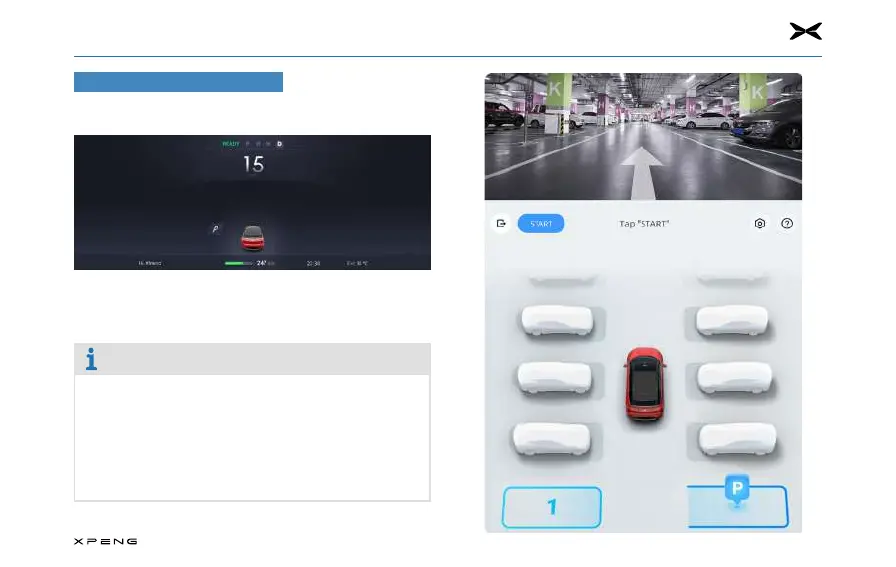7. XPILOT Driving
142
Intelligent Parking Assist
Please perform intelligent parking assist as per the following
steps to park the vehicle into the designated parking space.
1. Drive slowly at a speed lower than 24 km/h, and observe
the dashboard until a parking space icon is displayed on
the dashboard.
Note
●
Only when an appropriate parking space is found,
and the vehicle position and the surroundings meet
the intelligent parking assist system requirements will
the parking icon show up.
●
During the search for a parking space, please keep
your vehicle within a 1-2 m lateral distance from the
parking space.
