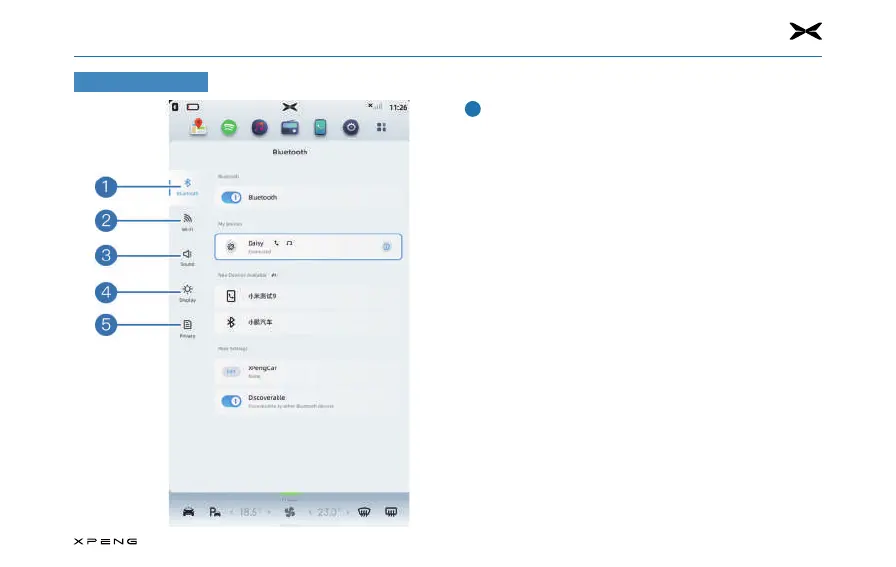5. Center Information Display (CID)
104
System Settings
Bluetooth connection settings
When the Bluetooth is turned on, the system will automatically
search for nearby Bluetooth devices and display the available
devices under the lists of "My Devices" and "New Devices
Available".
Select the device name for Bluetooth pairing in the device list,
and confirm the pairing request on the phone to complete the
Bluetooth connection.
Once the connection between the car's Bluetooth and
the phone is established, phone and audio channels are
automatically established. When the "Bluetooth Music" and
"Bluetooth Phone" turn blue on the Bluetooth interface, it
indicates that the vehicle is ready to make phone calls and
play Bluetooth music.
─
Bluetooth switch: Tap the switch to turn on/off Bluetooth.
─
Bluetooth device list: Bluetooth device lists include two
lists, "My Devices" and "New Devices Available". "My
Devices" displays the device that has been connected or
is connecting, while the "New Devices Available" displays
the nearby available devices. You can establish new
connection here.
