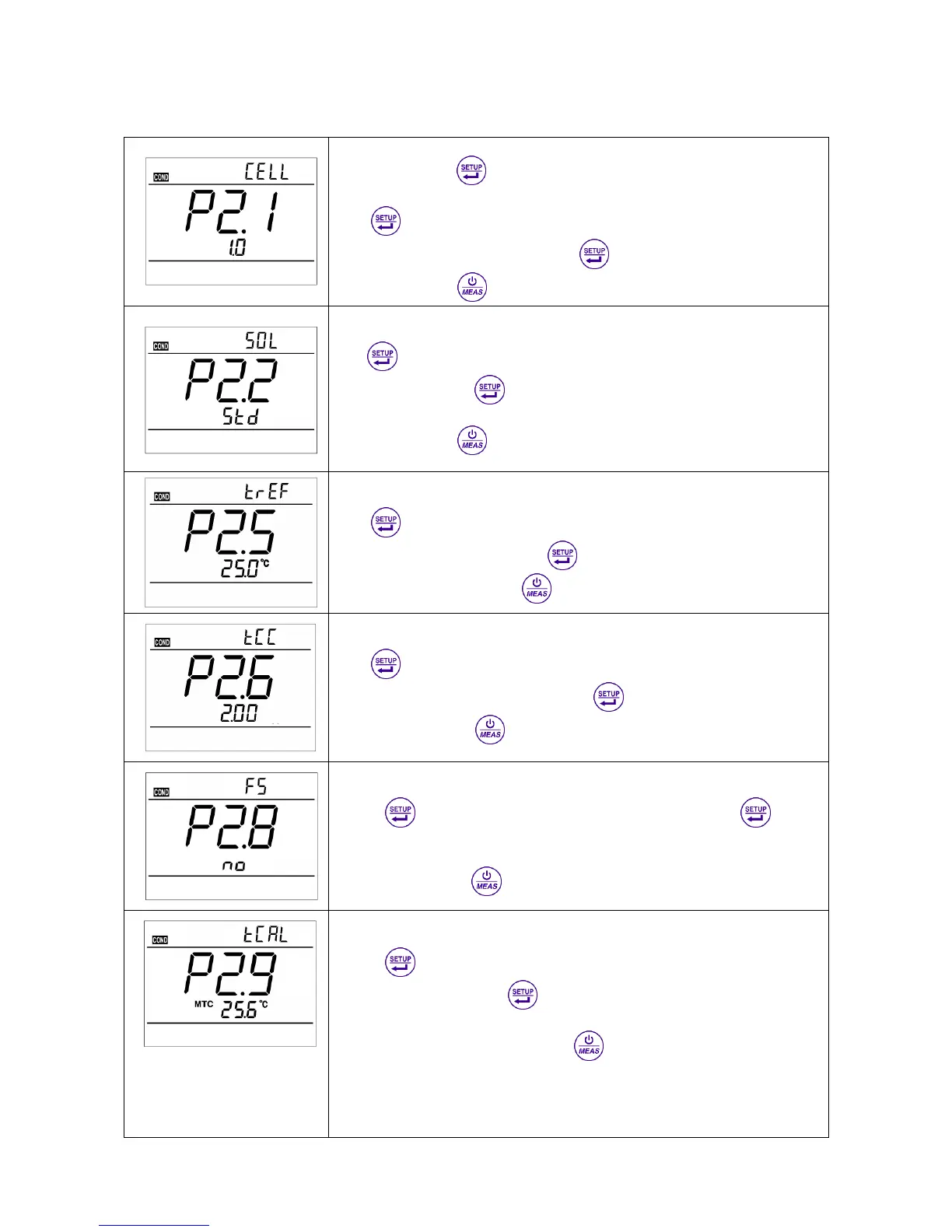21
7+Series Version 2.0
Submenu of conductivity parameter setting (COND7+, PC7+DHS)
Select electrode constant (1.0-10.0-0.1)
In P2.0 mode, press key to enter in P2.1 mode, please refer to the left
Diagram.
Press key, 1.0 blinks, then press directional keys to select blinking
10.0→0.1, when parameter blinks, press key to confirm.
After confirm, press key to return to the measurement mode.
Select conductivity standard solution
(Standard: 84μS/cm,1413μS/cm,12.88 mS/cm,111.9 mS/cm – CUS)
Press key, Std blinks, then press directional keys, CUS blinks. When
parameter blinks, press key to confirm.
Std – Standard series, CUS – customer defined.
After confirm, press key to return to the measurement mode.
Select reference temperature (15.0°C-30.0°C)
Press key, 25.0°C blinks, then press directional keys to adjust reference
temperature value 15.0-30.0, press key to confirm.
After confirm parameter, press key to return to the measurement mode.
Adjust temperature compensation coefficient (0.00-9.99%)
Press key, 2.00 blinks, press directional keys to adjust temperature
compensation coefficient 0.00 – 9.99, press key to confirm.
2. After confirm , press key to return to the measurement mode.
Restore to factory setting (No – Yes)
1. Press key, No blinks, press directional keys, Yes blinks, press to
confirm.
No – Do not restore, Yes – Restore to factory setting.
2. After confirm, press key to return to the measurement mode.
Temperature Calibration (Calibration range ±5℃)
1. Press key, the temperature value blinks, press directional keys to adjust
the temperature value, press key to confirm.
2. When parameter is confirmed, press key to return to the measurement
mode.
Note: When make calibration, insert the temperature probe in the standard
temperature source (eg. thermostatic bath) and calibrate until the display value is
stable. The calibration range is ±5℃.